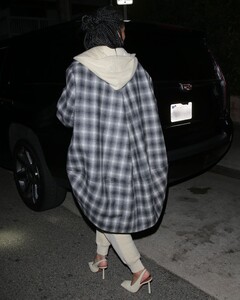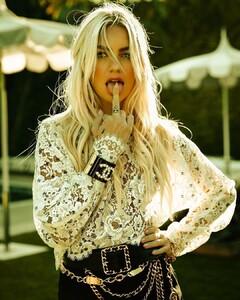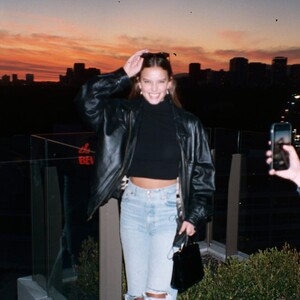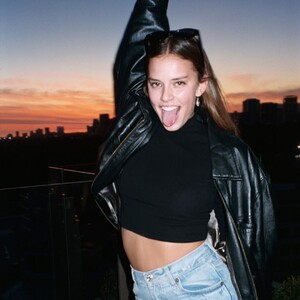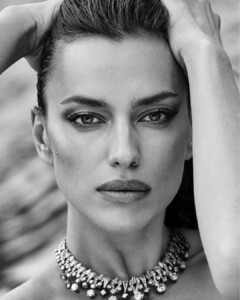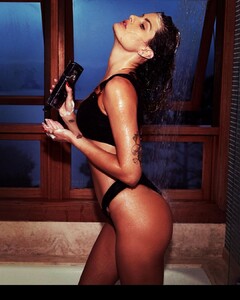Everything posted by FREDRIHANNA
-
YOVANNA VENTURA
- Zara Larsson
- Rihanna
- Madison Louch
- Mia Hewett
- Leila Ben Khalifa
- Bebe Rexha
- Rita Ora
PUB IPHONE 12 PRO 125018029_204934480997655_8990009581115727631_n.mp4- Nina Agdal
124538448_3592512144139989_8103302111858397730_n.mp4- Charly Jordan
C'EST QUOI CE LIEN WHAT IS THIS LINK- Zara Larsson
- Leila Ben Khalifa
- Kaia Gerber
- Irina Shayk
- Irina Shayk
- Isabeli Fontana
- Charly Jordan
- Charly Jordan
- Charly Jordan
- Charly Jordan
- Charly Jordan
- Charly Jordan
- Rita Ora
- Zara Larsson
- Charly Jordan
123895655_214600866849748_7515726601166549947_n.mp4Account
Navigation
Search
Configure browser push notifications
Chrome (Android)
- Tap the lock icon next to the address bar.
- Tap Permissions → Notifications.
- Adjust your preference.
Chrome (Desktop)
- Click the padlock icon in the address bar.
- Select Site settings.
- Find Notifications and adjust your preference.
Safari (iOS 16.4+)
- Ensure the site is installed via Add to Home Screen.
- Open Settings App → Notifications.
- Find your app name and adjust your preference.
Safari (macOS)
- Go to Safari → Preferences.
- Click the Websites tab.
- Select Notifications in the sidebar.
- Find this website and adjust your preference.
Edge (Android)
- Tap the lock icon next to the address bar.
- Tap Permissions.
- Find Notifications and adjust your preference.
Edge (Desktop)
- Click the padlock icon in the address bar.
- Click Permissions for this site.
- Find Notifications and adjust your preference.
Firefox (Android)
- Go to Settings → Site permissions.
- Tap Notifications.
- Find this site in the list and adjust your preference.
Firefox (Desktop)
- Open Firefox Settings.
- Search for Notifications.
- Find this site in the list and adjust your preference.
- Zara Larsson