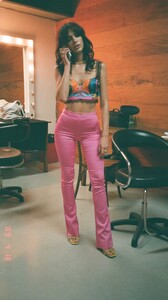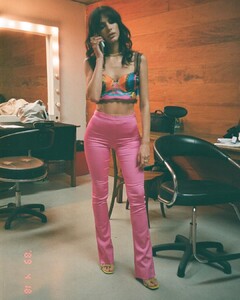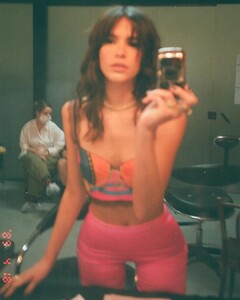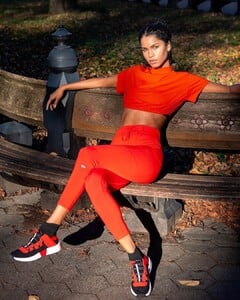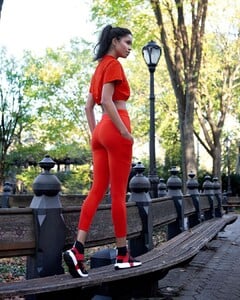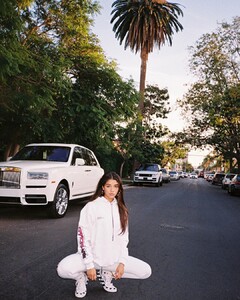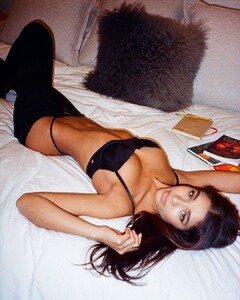Everything posted by FREDRIHANNA
-
Bruna Marquezine
- Bella Hadid
- Bella Hadid
- Daiane Sodré
- Anastasia Ashley
129276851_3834687326555669_3301532336788258570_n.mp4- Anastasia Ashley
128463501_401978984487519_3360856685858213739_n.mp4 129303956_432462114442556_7515755297969422552_n.mp4- Charly Jordan
- Charly Jordan
- YOVANNA VENTURA
- YOVANNA VENTURA
- YOVANNA VENTURA
- Dua Lipa
- Rihanna
Merci à tous pour les posts.- Zara Larsson
- Rita Ora
Happy Independence Day ALBANIE 10000000_370839430672749_8223125678138318852_n.mp4- Rita Ora
- Dua Lipa
- Dua Lipa
- Dua Lipa
FIFA 21 127650478_718453169101491_2955125080832040514_n.mp4- YOVANNA VENTURA
128223024_137519814487675_3788122172205194188_n.mp4 128108499_132456661748197_352451663068811533_n.mp4- YOVANNA VENTURA
- YOVANNA VENTURA
Merci pour le post- Isabeli Fontana
Account
Navigation
Search
Configure browser push notifications
Chrome (Android)
- Tap the lock icon next to the address bar.
- Tap Permissions → Notifications.
- Adjust your preference.
Chrome (Desktop)
- Click the padlock icon in the address bar.
- Select Site settings.
- Find Notifications and adjust your preference.
Safari (iOS 16.4+)
- Ensure the site is installed via Add to Home Screen.
- Open Settings App → Notifications.
- Find your app name and adjust your preference.
Safari (macOS)
- Go to Safari → Preferences.
- Click the Websites tab.
- Select Notifications in the sidebar.
- Find this website and adjust your preference.
Edge (Android)
- Tap the lock icon next to the address bar.
- Tap Permissions.
- Find Notifications and adjust your preference.
Edge (Desktop)
- Click the padlock icon in the address bar.
- Click Permissions for this site.
- Find Notifications and adjust your preference.
Firefox (Android)
- Go to Settings → Site permissions.
- Tap Notifications.
- Find this site in the list and adjust your preference.
Firefox (Desktop)
- Open Firefox Settings.
- Search for Notifications.
- Find this site in the list and adjust your preference.
- Bella Hadid