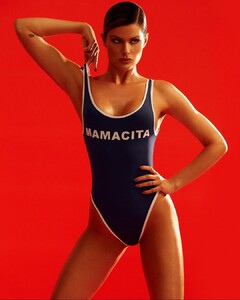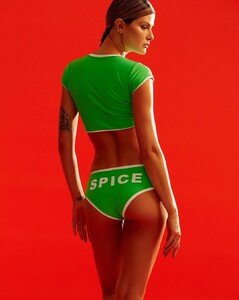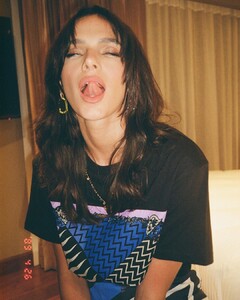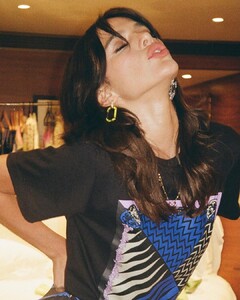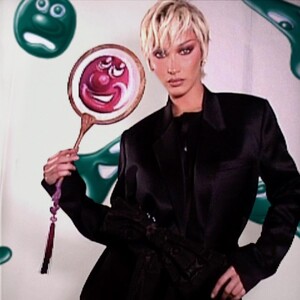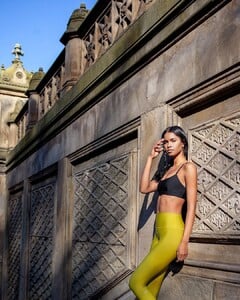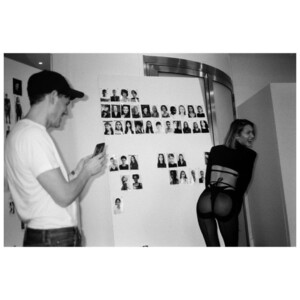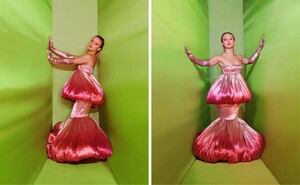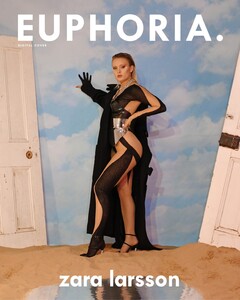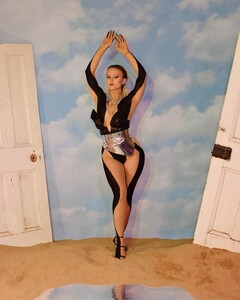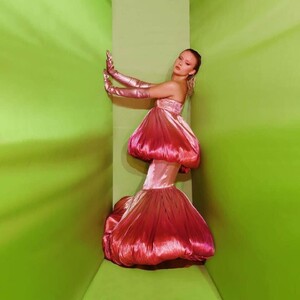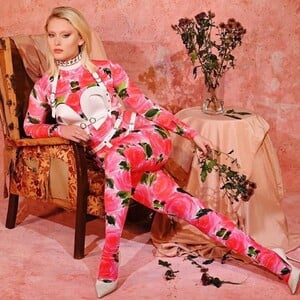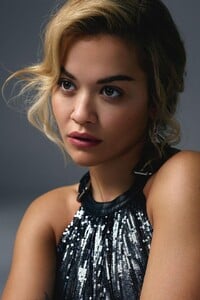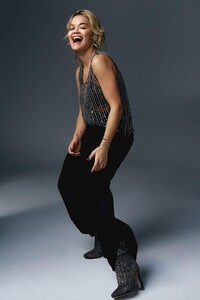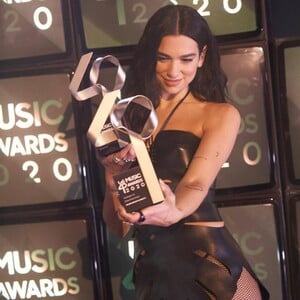Everything posted by FREDRIHANNA
-
Isabeli Fontana
- Charlotte Lawrence
- Bruna Marquezine
- Bella Hadid
- Anastasia Ashley
- Daiane Sodré
- Iris Mittenaere
- Dua Lipa
- Dua Lipa
- Charly Jordan
- Zara Larsson
- Zara Larsson
- Bella Hadid
When we fit these legendary tights for the first time ever at your studio in Paris!! 2019! @cadwallader @haleywollens Look at that smile on my face . Pure ... Forever your @muglerofficial- Dua Lipa
DUA et Angele chante FEVER à NRJ Awards France 10000000_760288404833804_2944458535848688206_n.mp4- Charly Jordan
- Charly Jordan
129517831_113592630575761_5869757413766024937_n.mp4- YOVANNA VENTURA
129549357_734447947146639_3889109441521843586_n.mp4- YOVANNA VENTURA
- YOVANNA VENTURA
- Zara Larsson
Account
Navigation
Search
Configure browser push notifications
Chrome (Android)
- Tap the lock icon next to the address bar.
- Tap Permissions → Notifications.
- Adjust your preference.
Chrome (Desktop)
- Click the padlock icon in the address bar.
- Select Site settings.
- Find Notifications and adjust your preference.
Safari (iOS 16.4+)
- Ensure the site is installed via Add to Home Screen.
- Open Settings App → Notifications.
- Find your app name and adjust your preference.
Safari (macOS)
- Go to Safari → Preferences.
- Click the Websites tab.
- Select Notifications in the sidebar.
- Find this website and adjust your preference.
Edge (Android)
- Tap the lock icon next to the address bar.
- Tap Permissions.
- Find Notifications and adjust your preference.
Edge (Desktop)
- Click the padlock icon in the address bar.
- Click Permissions for this site.
- Find Notifications and adjust your preference.
Firefox (Android)
- Go to Settings → Site permissions.
- Tap Notifications.
- Find this site in the list and adjust your preference.
Firefox (Desktop)
- Open Firefox Settings.
- Search for Notifications.
- Find this site in the list and adjust your preference.
- Charlotte Lawrence