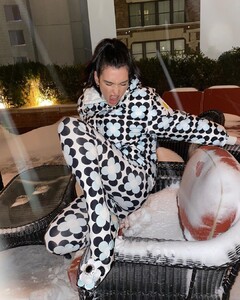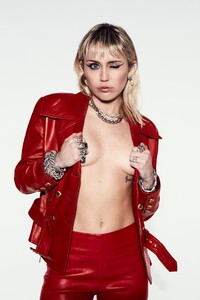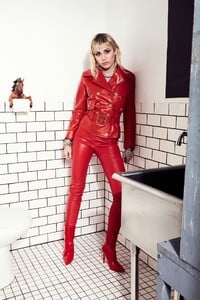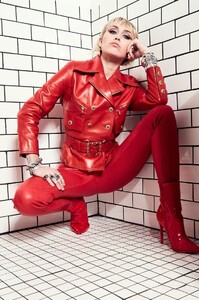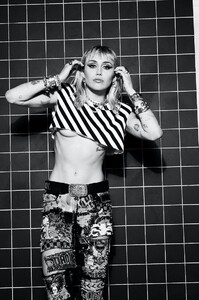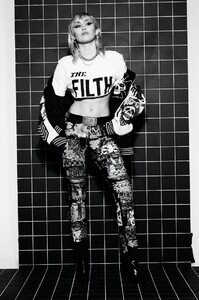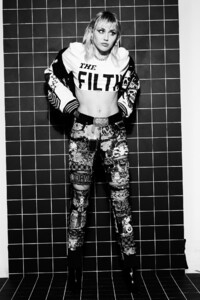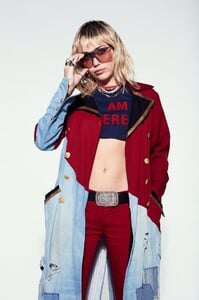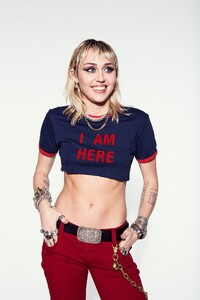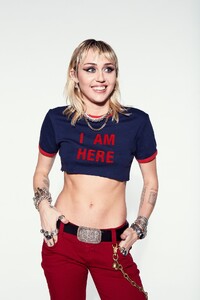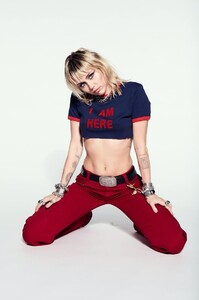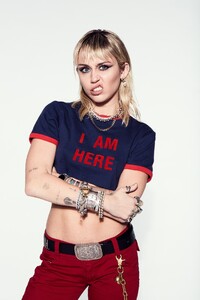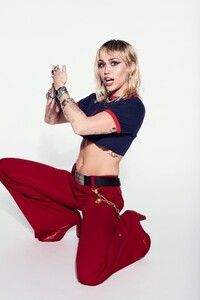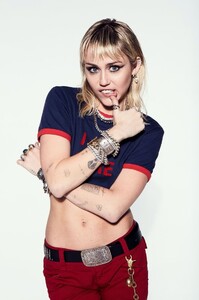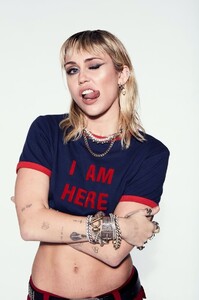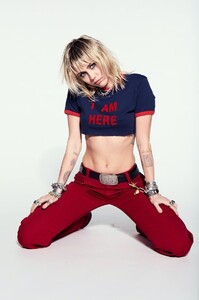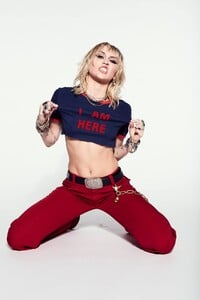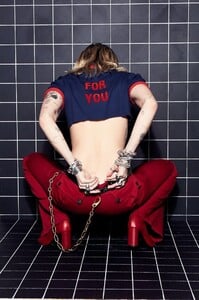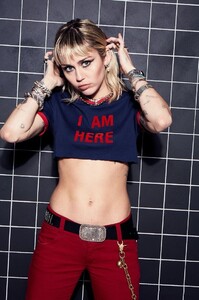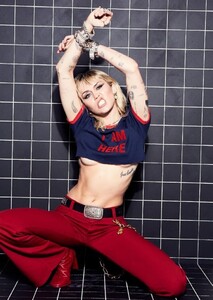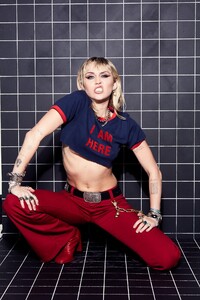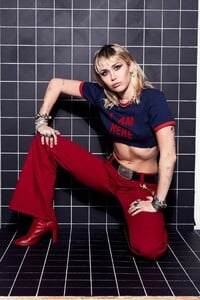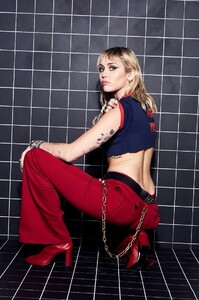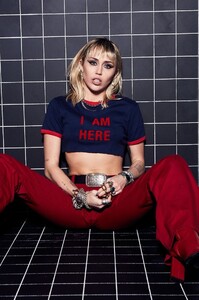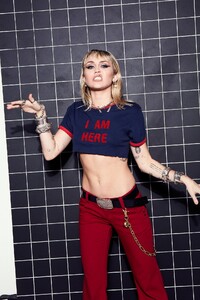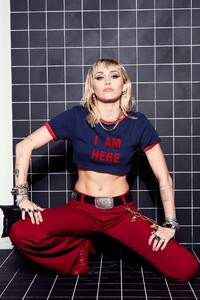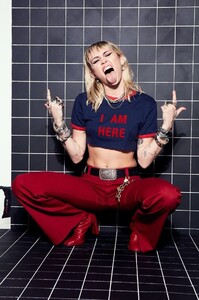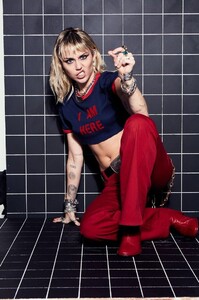Everything posted by FREDRIHANNA
-
Sita Abellan
SITA au commande de la soirée 10000000_428337974967677_7109718302008936463_n.mp4
-
Sita Abellan
- Rachel Cook
- Nicole Scherzinger
- Kaia Gerber
- Kate Beckinsale
CUISINER AVEC SON CHAT 131622418_2852107495064317_1133032256251147246_n.mp4- Christina Milian
- Bella Hadid
131111735_889382334932753_556007011914244353_n.mp4- Dua Lipa
- Iris Mittenaere
- Iris Mittenaere
- Zara Larsson
- Charly Jordan
- Charly Jordan
- Bella Hadid
- Daiane Sodré
- YOVANNA VENTURA
- Iris Mittenaere
- Miley Cyrus
- Miley Cyrus
- Zara Larsson
- Isabeli Fontana
10000000_3490106027745632_901120768673032883_n.mp4- Isabeli Fontana
- Christina Milian
Account
Navigation
Search
Configure browser push notifications
Chrome (Android)
- Tap the lock icon next to the address bar.
- Tap Permissions → Notifications.
- Adjust your preference.
Chrome (Desktop)
- Click the padlock icon in the address bar.
- Select Site settings.
- Find Notifications and adjust your preference.
Safari (iOS 16.4+)
- Ensure the site is installed via Add to Home Screen.
- Open Settings App → Notifications.
- Find your app name and adjust your preference.
Safari (macOS)
- Go to Safari → Preferences.
- Click the Websites tab.
- Select Notifications in the sidebar.
- Find this website and adjust your preference.
Edge (Android)
- Tap the lock icon next to the address bar.
- Tap Permissions.
- Find Notifications and adjust your preference.
Edge (Desktop)
- Click the padlock icon in the address bar.
- Click Permissions for this site.
- Find Notifications and adjust your preference.
Firefox (Android)
- Go to Settings → Site permissions.
- Tap Notifications.
- Find this site in the list and adjust your preference.
Firefox (Desktop)
- Open Firefox Settings.
- Search for Notifications.
- Find this site in the list and adjust your preference.
- Rachel Cook