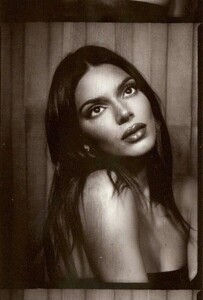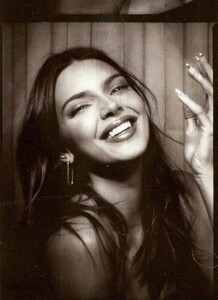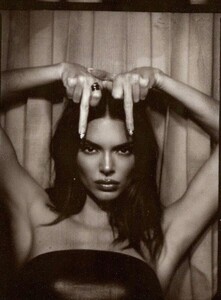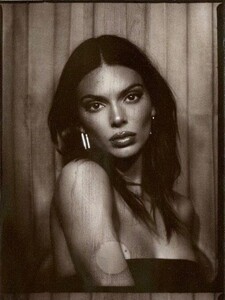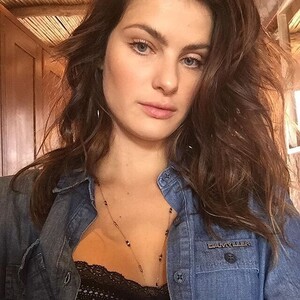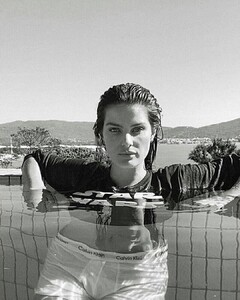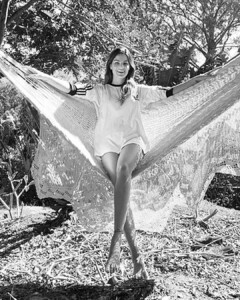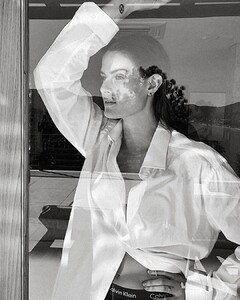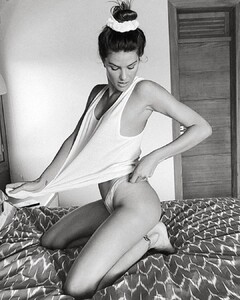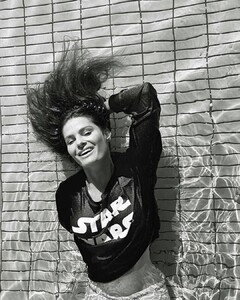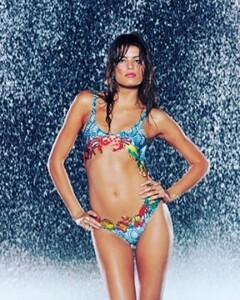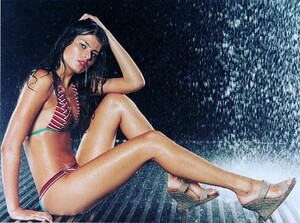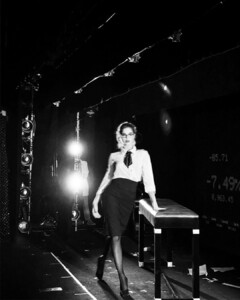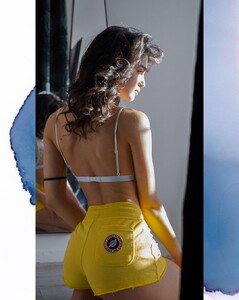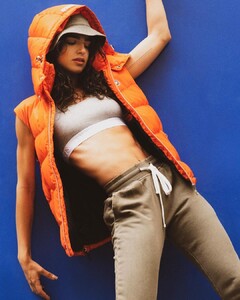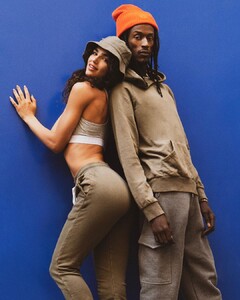Everything posted by FREDRIHANNA
-
Kendall Jenner
- Dua Lipa
- Leila Ben Khalifa
- Genevieve Morton
- Isabeli Fontana
- Isabeli Fontana
- Isabeli Fontana
129112336_110855474197953_7811125509576674760_n.mp4- Rachel Cook
- YOVANNA VENTURA
ON CUISINE AVEC YOVANNA WE COOK WITH YOVANNA 10000000_406547160452643_4984895725887638586_n.mp4- YOVANNA VENTURA
- Yousra Mohsen
- Yousra Mohsen
- Yousra Mohsen
- Yousra Mohsen
- Yousra Mohsen
- Yousra Mohsen
- Yousra Mohsen
- Yousra Mohsen
- Yousra Mohsen
- Yousra Mohsen
- Yousra Mohsen
- Yousra Mohsen
- Yousra Mohsen
Account
Navigation
Search
Configure browser push notifications
Chrome (Android)
- Tap the lock icon next to the address bar.
- Tap Permissions → Notifications.
- Adjust your preference.
Chrome (Desktop)
- Click the padlock icon in the address bar.
- Select Site settings.
- Find Notifications and adjust your preference.
Safari (iOS 16.4+)
- Ensure the site is installed via Add to Home Screen.
- Open Settings App → Notifications.
- Find your app name and adjust your preference.
Safari (macOS)
- Go to Safari → Preferences.
- Click the Websites tab.
- Select Notifications in the sidebar.
- Find this website and adjust your preference.
Edge (Android)
- Tap the lock icon next to the address bar.
- Tap Permissions.
- Find Notifications and adjust your preference.
Edge (Desktop)
- Click the padlock icon in the address bar.
- Click Permissions for this site.
- Find Notifications and adjust your preference.
Firefox (Android)
- Go to Settings → Site permissions.
- Tap Notifications.
- Find this site in the list and adjust your preference.
Firefox (Desktop)
- Open Firefox Settings.
- Search for Notifications.
- Find this site in the list and adjust your preference.
- Dua Lipa