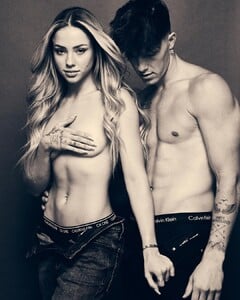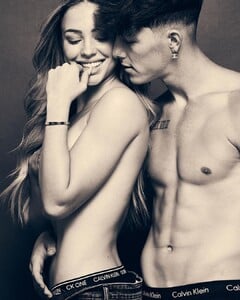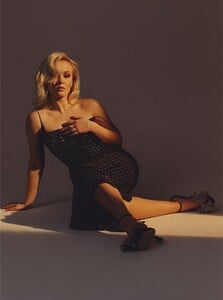Everything posted by FREDRIHANNA
-
Yousra Mohsen
- Zara Larsson
- Viki Odintcova
- Viki Odintcova
- JESSICA MARKOWSKI
- JESSICA MARKOWSKI
- JESSICA MARKOWSKI
- JESSICA MARKOWSKI
- JESSICA MARKOWSKI
- JESSICA MARKOWSKI
Jessica Markowski is a model, actress, and influencer living in New York City. You may have seen her acting in shows including Gossip Girl and Royal Pains. She is popular on social media, having accumulated over 180,000 followers on Instagram page @JessicaMarkowski. -She was born in Greenpoint Brooklyn -Her date of birth is January 9th, 1993 -She lives in Manhattan, New York -Her parents are Polish immigrants who moved to America in the ’90s -She is signed to State Model Management in New York City -She studied acting at Lee Strasberg theatre -Her eyes are blue -She is 5’7.5” -She is fluent in Polish (and English) -She has a younger sister, Victoria Jessica Markowski est une mannequin, actrice et influenceuse vivant à New York. Vous l'avez peut-être vue jouer dans des émissions telles que Gossip Girl et Royal Pains. Elle est populaire sur les réseaux sociaux, ayant accumulé plus de 180000 abonnés sur la page Instagram @JessicaMarkowski. -Elle est née à Greenpoint Brooklyn -Sa date de naissance est le 9 janvier 1993 -Elle vit à Manhattan, New York -Ses parents sont des immigrants polonais qui ont déménagé en Amérique dans les années 90 -Elle est signée à State Model Management à New York -Elle a étudié le théâtre au théâtre Lee Strasberg -Ses yeux sont bleus -Elle mesure 5 "7,5" -Elle parle couramment le polonais (et l'anglais) -Elle a une sœur cadette, Victoria- Nina Agdal
- Isabeli Fontana
10000000_171958221026657_4198712887179511578_n.mp4- Isabeli Fontana
- Iris Mittenaere
- Iris Mittenaere
- Charly Jordan
- Miscellaneous
- Lexi Wood
- Yousra Mohsen
- Zara Larsson
- Jennifer Lawrence
- Zara Larsson
- Zara Larsson
- Zara Larsson
- Lexi Wood
Account
Navigation
Search
Configure browser push notifications
Chrome (Android)
- Tap the lock icon next to the address bar.
- Tap Permissions → Notifications.
- Adjust your preference.
Chrome (Desktop)
- Click the padlock icon in the address bar.
- Select Site settings.
- Find Notifications and adjust your preference.
Safari (iOS 16.4+)
- Ensure the site is installed via Add to Home Screen.
- Open Settings App → Notifications.
- Find your app name and adjust your preference.
Safari (macOS)
- Go to Safari → Preferences.
- Click the Websites tab.
- Select Notifications in the sidebar.
- Find this website and adjust your preference.
Edge (Android)
- Tap the lock icon next to the address bar.
- Tap Permissions.
- Find Notifications and adjust your preference.
Edge (Desktop)
- Click the padlock icon in the address bar.
- Click Permissions for this site.
- Find Notifications and adjust your preference.
Firefox (Android)
- Go to Settings → Site permissions.
- Tap Notifications.
- Find this site in the list and adjust your preference.
Firefox (Desktop)
- Open Firefox Settings.
- Search for Notifications.
- Find this site in the list and adjust your preference.
- Zara Larsson