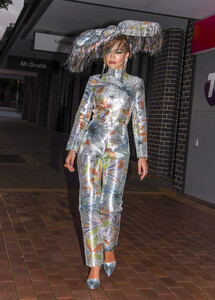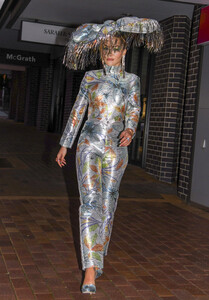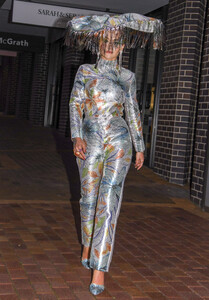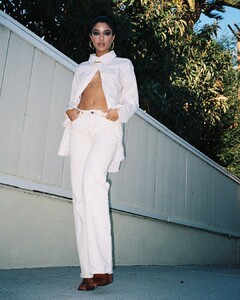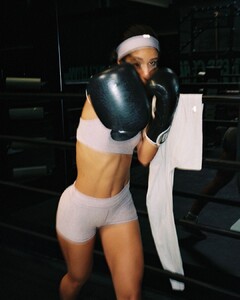Everything posted by FREDRIHANNA
-
Bebe Rexha
- Anastasia Ashley
IMG_7059.MP4- Zara Larsson
- Viki Odintcova
- Viki Odintcova
- Viki Odintcova
150272523_2822351241372058_5402964867148290978_n.mp4- Viki Odintcova
145607179_745328409701893_293433790231556000_n.mp4- Viki Odintcova
- Viki Odintcova
- Rita Ora
- Rita Ora
- Rita Ora
- Nicole Scherzinger
- Lexi Wood
- Kimberley Garner
156698358_135572681790600_4799172174173726984_n.mp4- Kimberley Garner
Account
Navigation
Search
Configure browser push notifications
Chrome (Android)
- Tap the lock icon next to the address bar.
- Tap Permissions → Notifications.
- Adjust your preference.
Chrome (Desktop)
- Click the padlock icon in the address bar.
- Select Site settings.
- Find Notifications and adjust your preference.
Safari (iOS 16.4+)
- Ensure the site is installed via Add to Home Screen.
- Open Settings App → Notifications.
- Find your app name and adjust your preference.
Safari (macOS)
- Go to Safari → Preferences.
- Click the Websites tab.
- Select Notifications in the sidebar.
- Find this website and adjust your preference.
Edge (Android)
- Tap the lock icon next to the address bar.
- Tap Permissions.
- Find Notifications and adjust your preference.
Edge (Desktop)
- Click the padlock icon in the address bar.
- Click Permissions for this site.
- Find Notifications and adjust your preference.
Firefox (Android)
- Go to Settings → Site permissions.
- Tap Notifications.
- Find this site in the list and adjust your preference.
Firefox (Desktop)
- Open Firefox Settings.
- Search for Notifications.
- Find this site in the list and adjust your preference.
- Anastasia Ashley