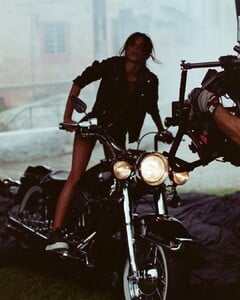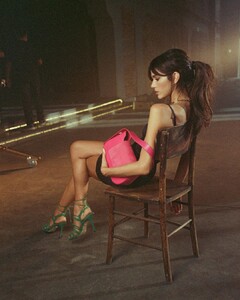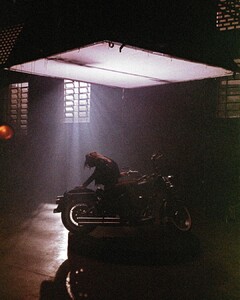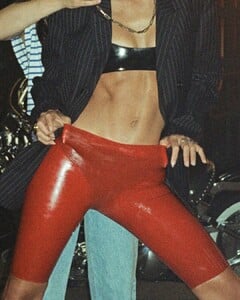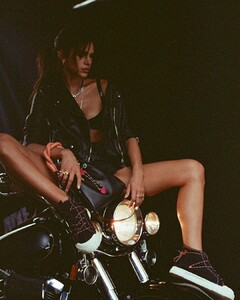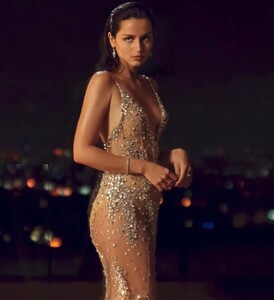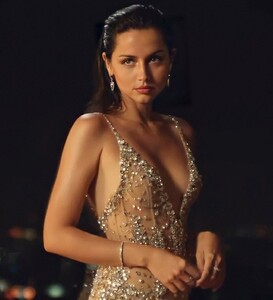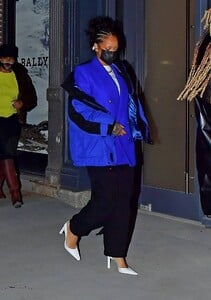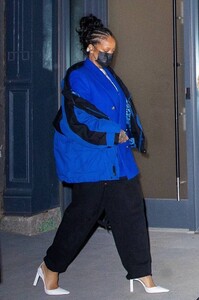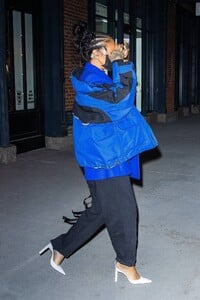Everything posted by FREDRIHANNA
-
Genevieve Morton
- Charlotte Lawrence
- Charly Jordan
10000000_3714949948623305_3910273417053261241_n.mp4- Charly Jordan
- Charly Jordan
- Bruna Marquezine
157620578_275476550621542_4417000415615011696_n.mp4- Bruna Marquezine
- Ana De Armas
- Nina Agdal
- YOVANNA VENTURA
UN PEU DE SPORT AVEC YOVANNA 10000000_429089914823572_1905073437458871056_n.mp4- YOVANNA VENTURA
- YOVANNA VENTURA
- Rita Ora
- Zara Larsson
- Zara Larsson
- Zara Larsson
- Rita Ora
- Rita Ora
- Zara Larsson
- Zara Larsson
- Kimberley Garner
- Rihanna
Account
Navigation
Search
Configure browser push notifications
Chrome (Android)
- Tap the lock icon next to the address bar.
- Tap Permissions → Notifications.
- Adjust your preference.
Chrome (Desktop)
- Click the padlock icon in the address bar.
- Select Site settings.
- Find Notifications and adjust your preference.
Safari (iOS 16.4+)
- Ensure the site is installed via Add to Home Screen.
- Open Settings App → Notifications.
- Find your app name and adjust your preference.
Safari (macOS)
- Go to Safari → Preferences.
- Click the Websites tab.
- Select Notifications in the sidebar.
- Find this website and adjust your preference.
Edge (Android)
- Tap the lock icon next to the address bar.
- Tap Permissions.
- Find Notifications and adjust your preference.
Edge (Desktop)
- Click the padlock icon in the address bar.
- Click Permissions for this site.
- Find Notifications and adjust your preference.
Firefox (Android)
- Go to Settings → Site permissions.
- Tap Notifications.
- Find this site in the list and adjust your preference.
Firefox (Desktop)
- Open Firefox Settings.
- Search for Notifications.
- Find this site in the list and adjust your preference.
- Charlotte Lawrence