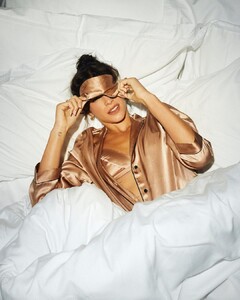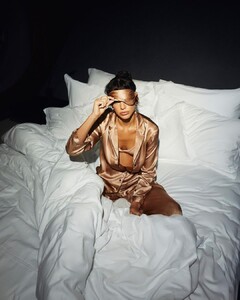Everything posted by FREDRIHANNA
-
Charly Jordan
- Iris Mittenaere
- Izabel Goulart
- Chiara Ferragni
- Charly Jordan
IMG_3147.MP4- Anastasia Ashley
IMG_3145.MP4 IMG_3146.MP4 IMG_3144.MP4- Emily Ratajkowski
- Anastasia Ashley
- Rachel Cook
214279907_515375133000758_4814104288139436044_n.mp4 214725014_981850919024288_6072183808362603386_n.mp4 216165561_1181892062276783_8448273180880695134_n.mp4- Eiza Gonzalez
- Eiza Gonzalez
- Dove Cameron
- Bruna Marquezine
204646435_333817228118210_8446538268793042314_n.mp4 208278164_181633450591663_6857217531914076763_n.mp4 213341070_1200868240438324_2811128500749255274_n.mp4- Bruna Marquezine
- Chiara Ferragni
- Chiara Ferragni
- Chiara Ferragni
- Chiara Ferragni
- Chiara Ferragni
- Chiara Ferragni
- Chiara Ferragni
- Chiara Ferragni
Account
Navigation
Search
Configure browser push notifications
Chrome (Android)
- Tap the lock icon next to the address bar.
- Tap Permissions → Notifications.
- Adjust your preference.
Chrome (Desktop)
- Click the padlock icon in the address bar.
- Select Site settings.
- Find Notifications and adjust your preference.
Safari (iOS 16.4+)
- Ensure the site is installed via Add to Home Screen.
- Open Settings App → Notifications.
- Find your app name and adjust your preference.
Safari (macOS)
- Go to Safari → Preferences.
- Click the Websites tab.
- Select Notifications in the sidebar.
- Find this website and adjust your preference.
Edge (Android)
- Tap the lock icon next to the address bar.
- Tap Permissions.
- Find Notifications and adjust your preference.
Edge (Desktop)
- Click the padlock icon in the address bar.
- Click Permissions for this site.
- Find Notifications and adjust your preference.
Firefox (Android)
- Go to Settings → Site permissions.
- Tap Notifications.
- Find this site in the list and adjust your preference.
Firefox (Desktop)
- Open Firefox Settings.
- Search for Notifications.
- Find this site in the list and adjust your preference.




























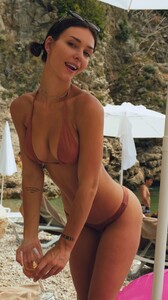




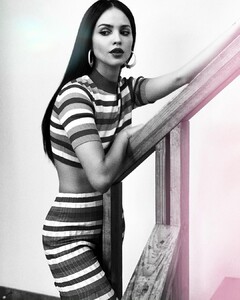




.thumb.jpg.51df379f2b89583f5a02ade51ffe691a.jpg)