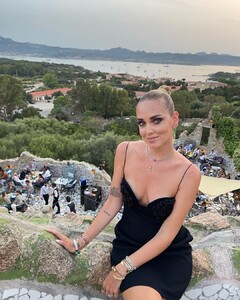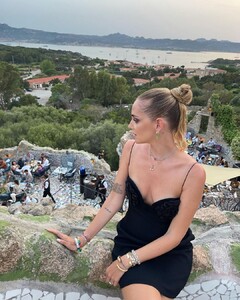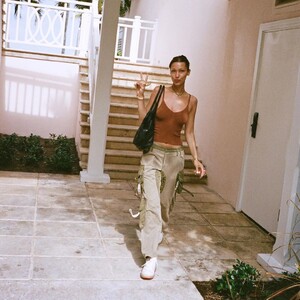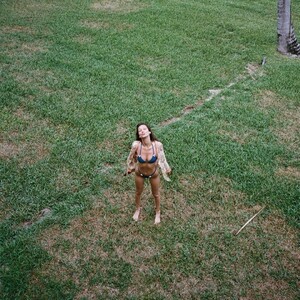Everything posted by FREDRIHANNA
-
Chantel Jeffries
- SANDRA ACKERL
- Iris Mittenaere
- Dove Cameron
- Anastasia Ashley
- Zara Larsson
- Lexi Wood
- Malika Menard
235263847_385115339640249_4071054402593749865_n.mp4- Malika Menard
- Bar Refaeli
- Olivia Culpo
- Olivia Culpo
- Olivia Culpo
234189925_544752176954089_9120559202162264118_n.mp4- Malika Menard
- Rita Ora
- Chiara Ferragni
- Chiara Ferragni
- Genevieve Morton
230598715_598921247763514_4024558165423050171_n.mp4- Genevieve Morton
- Bella Hadid
- Cindy Bruna
- Cindy Bruna
- Lexi Wood
Account
Navigation
Search
Configure browser push notifications
Chrome (Android)
- Tap the lock icon next to the address bar.
- Tap Permissions → Notifications.
- Adjust your preference.
Chrome (Desktop)
- Click the padlock icon in the address bar.
- Select Site settings.
- Find Notifications and adjust your preference.
Safari (iOS 16.4+)
- Ensure the site is installed via Add to Home Screen.
- Open Settings App → Notifications.
- Find your app name and adjust your preference.
Safari (macOS)
- Go to Safari → Preferences.
- Click the Websites tab.
- Select Notifications in the sidebar.
- Find this website and adjust your preference.
Edge (Android)
- Tap the lock icon next to the address bar.
- Tap Permissions.
- Find Notifications and adjust your preference.
Edge (Desktop)
- Click the padlock icon in the address bar.
- Click Permissions for this site.
- Find Notifications and adjust your preference.
Firefox (Android)
- Go to Settings → Site permissions.
- Tap Notifications.
- Find this site in the list and adjust your preference.
Firefox (Desktop)
- Open Firefox Settings.
- Search for Notifications.
- Find this site in the list and adjust your preference.
- SANDRA ACKERL