Everything posted by FRED 1401
- Zara Larsson
-
Eiza Gonzalez
- Eiza Gonzalez
CFDA Awards 2025 SaveInst.App_AQMHeTF2a6f_N_GskpeJL6lZbKamiy75XTQZ8c4YmRK-3o_ZfBGW_mey8oyGRklgTTelqj6yf__u6zJEyu6rqSOEc8u1Rbn0A5n_z_o.mp4SaveInst.App_AQMvHFwAyxktmgTtRyQMM4I2BfFOdcYYe4csZS9_oIBQlg5dJq0m6D8b6KtcdgTQnxSyTFAUHKwcqkMia2cPKBuXnrbr6m9dHbDbDHs.mp4SaveInst.App_AQOcfDfefL9gi2A0Mq7FKx4KrYLyHhe3X0wgustGEsQi5WQnNzyR19YFiBCMdpu4Z5wDvhpZv4iAznYDLg5cEwBZ.mp4- Bruna Marquezine
- Bruna Marquezine
- Luisinha Barosa Oliveira
- Luisinha Barosa Oliveira
SaveInst.App_AQNACrk-rSHkN5xi5KOOIC6Cq8kl5HB3nDJA0Jk80DTDsu8rnQpMri1U7R64gUaecjNsL0AAtBqfUhd__aWlS-m_ZxBC7_awk3Z4WKw.mp4- Luisinha Barosa Oliveira
- Luisinha Barosa Oliveira
- Luisinha Barosa Oliveira
SaveInst.App_AQOLdB8JqxwWcEpVfqmSSKiD67I5-3OBrwpnVlTw8ty5uOOej3v-rQZjQDwKxloLWqjlsiw948vlT61wd9AU2IgsW3bT_hNeyBNTX20.mp4- Luisinha Barosa Oliveira
SaveInst.App_AQOFd9b-xhcZfFohrU9cXrKazuax9BOef88vGB4rmQ74fLwJFTZUgqsquGCEJ7-yme6TMr6kM8cFfZdGwVZXMgK1uhnzAWB_JHdVIUY.mp4SaveInst.App_AQOFd9b-xhcZfFohrU9cXrKazuax9BOef88vGB4rmQ74fLwJFTZUgqsquGCEJ7-yme6TMr6kM8cFfZdGwVZXMgK1uhnzAWB_JHdVIUY.mp4- Luisinha Barosa Oliveira
- Luisinha Barosa Oliveira
SaveInst.App_AQPKtDwymUFVjVBA21HlRrn6xYjJWk4szHQrrUECKR3SbrDTCZN3dkSCmnIp4gtRXN5ohbpwLCizm6laL1VbxtNwTzMzER95c1VLe2k.mp4- Luisinha Barosa Oliveira
SaveInst.App_AQN2s2hd-MvrxsQsFdTZ8WAKQS6Zizbo5qSJZyWdaI-QanaqYik9z8oMY7bjjcUK6Jl_QumzcF6glxc61sfJYLe4DitDaNnaxUin3Tc.mp4- Luisinha Barosa Oliveira
- Luisinha Barosa Oliveira
- Luisinha Barosa Oliveira
SaveInst.App_AQPjhPWG6IS6jUZhG6Vvb7fKfCOxfaCj_ZX9xqL6t8qKdI1jnBPy7vTefecvntjg2C1cQIIidIq4uDLtJVL2b9H4dP44T6s-YeP_C8A.mp4- Luisinha Barosa Oliveira
SaveInst.App_AQNijplbuuTOLR2E7IKOo1gf_qQ5HW7Zpnl32PITnij2KY5L5OisaDnyCA78GGgzNSeA112Ftd64KIG8sgxiNQ7JipIPGTbZRF8pdjM.mp4SaveInst.App_AQNK4ij5pxyPlz6jSB2IE5T7bhTcuYYA6lvNS8urVwqBT10zQ5J-_M6dqiU4YsKPmDISw0M9Ne10-3ZxMM72-6FlsY_o7ub1aBz348A.mp4- Luisinha Barosa Oliveira
- Luisinha Barosa Oliveira
SaveInst.App_AQNhSoaa5YXx33X8vu2VkbV1YIMFrGxy73F7t5NwBFgHHW8Vv4Jw5V2eKDuTM5iAH8oVCcoFfcv5WKFefd615G-5HpKYmSMEIZEX_Io.mp4SaveInst.App_AQMitOqlWwocvZfUxqaiYZGmIDn3IXihzorjzHhCI_wE4BIbVyVoxi9r0Sjt87RYcIxwIPNQLxs36NNfbtn5MCMk9f1LYh0OArEZ0M8.mp4SaveInst.App_AQOw5JYVrxCi2Pe_u6Ngt2RMtmCtTFww3inGlhiDKhGLUtLfT49KnPcEGVwYHJaCDfFD1GhVoU-l3pzSPSWDsfDwjDLG1tKmnF-D8WA.mp4- Luisinha Barosa Oliveira
- Luisinha Barosa Oliveira
Account
Navigation
Search
Configure browser push notifications
Chrome (Android)
- Tap the lock icon next to the address bar.
- Tap Permissions → Notifications.
- Adjust your preference.
Chrome (Desktop)
- Click the padlock icon in the address bar.
- Select Site settings.
- Find Notifications and adjust your preference.
Safari (iOS 16.4+)
- Ensure the site is installed via Add to Home Screen.
- Open Settings App → Notifications.
- Find your app name and adjust your preference.
Safari (macOS)
- Go to Safari → Preferences.
- Click the Websites tab.
- Select Notifications in the sidebar.
- Find this website and adjust your preference.
Edge (Android)
- Tap the lock icon next to the address bar.
- Tap Permissions.
- Find Notifications and adjust your preference.
Edge (Desktop)
- Click the padlock icon in the address bar.
- Click Permissions for this site.
- Find Notifications and adjust your preference.
Firefox (Android)
- Go to Settings → Site permissions.
- Tap Notifications.
- Find this site in the list and adjust your preference.
Firefox (Desktop)
- Open Firefox Settings.
- Search for Notifications.
- Find this site in the list and adjust your preference.
- Eiza Gonzalez








































































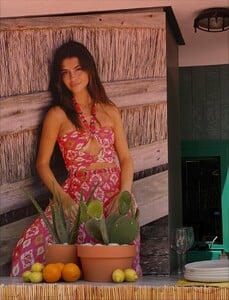


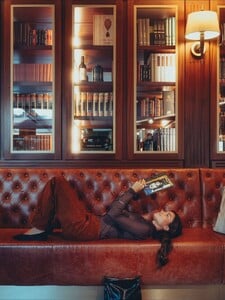















.thumb.jpg.1e103a5e033d9c4443e9b64be6376e9c.jpg)








































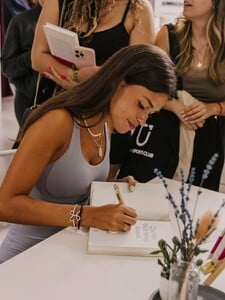









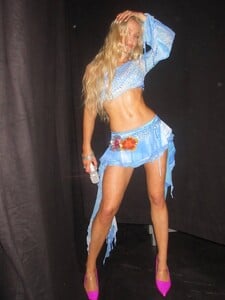
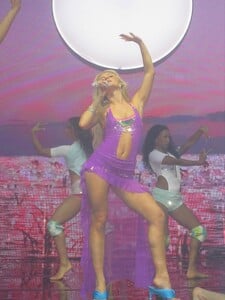


.thumb.jpg.c6bb98468dd163b712ab89a7e8a8139d.jpg)