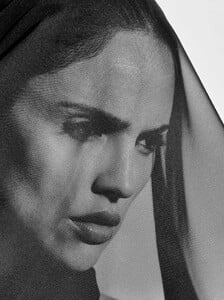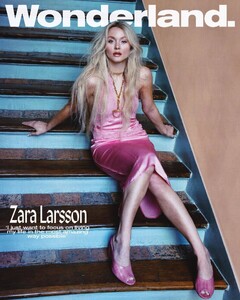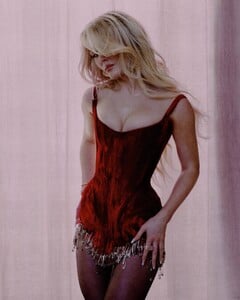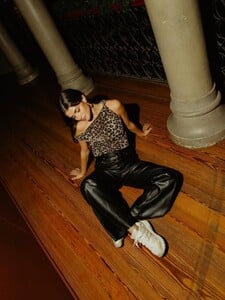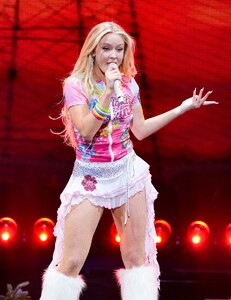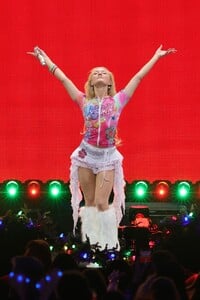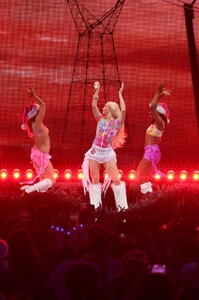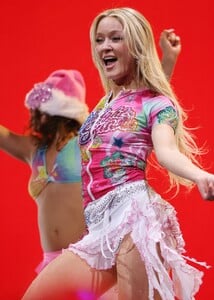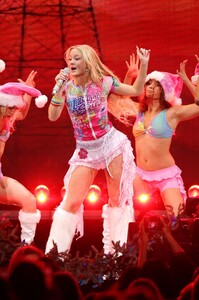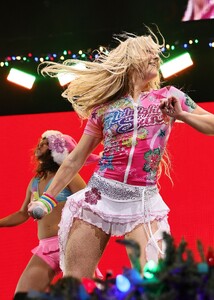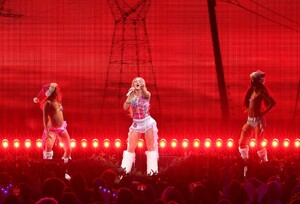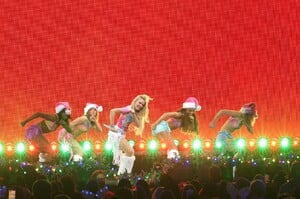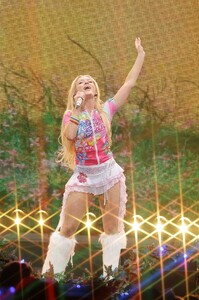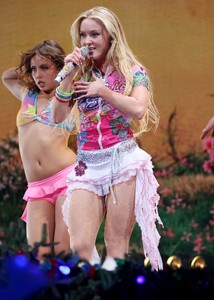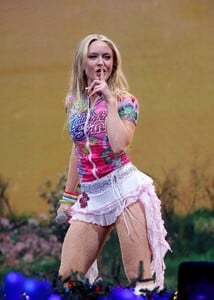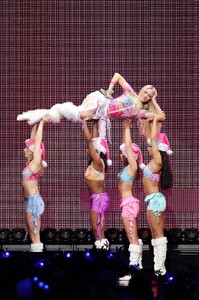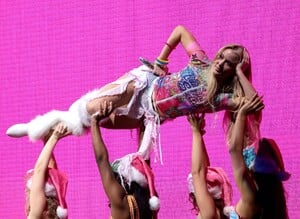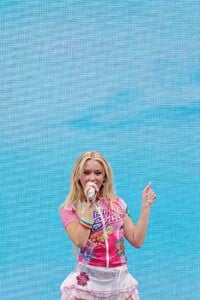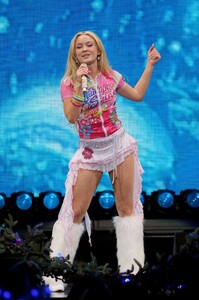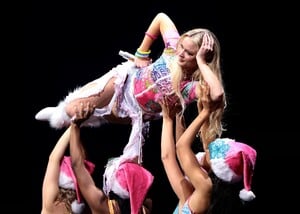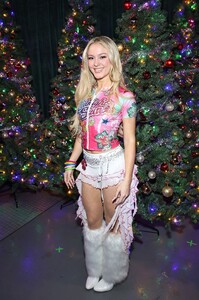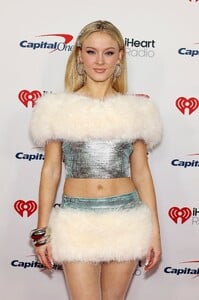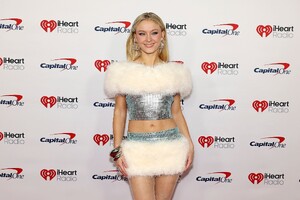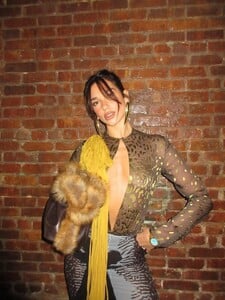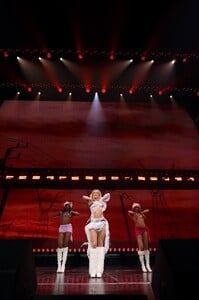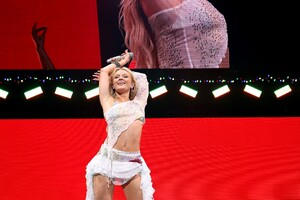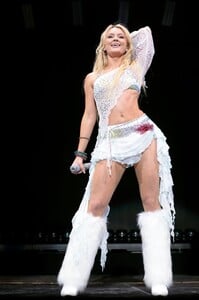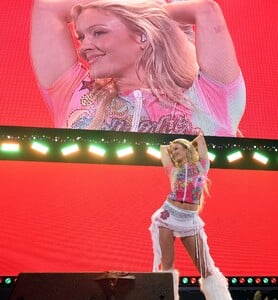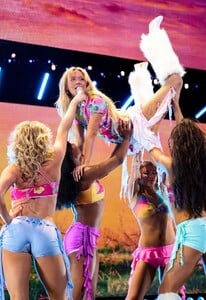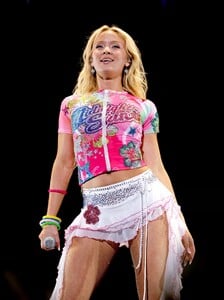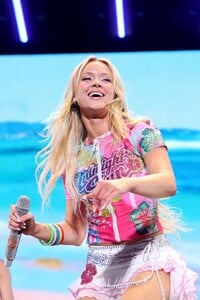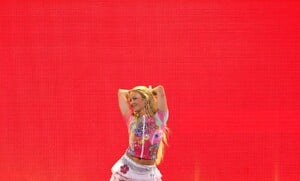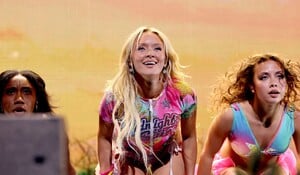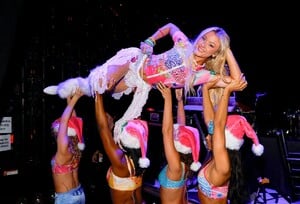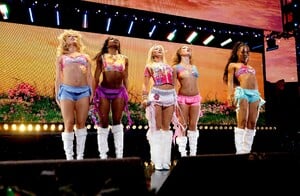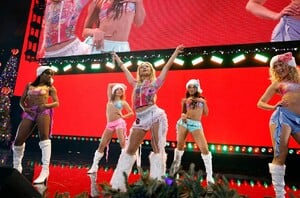Everything posted by FRED 1401
-
Luisinha Barosa Oliveira
SaveInst.App_AQPFbtGWoBe_Nvoa7s_efImTKB1fgQE6-Z9bjF36cWtd23myKiYhhUV4YOmOuPASgI6JauXXAAApuFveDVcs6a8vjl40f3x-TsOjD_Q.mp4
-
Luisinha Barosa Oliveira
Erreur sur le précèdent post Error on the previous post Erro no post anterior
-
Luisinha Barosa Oliveira
- Eiza Gonzalez
- Luisinha Barosa Oliveira
SaveInst.App_AQNAIo3WBQfJRE6ZL-iCnbiqYV1WwyYOq2t8OvDeQsnuG7K_1VukvHI9DM7c2S1l1Np6luw8cOpMB-U1c8JIcghw01hGgirfp-kyEaU.mp4- Eiza Gonzalez
- Zara Larsson
- Zara Larsson
- Luisinha Barosa Oliveira
- Zara Larsson
- Zara Larsson
- Zara Larsson
- Zara Larsson
- Zara Larsson
- Luisinha Barosa Oliveira
Pub: Party Time with @calzedonia ✨ SaveInst.App_AQMm-iXTZVnk-VmMT5Vxu2xhKZinkb0ko9aZy07TN7-MTjbTMGIFPOCCSCOkfGz9lZoTryU3qjDKuLEA_RmSH-p-CIMRa4M7BSayzVE.mp4- Zara Larsson
- Zara Larsson
- Dua Lipa
- Eiza Gonzalez
- Zara Larsson
- Yousra Mohsen
- Yousra Mohsen
SaveInst.App_AQM-3N-L9xIPbz4lM_FSTvw_IRNR943i2MaCoUKKtayuyJsv05ZwfiZHAJZhRaEJSSD_yltFNXJyLqiJ5NW1w4fKPVnIm93y9aSXn8c.mp4SaveInst.App_AQMYGw7sgEfe-KAjyNl-PLFXE6aiJKcR8mDdGM6aJXoA3hP_zyuG_Sg8rV3Pmn01f8bOXwR3szYlvZl7mAre6MEZXFCP6Zt3Y7fiQLo.mp4SaveInst.App_AQN5Wba7rRj_gwxmoLV7SBRAYaMtOzZx7e8HbkbeUQlQevzCFRH8lA9SIAm5WJB4URf0pbCcHZ_oHIY8PcK1Se6q_4pxraMllzf8jho.mp4SaveInst.App_AQN9cvsTtLNOUlp4MYBWQKU4RAYwskLh-8c0pRLaIO79IRDuTIGPkm3eqeQPHSVez291eJ63bUBq3ViWBXSzCLNxzKRAdEXBXPVE77Y.mp4SaveInst.App_AQNdCDSYvTRKwkQx8a6h0Z1XuO56Qm-aTpAIoZCqGPy9PDTSsWt-mJmMKEwgkXwXpO0iWUjVF6FfoNjHsyIxXCcT14WpG1jvPQFC9FA.mp4SaveInst.App_AQNlC16ECJabutey12jP0rcltYL4W70BFBLo5a46knwjnG7YqOlUzP4iaeiY2LDkGvVt0Tf6-X6guyjIWInLnhgdr72CiReosl5C_7Q.mp4SaveInst.App_AQNmDGHJ7U4zGcBl5877q1OJxULZK7czK3UgAiz7aY_eOj3R_8XuB38XbX7i6V7jRdgu_WE52C7JPeUrPl3uuSNC_R9XTIUWGHZosI0.mp4SaveInst.App_AQNqqVPd0A0wjqVgWGDbSHbyYv0nIqaRlDpDqd1SNKXL4vQY9g2r4Gvvb69ptFsoi47Dk2J8ZC9C6y5b4dPgNhQoJOHgyR66QNNUicQ.mp4SaveInst.App_AQNRXXIPnM5B7Uqnpez2SeQ2Qx7lDQT2cDnBoIQpWhYxRlhq5bmUguTkJEiNqsoKa-1K4hsJUBM0QCTZN_Pwyt7jVacLiSVbHrWUkRU.mp4SaveInst.App_AQNTaVUL0aeRGhnuiHrQVgw8PkL7AenZacXDdyyoDHvNT1nmIe9b_5YTR9LBAHomDMSEE-59q2RpcPp5wUgm4cBHe2dxNWS1fDf8Udg.mp4SaveInst.App_AQO3hkKoqSEuOBvRUGB9ZAoC9qtK6yIfuqXKhPsJjxBLj_sZNQBektyeZgW-xdC2dX7mbsijKAabv92CJe22uOTkasduexxHq_rZTow.mp4SaveInst.App_AQO4FGC4VKlmfGLvwk4D46iXvMAgSR1t-FTzOvdsifbg_ddYa4dHKjMgPxgK4c3WOKRKAakTEevmZTSL1vAtWHgQgPsTCkyGmJpYvVQ.mp4SaveInst.App_AQP6o-XW9N8t4N9eJ4C67zjg1o5kLdt843A8jGsGKDW9agPsbENzqiQAQjQSM1wHpfwfZOUT8cXYdHNAj1wjklIH7I9oCVxmIxPw8pg.mp4SaveInst.App_AQP8YTfzXZEG3oSZchXPM1IOLb8AFhZT0m8xo_gZ-ciXEEClj1ao2mbNK0PHeyLq0-5swXEpusYT3yaS2uoX92yQgib6RdTmq0fNZ7c.mp4SaveInst.App_AQPjTagVBQehvZMOzZegkBBbJaE6wCOR4Q0SKkIDexlcFF9Ece9wXEoZXB5sbtMt_E3seZl1LlLYiybeJikZIah_25TTJ2RuPk0OW_Y.mp4SaveInst.App_AQPmQuT5BvBKbdGp5Ce-omMU_a71j9pTixbbwThL_T3vmjWflZz63YIa1zKewwRdnpLa7V4KD78emOxCM59raPEgPhUn-OFufntURmU.mp4- Zara Larsson
- Zara Larsson
- Zara Larsson
- Eiza Gonzalez
Account
Navigation
Search
Configure browser push notifications
Chrome (Android)
- Tap the lock icon next to the address bar.
- Tap Permissions → Notifications.
- Adjust your preference.
Chrome (Desktop)
- Click the padlock icon in the address bar.
- Select Site settings.
- Find Notifications and adjust your preference.
Safari (iOS 16.4+)
- Ensure the site is installed via Add to Home Screen.
- Open Settings App → Notifications.
- Find your app name and adjust your preference.
Safari (macOS)
- Go to Safari → Preferences.
- Click the Websites tab.
- Select Notifications in the sidebar.
- Find this website and adjust your preference.
Edge (Android)
- Tap the lock icon next to the address bar.
- Tap Permissions.
- Find Notifications and adjust your preference.
Edge (Desktop)
- Click the padlock icon in the address bar.
- Click Permissions for this site.
- Find Notifications and adjust your preference.
Firefox (Android)
- Go to Settings → Site permissions.
- Tap Notifications.
- Find this site in the list and adjust your preference.
Firefox (Desktop)
- Open Firefox Settings.
- Search for Notifications.
- Find this site in the list and adjust your preference.