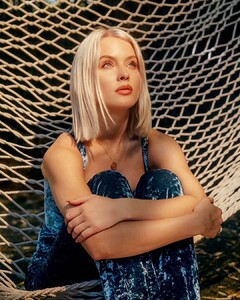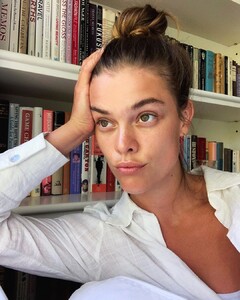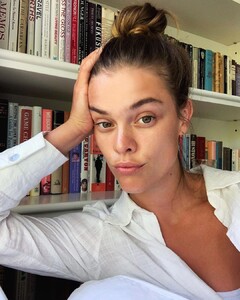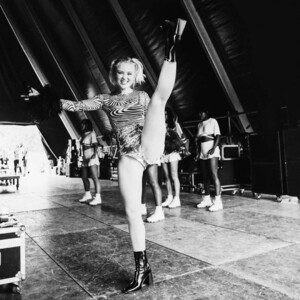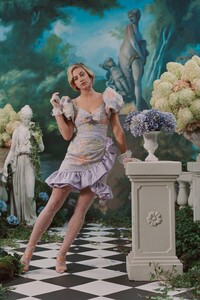Everything posted by FRED 1401
- Iris Mittenaere
-
Christina Milian
- Rita Ora
- Miscellaneous
- Iris Mittenaere
- Dua Lipa
- Irina Shayk
- Kaia Gerber
- Rita Ora
- Zara Larsson
- Kaia Gerber
- Madison Beer
- Nina Agdal
- Charlotte Lawrence
- Rita Ora
- Rita Ora
- Dua Lipa
- Anastasia Ashley
- Zara Larsson
- Nina Agdal
- Iris Mittenaere
Account
Navigation
Search
Configure browser push notifications
Chrome (Android)
- Tap the lock icon next to the address bar.
- Tap Permissions → Notifications.
- Adjust your preference.
Chrome (Desktop)
- Click the padlock icon in the address bar.
- Select Site settings.
- Find Notifications and adjust your preference.
Safari (iOS 16.4+)
- Ensure the site is installed via Add to Home Screen.
- Open Settings App → Notifications.
- Find your app name and adjust your preference.
Safari (macOS)
- Go to Safari → Preferences.
- Click the Websites tab.
- Select Notifications in the sidebar.
- Find this website and adjust your preference.
Edge (Android)
- Tap the lock icon next to the address bar.
- Tap Permissions.
- Find Notifications and adjust your preference.
Edge (Desktop)
- Click the padlock icon in the address bar.
- Click Permissions for this site.
- Find Notifications and adjust your preference.
Firefox (Android)
- Go to Settings → Site permissions.
- Tap Notifications.
- Find this site in the list and adjust your preference.
Firefox (Desktop)
- Open Firefox Settings.
- Search for Notifications.
- Find this site in the list and adjust your preference.
- Rita Ora








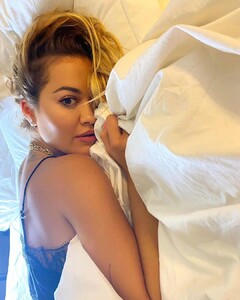

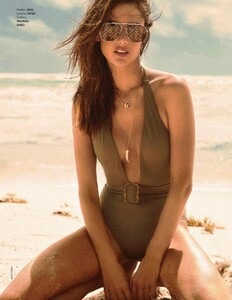
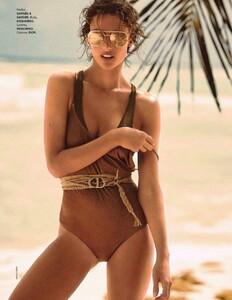


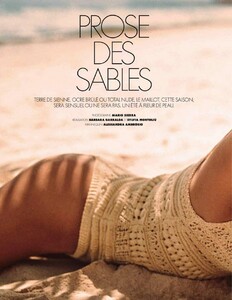

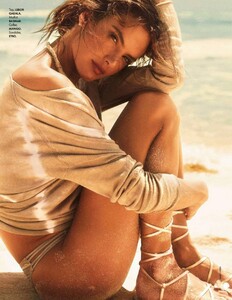

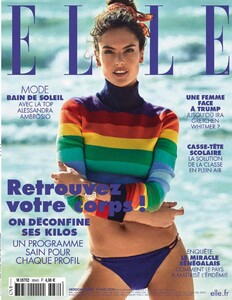
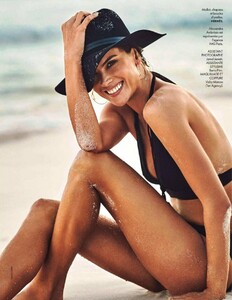
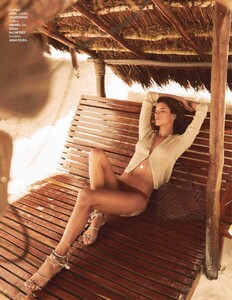








.thumb.jpg.6e45ea3d300c166f5d00bd4824364681.jpg)