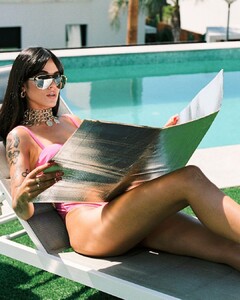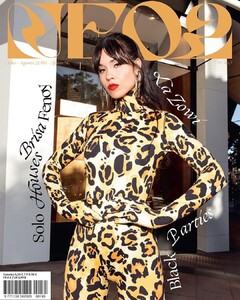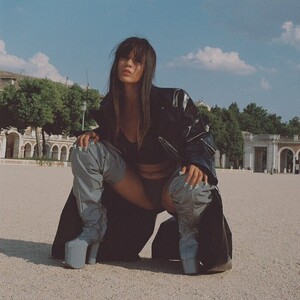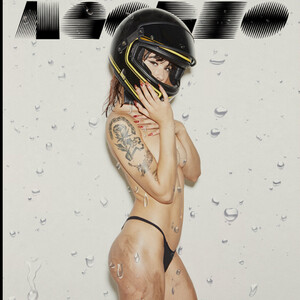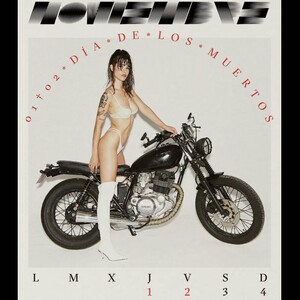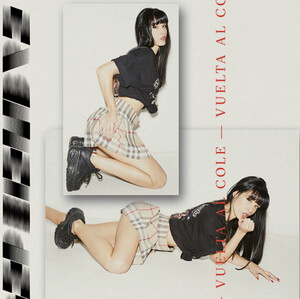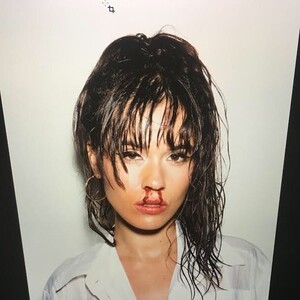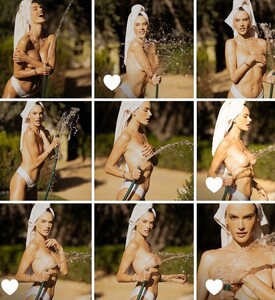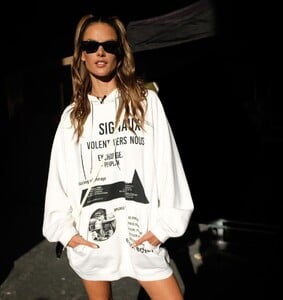Everything posted by FRED 1401
-
LA ZOWI
- LA ZOWI
- LA ZOWI
- LA ZOWI
- LA ZOWI
- LA ZOWI
- LA ZOWI
- LA ZOWI
- LA ZOWI
- LA ZOWI
- LA ZOWI
- LA ZOWI
- LA ZOWI
- LA ZOWI
- LA ZOWI
- LA ZOWI
- LA ZOWI
- LA ZOWI
- LA ZOWI
Nom de naissance Zoé Jeanneau Canto Née 10/04/1993 Paris , France Origine Madrid , Espagne Genres Piège | Reggaeton Profession(s) Chanteuse Auteur compositeur Actrice La Zowi est née à Paris en France et a grandi à Grenade en Espagne, bien qu'elle ait vécu dans diverses villes européennes telles que Marseille, Londres, Barcelone et Madrid, où elle réside actuellement. Elle est fille d'artistes (sa mère est poète féministe et son père, Patrice Jean Marcel Jeanneau, guitariste flamenco connu sous le nom d'El Yerbita). Elle a grandi en écoutant le flamenco qui, selon elle, « a été mon environnement et mon mode de vie. La musique latine et africaine sont également devenues la base de mes références.- Britney Spears
- Iris Mittenaere
Account
Navigation
Search
Configure browser push notifications
Chrome (Android)
- Tap the lock icon next to the address bar.
- Tap Permissions → Notifications.
- Adjust your preference.
Chrome (Desktop)
- Click the padlock icon in the address bar.
- Select Site settings.
- Find Notifications and adjust your preference.
Safari (iOS 16.4+)
- Ensure the site is installed via Add to Home Screen.
- Open Settings App → Notifications.
- Find your app name and adjust your preference.
Safari (macOS)
- Go to Safari → Preferences.
- Click the Websites tab.
- Select Notifications in the sidebar.
- Find this website and adjust your preference.
Edge (Android)
- Tap the lock icon next to the address bar.
- Tap Permissions.
- Find Notifications and adjust your preference.
Edge (Desktop)
- Click the padlock icon in the address bar.
- Click Permissions for this site.
- Find Notifications and adjust your preference.
Firefox (Android)
- Go to Settings → Site permissions.
- Tap Notifications.
- Find this site in the list and adjust your preference.
Firefox (Desktop)
- Open Firefox Settings.
- Search for Notifications.
- Find this site in the list and adjust your preference.
- LA ZOWI