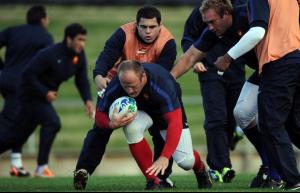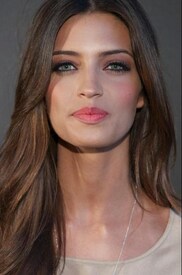Everything posted by Chic_Raul_ista
-
International Rugby Players
- International Rugby Players
- Sara Carbonero
- International Rugby Players
- International Rugby Players
- International Rugby Players
- International Rugby Players
/monthly_09_2011/post-6862-0-1445995051-94766_thumb.jpg" data-fileid="2502501" alt="post-6862-0-1445995051-94766_thumb.jpg" data-ratio="64.26">- International Rugby Players
World Cup USA 13 - 6 Russia 15 Kurtley Beale, 14 James O'Connor, 13 Anthony Fainga'a, 12 Pat McCabe, 11 Adam Ashley-Cooper, 10 Quade Cooper, 9 Will Genia, 8 Radike Samo, 7 David Pocock, 6 Rocky Elsom, 5 James Horwill (capt), 4 Dan Vickerman, 3 Ben Alexander, 2 Stephen Moore, 1 Sekope Kepu. Replacements:16 Tatafu Polota Nau, 17 James Slipper, 18 Rob Simmons, 19 Ben McCalman, 20 Scott Higginbotham, 21 Luke Burgess, 22 Drew Mitchell. Date: Saturday, September 17 Venue: Eden Park, Auckland Kick-off: 21:30 (09:30 GMT)- Sara Carbonero
- Sara Carbonero
- Eva Gonzalez
- Eva Gonzalez
- Sara Carbonero
/monthly_09_2011/post-6862-0-1593893545-61048_thumb.jpg" class="ipsImage ipsImage_thumbnailed" alt="6006_sara-carbonero-muestra-el-reloj-de-la-nueva-coleccion-de-lotus-que-promociona.jpg"> /monthly_09_2011/post-6862-0-1593893545-67284_thumb.jpg" class="ipsImage ipsImage_thumbnailed" alt="6007_sara-carbonero-durante-la-presentacion-de-la-nueva-coleccion-otonoinvierno-de-lotus.jpg">- Sara Carbonero
- Sara Carbonero
- Sara Carbonero
Account
Navigation
Search
Configure browser push notifications
Chrome (Android)
- Tap the lock icon next to the address bar.
- Tap Permissions → Notifications.
- Adjust your preference.
Chrome (Desktop)
- Click the padlock icon in the address bar.
- Select Site settings.
- Find Notifications and adjust your preference.
Safari (iOS 16.4+)
- Ensure the site is installed via Add to Home Screen.
- Open Settings App → Notifications.
- Find your app name and adjust your preference.
Safari (macOS)
- Go to Safari → Preferences.
- Click the Websites tab.
- Select Notifications in the sidebar.
- Find this website and adjust your preference.
Edge (Android)
- Tap the lock icon next to the address bar.
- Tap Permissions.
- Find Notifications and adjust your preference.
Edge (Desktop)
- Click the padlock icon in the address bar.
- Click Permissions for this site.
- Find Notifications and adjust your preference.
Firefox (Android)
- Go to Settings → Site permissions.
- Tap Notifications.
- Find this site in the list and adjust your preference.
Firefox (Desktop)
- Open Firefox Settings.
- Search for Notifications.
- Find this site in the list and adjust your preference.
- International Rugby Players