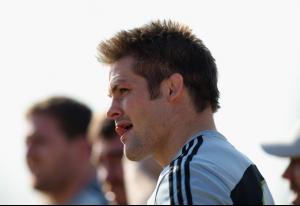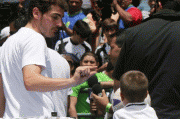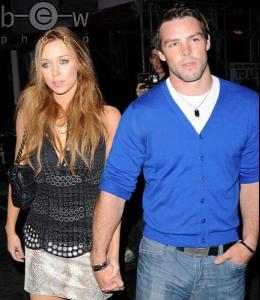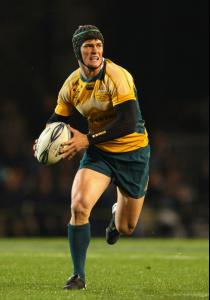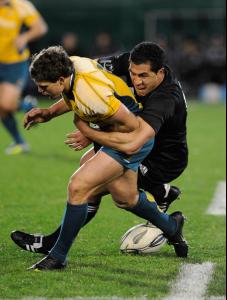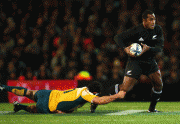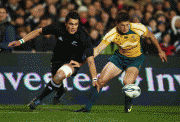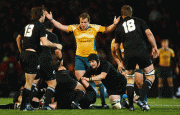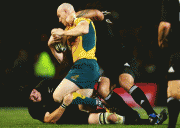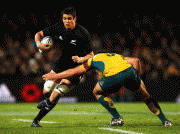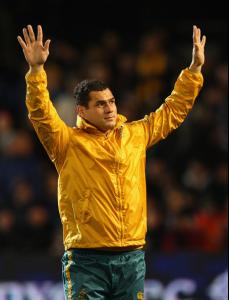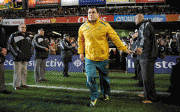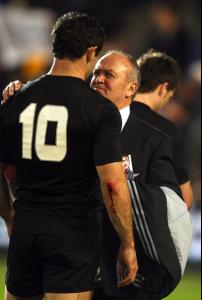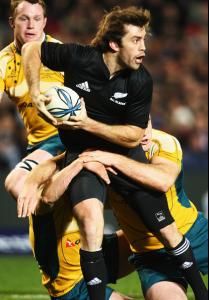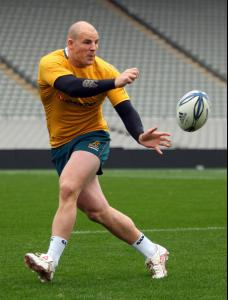Everything posted by Chic_Raul_ista
-
Raúl González Blanco
Real Madrid 1 (Karim) - Shamrock Rovers 0
-
International Rugby Players
- International Rugby Players
/monthly_07_2009/post-6862-0-1446027282-08046_thumb.jpg" data-fileid="2977842" alt="post-6862-0-1446027282-08046_thumb.jpg" data-ratio="66.67">- International Rugby Players
All Blacks training, Centurion, SA /monthly_07_2009/post-6862-0-1446027279-85239_thumb.jpg" data-fileid="2977780" alt="post-6862-0-1446027279-85239_thumb.jpg" data-ratio="59.93">- Raúl González Blanco
- Raúl González Blanco
Thanks GG- Iker Casillas
- Raúl González Blanco
- International Rugby Players
- International Rugby Players
- International Rugby Players
- International Rugby Players
- International Rugby Players
/monthly_07_2009/post-6862-0-1446027264-68664_thumb.jpg" data-fileid="2977363" alt="post-6862-0-1446027264-68664_thumb.jpg" data-ratio="69.36"> /monthly_07_2009/post-6862-0-1446027264-86543_thumb.jpg" data-fileid="2977378" alt="post-6862-0-1446027264-86543_thumb.jpg" data-ratio="66.16">- International Rugby Players
/monthly_07_2009/post-6862-0-1446027260-39375_thumb.jpg" data-fileid="2977191" alt="post-6862-0-1446027260-39375_thumb.jpg" data-ratio="117.16">- International Rugby Players
/monthly_07_2009/post-6862-0-1446027256-36849_thumb.jpg" data-fileid="2977095" alt="post-6862-0-1446027256-36849_thumb.jpg" data-ratio="153.89">- International Rugby Players
/monthly_07_2009/post-6862-0-1446027246-46582_thumb.jpg" data-fileid="2976852" alt="post-6862-0-1446027246-46582_thumb.jpg" data-ratio="70.37">- International Rugby Players
/monthly_07_2009/post-6862-0-1446027242-985_thumb.jpg" data-fileid="2976723" alt="post-6862-0-1446027242-985_thumb.jpg" data-ratio="145.23"> /monthly_07_2009/post-6862-0-1446027243-11603_thumb.jpg" data-fileid="2976731" alt="post-6862-0-1446027243-11603_thumb.jpg" data-ratio="130.26">- International Rugby Players
/monthly_07_2009/post-6862-0-1446027237-59325_thumb.jpg" data-fileid="2976529" alt="post-6862-0-1446027237-59325_thumb.jpg" data-ratio="68.35"> /monthly_07_2009/post-6862-0-1446027240-26414_thumb.jpg" data-fileid="2976572" alt="post-6862-0-1446027240-26414_thumb.jpg" data-ratio="72.39">- International Rugby Players
/monthly_07_2009/post-6862-0-1446027233-72171_thumb.jpg" data-fileid="2976462" alt="post-6862-0-1446027233-72171_thumb.jpg" data-ratio="73.74">- International Rugby Players
/monthly_07_2009/post-6862-0-1446027230-40058_thumb.jpg" data-fileid="2976333" alt="post-6862-0-1446027230-40058_thumb.jpg" data-ratio="131.42"> /monthly_07_2009/post-6862-0-1446027230-49715_thumb.jpg" data-fileid="2976338" alt="post-6862-0-1446027230-49715_thumb.jpg" data-ratio="133.18">- International Rugby Players
- International Rugby Players
- International Rugby Players
Tri-Nations New Zealand 22 - 16 Australia /monthly_07_2009/post-6862-0-1446027217-84512_thumb.jpg" data-fileid="2975951" alt="post-6862-0-1446027217-84512_thumb.jpg" data-ratio="143.83">- Raúl González Blanco
- International Rugby Players
Account
Navigation
Search
Configure browser push notifications
Chrome (Android)
- Tap the lock icon next to the address bar.
- Tap Permissions → Notifications.
- Adjust your preference.
Chrome (Desktop)
- Click the padlock icon in the address bar.
- Select Site settings.
- Find Notifications and adjust your preference.
Safari (iOS 16.4+)
- Ensure the site is installed via Add to Home Screen.
- Open Settings App → Notifications.
- Find your app name and adjust your preference.
Safari (macOS)
- Go to Safari → Preferences.
- Click the Websites tab.
- Select Notifications in the sidebar.
- Find this website and adjust your preference.
Edge (Android)
- Tap the lock icon next to the address bar.
- Tap Permissions.
- Find Notifications and adjust your preference.
Edge (Desktop)
- Click the padlock icon in the address bar.
- Click Permissions for this site.
- Find Notifications and adjust your preference.
Firefox (Android)
- Go to Settings → Site permissions.
- Tap Notifications.
- Find this site in the list and adjust your preference.
Firefox (Desktop)
- Open Firefox Settings.
- Search for Notifications.
- Find this site in the list and adjust your preference.