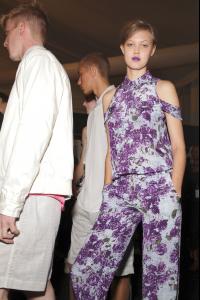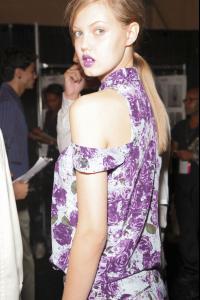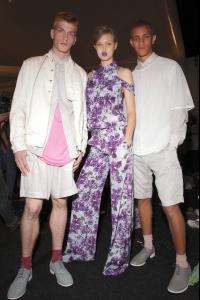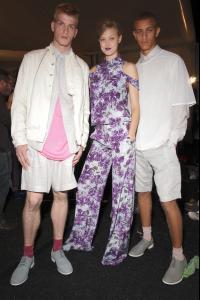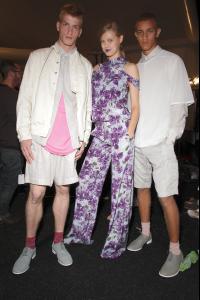Everything posted by Ana Beatriz Barros Fan
-
Nyasha Matonhodze
-
Lindsey Wixson
-
Anna Selezneva
-
Aline Weber
-
Aline Weber
-
Aline Weber
-
Leomie Anderson
-
Lindsey Wixson
No probs
-
Lindsey Wixson
-
Andreea Diaconu
-
Anais Mali
Oh! I've been waiting for that ed to come out! Thanks Muffins
-
Bruna Tenorio
-
Lindsey Wixson
-
Anais Mali
-
Bruna Tenorio
-
Lais Ribeiro
-
Jasmine Tookes
-
Aline Weber
-
Sui He
-
Anais Mali
-
Jasmine Tookes
Peter Som S/S 2012 HQs (she was given one of the best outfits of the show I reckon) This girl is getting more runway work
-
Nyasha Matonhodze
Peter Som S/S 2012 HQs Cute shoes and lovely hair & make-up though the random streaks in the hair totally ruin the look
-
Bruna Tenorio
-
Andreea Diaconu
Thanks Sarnic Andreea and Bruna my two faves together Andreea got a stunning dress for Cushnie
-
Jasmine Tookes
Cushnie et Ochs S/S 2012 (Backstage) Credit: Sarnic who posted this originally in the Lais Ribeiro thread