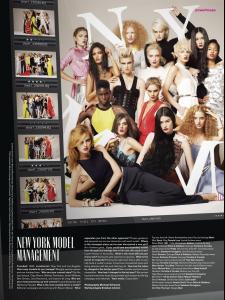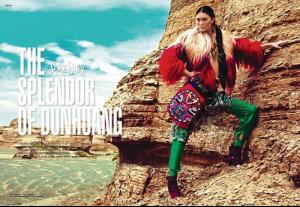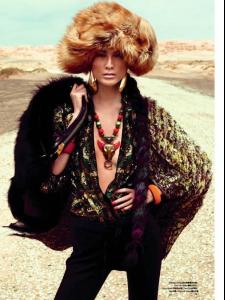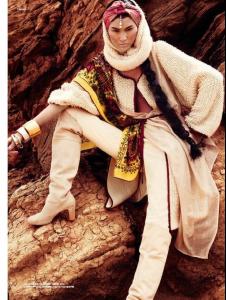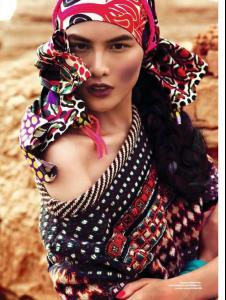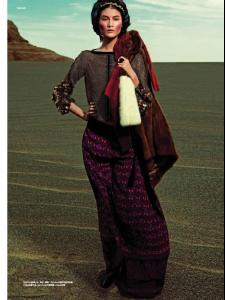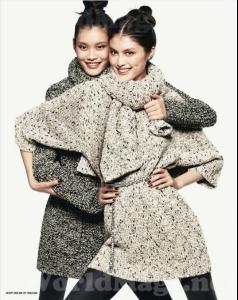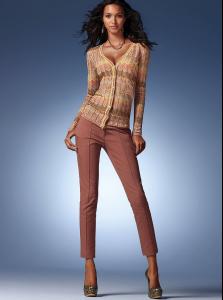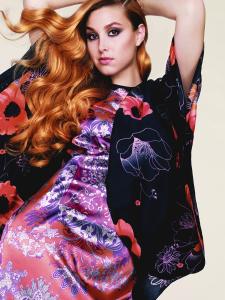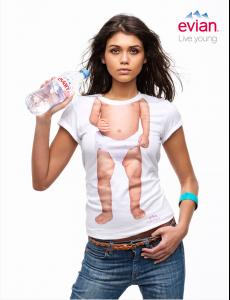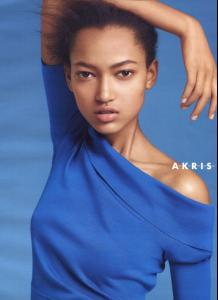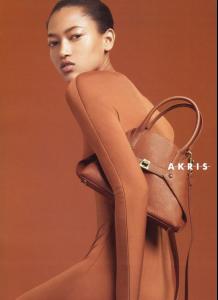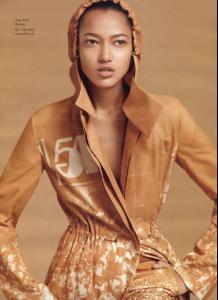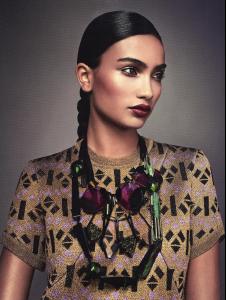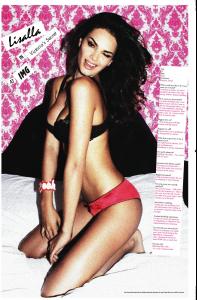Everything posted by Ana Beatriz Barros Fan
-
Bruna Tenorio
-
Bruna Tenorio
-
Bruna Tenorio
-
Jamie Gunns
I hope she'll start doing stuff besides Nelly, ASOS and Littlewoods etc, its getting very boring, same old, don't see why she can't do more print/editorial even if not runway. I'm a fan of Jamie but I'm kinda losing interest in her as a model with the same old work she does.
-
Melissa Haro
Thank you PC
-
Sui He
V Magazine November 2011 ''New York Models Powerhouse - iPad Exclusive Image'' Photography: Michael Schwartz
-
Sui He
-
Sui He
-
Sui He
-
Sui He
-
Jamie Gunns
Thanks
-
Diana Moldovan
VS HQs These are to me, don't think I've seen them here, I'm sure these aren't reposts but sorry if they're
-
Diana Moldovan
I've never seen those thanks ^^
-
Lais Ribeiro
-
Lais Ribeiro
Wow love her choice of outfit for the VS after party and off course this year the hair and make-up was so much better than previous years
-
Editorials
Thank you!! I didn't even know she was doing another major shoot
-
Whitney Port
-
Jamie Gunns
-
Jamie Gunns
-
Nur Hellmann
-
Nur Hellmann
-
Shiyu Liao
-
Kelly Gale
-
Lisalla Montenegro
-
Roxane Horner
Duran Duran - Girl Panic (Short Film) w/supermodels Naomi Campbell, Cindy Crawford, Helena Christensen, Yasmin Le Bon and Eva Hertzigova... Source: Love Cat Magazine Website