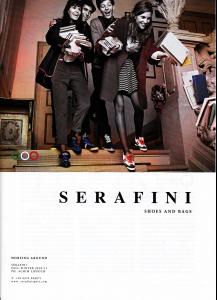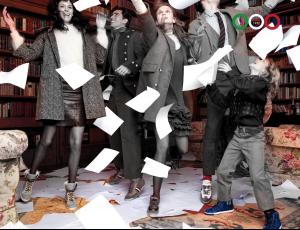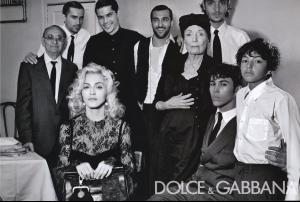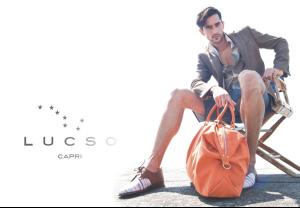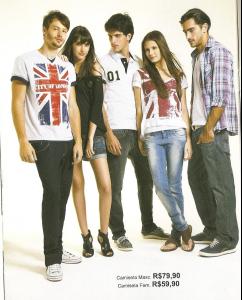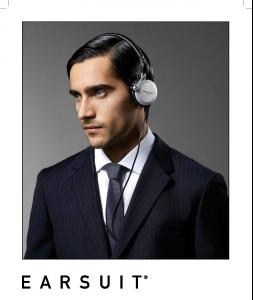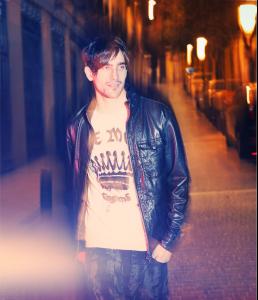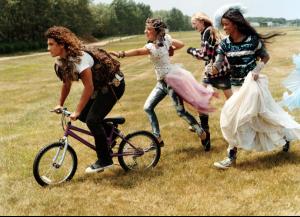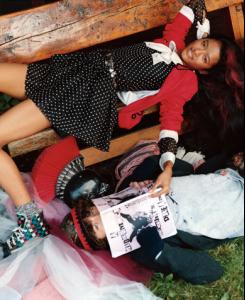Everything posted by Ana Beatriz Barros Fan
-
Vinicius Cenzi De Castro
-
Vinicius Cenzi De Castro
-
Vinicius Cenzi De Castro
-
Vinicius Cenzi De Castro
-
Vinicius Cenzi De Castro
-
Candids
Haha ''my friend'' my ass She likes him and vice versa, its clear. Is that how you kiss and behave with your 'friend'?? She seems to have a type going here, dark haired tall men Bet they'll be more pictures of them together soon enough LOL. Thanks for that Sasha
-
Vinicius Cenzi De Castro
-
Vinicius Cenzi De Castro
-
Vinicius Cenzi De Castro
-
Vinicius Cenzi De Castro
-
News & General Discussion
I think I found his name, hes called Rafael Cortez, I think hes a musician? I couldn't understand the Portugese so I'm most likely wrong Him and Ana look good together I think heres some more I found from the same event as the previous pictures.
-
News & General Discussion
-
Editorials
Yay thanks!
-
Shanina Shaik
-
Daniel Hettmann
-
Daniel Hettmann
I've wanted to know who he was for ages until Liika ID'ed him for me WOW he is niiice
-
Jamie Gunns
-
Jamie Gunns
Wheres that from do you know? Thanks btw
-
Shanina Shaik
Great pictures thanks! Oooh a campaign
-
Anais Mali
Gorgeous thanks
-
Selina Khan
-
Selina Khan
-
Selina Khan
-
Selina Khan
-
Selina Khan