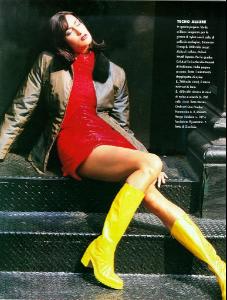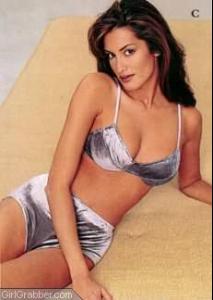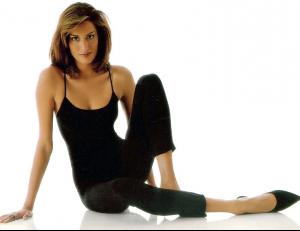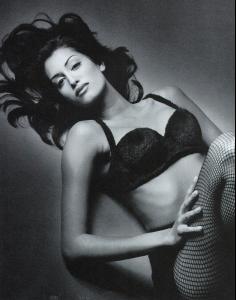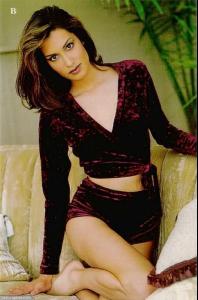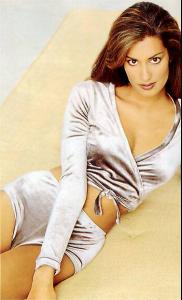-
Boston Proper model - Pamela Bernier
Thank you! You’re a star
-
Boston Proper model - Pamela Bernier
- Lipsy model ID?
-
Lipsy model ID?
-
Bridget Satterlee
She’s got photos on lulus website
-
Lini Kennedy Oliveira
She is. She’s got a lot of work on Lulus and Venus too, for those interested. Great model.
-
Gigi Paris
She’s a load of new photos on lulus
- Lamarque model id?
-
Lamarque model id?
-
Bubbleroom and Na-Kd model
Thanks!
-
Bubbleroom and Na-Kd model
Hi all anyone know who this is? https://www.bubbleroom.se/sv/kläder/kvinna/bubbleroom/blusar-skjortor/minty-flounce-blouse-black-floral Cheers! SR
-
Natasha Beardmore
Stooby you're a legend! Thank you!
-
Natasha Beardmore
Hi guys Anyone know this model? Seen her a few times on Nelly's site Cheers http://nelly.com/uk/womens-fashion/clothing/party-dresses/rare-london-475/stud-faux-leather-prom-dress-475588-2673/ http://nelly.com/eu/womens-fashion/clothing/party-dresses/club-l-714/cut-out-leather-dress-714558-14/
-
Yasmeen Ghauri
- Yasmeen Ghauri
I'll upload some more of my own scans later(Y) Here's some images that may or may not have been posted before, apologies in advance for any re-posts, credit to original scanners on these ones... - Yasmeen Ghauri
Account
Navigation
Search
Configure browser push notifications
Chrome (Android)
- Tap the lock icon next to the address bar.
- Tap Permissions → Notifications.
- Adjust your preference.
Chrome (Desktop)
- Click the padlock icon in the address bar.
- Select Site settings.
- Find Notifications and adjust your preference.
Safari (iOS 16.4+)
- Ensure the site is installed via Add to Home Screen.
- Open Settings App → Notifications.
- Find your app name and adjust your preference.
Safari (macOS)
- Go to Safari → Preferences.
- Click the Websites tab.
- Select Notifications in the sidebar.
- Find this website and adjust your preference.
Edge (Android)
- Tap the lock icon next to the address bar.
- Tap Permissions.
- Find Notifications and adjust your preference.
Edge (Desktop)
- Click the padlock icon in the address bar.
- Click Permissions for this site.
- Find Notifications and adjust your preference.
Firefox (Android)
- Go to Settings → Site permissions.
- Tap Notifications.
- Find this site in the list and adjust your preference.
Firefox (Desktop)
- Open Firefox Settings.
- Search for Notifications.
- Find this site in the list and adjust your preference.