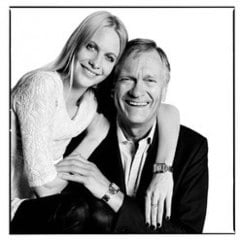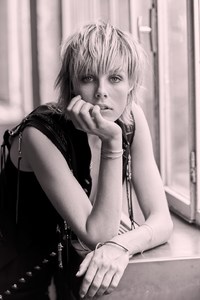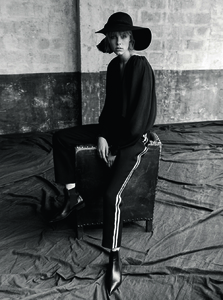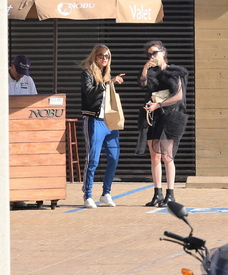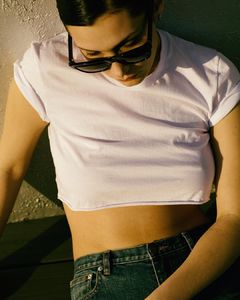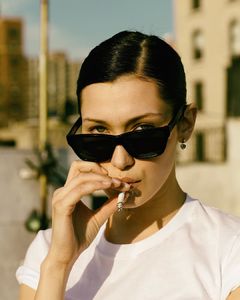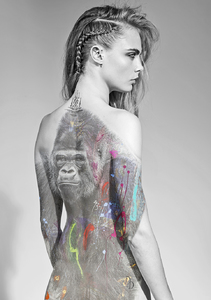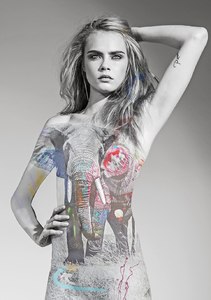Everything posted by DariaDeva
-
Cara Delevingne
thanks everyone <3
-
Cara Delevingne
Thank you guys!
-
Cara Delevingne
-
Cara Delevingne
So do I in my community about Cara at the vk.com site, which I created for her russian and cis fans. And a lot of Cara's fans has tumblrs, instagrams, twitters, which they update every hour (love this account tbh https://twitter.com/Caraimages )
-
Cara Delevingne
these images available on the web for three years...
-
Laetitia Casta
I'm in looove with this beautiful creation Laetitia, so I'll do my best to help you with pictures of her <3
-
Edie Campbell
-
Laetitia Casta
-
Cara Delevingne
-
Laetitia Casta
Heey, @frenchkiki Those pics I found at Photographer's Management website shotview.com, You are welcome. I'll credit my future publications for you <3
-
Lindsey Wixson
Lindsey Wixson attends the 2016 CFDA Fashion Awards - June 6, 2016, NYC Michael Stewart Photography LQs but omg....<3
-
Heidi Klum
- Rosie Huntington-Whiteley
- Sara Sampaio
- Martha Hunt
- Karlie Kloss
- Shanina Shaik
- Irina Shayk
- Jacquelyn Jablonski
- Bella Hadid
- Laetitia Casta
- Laetitia Casta
- Cara Delevingne
- Laetitia Casta
more here http://www.christophermorrisphotography.com/#s=7&mi=2&pt=1&pi=10000&p=0&a=0&at=0 I'll get them later- Laetitia Casta
- Rosie Huntington-Whiteley
Account
Navigation
Search
Configure browser push notifications
Chrome (Android)
- Tap the lock icon next to the address bar.
- Tap Permissions → Notifications.
- Adjust your preference.
Chrome (Desktop)
- Click the padlock icon in the address bar.
- Select Site settings.
- Find Notifications and adjust your preference.
Safari (iOS 16.4+)
- Ensure the site is installed via Add to Home Screen.
- Open Settings App → Notifications.
- Find your app name and adjust your preference.
Safari (macOS)
- Go to Safari → Preferences.
- Click the Websites tab.
- Select Notifications in the sidebar.
- Find this website and adjust your preference.
Edge (Android)
- Tap the lock icon next to the address bar.
- Tap Permissions.
- Find Notifications and adjust your preference.
Edge (Desktop)
- Click the padlock icon in the address bar.
- Click Permissions for this site.
- Find Notifications and adjust your preference.
Firefox (Android)
- Go to Settings → Site permissions.
- Tap Notifications.
- Find this site in the list and adjust your preference.
Firefox (Desktop)
- Open Firefox Settings.
- Search for Notifications.
- Find this site in the list and adjust your preference.