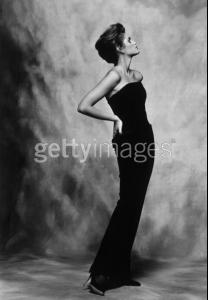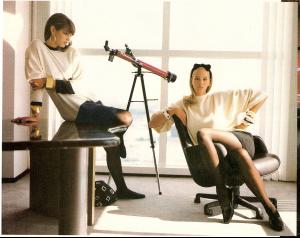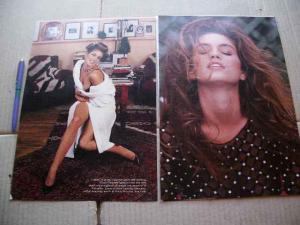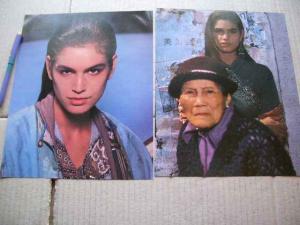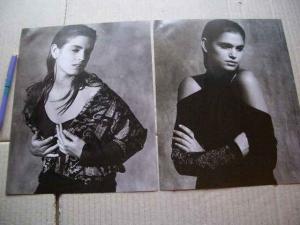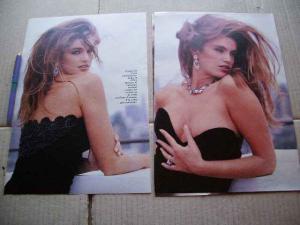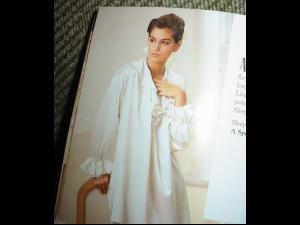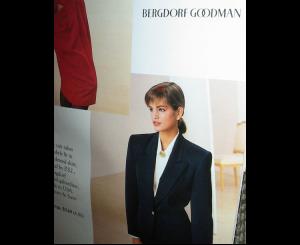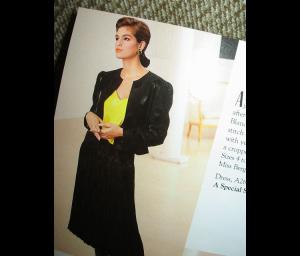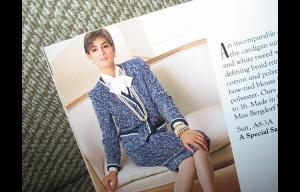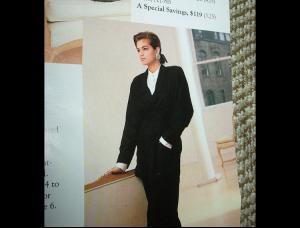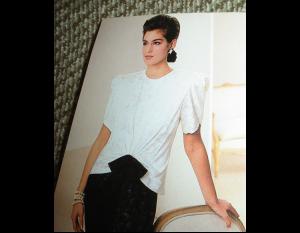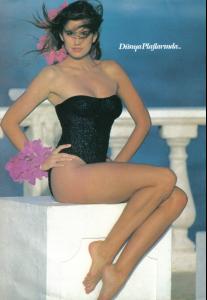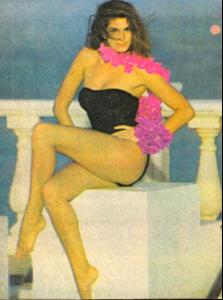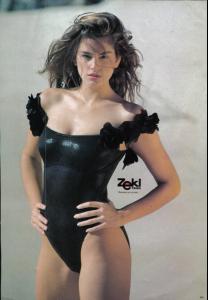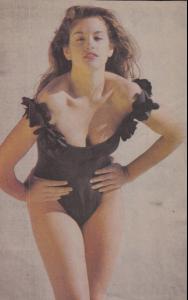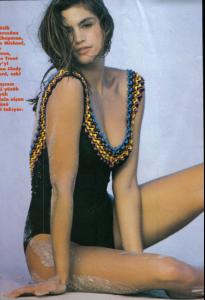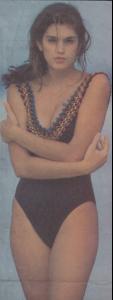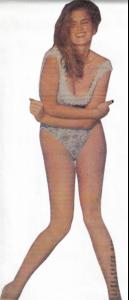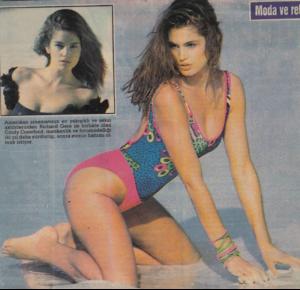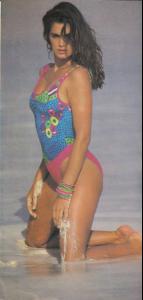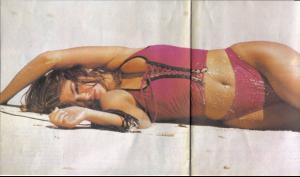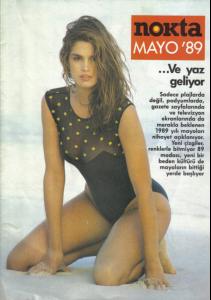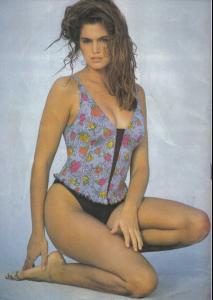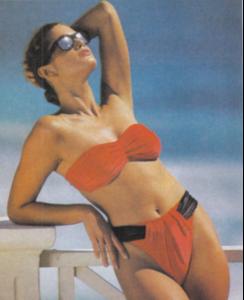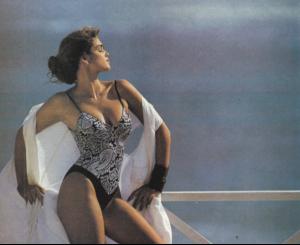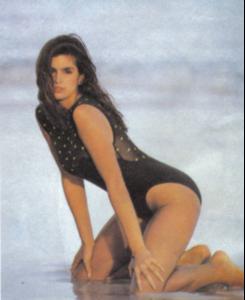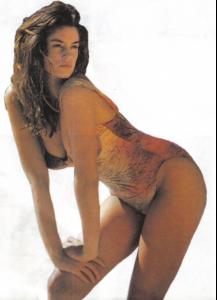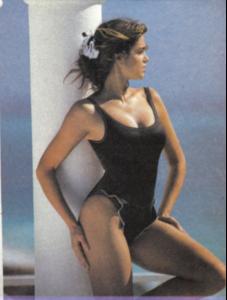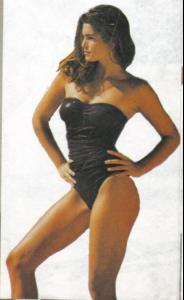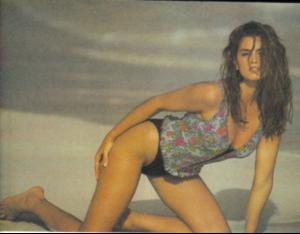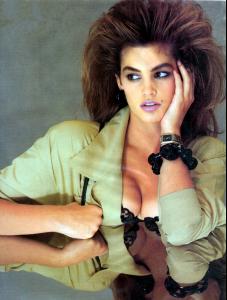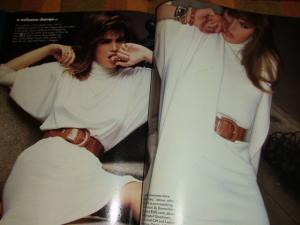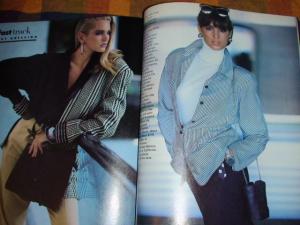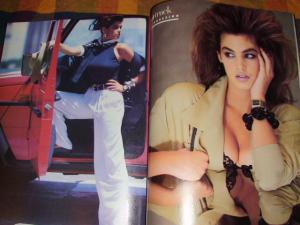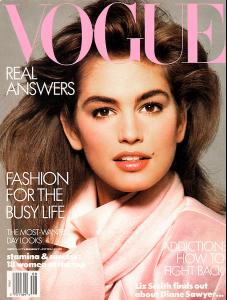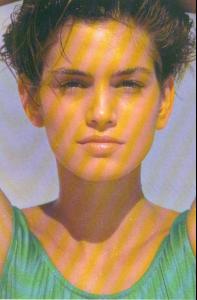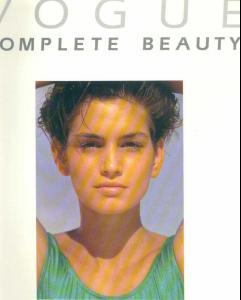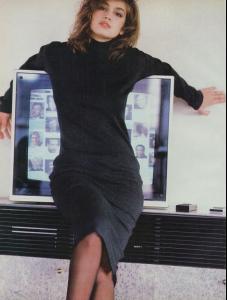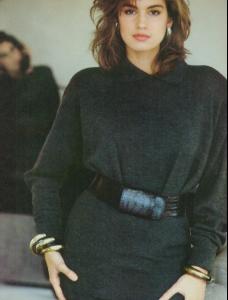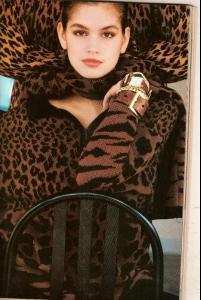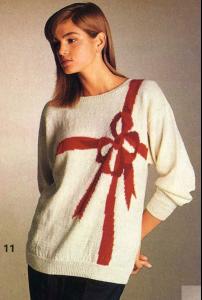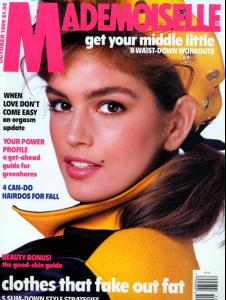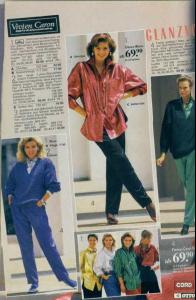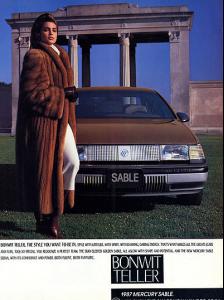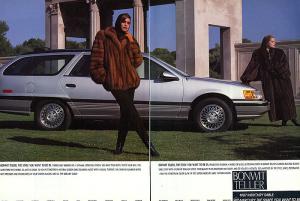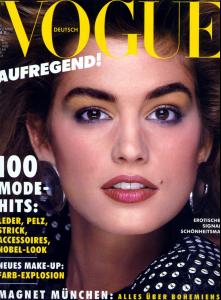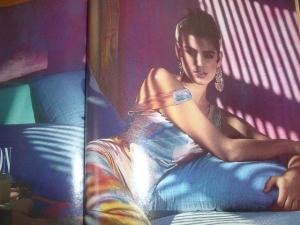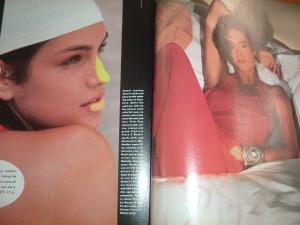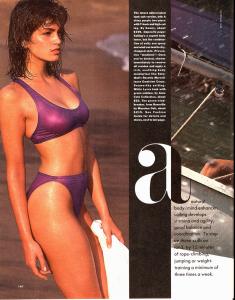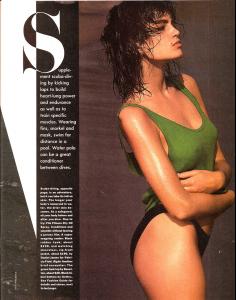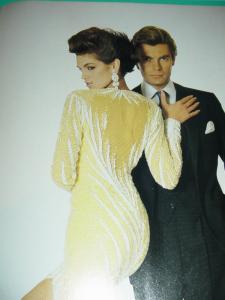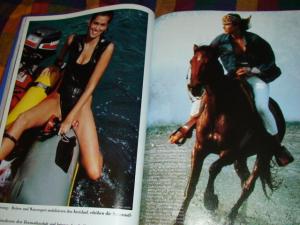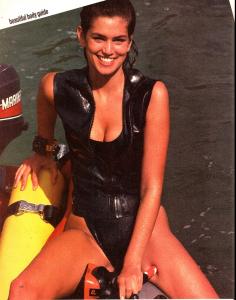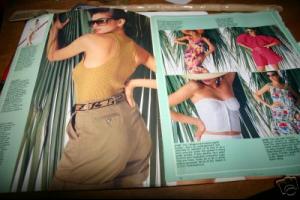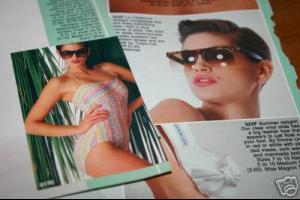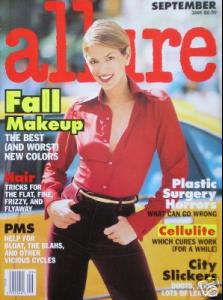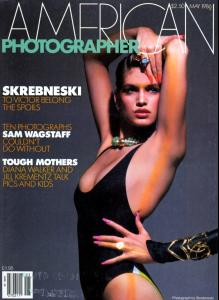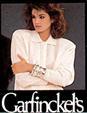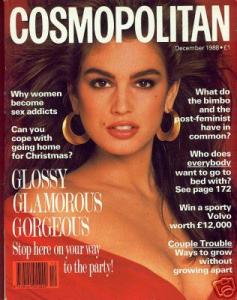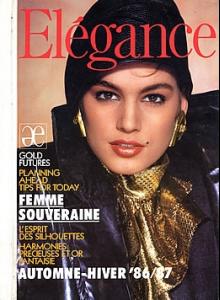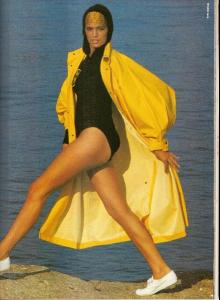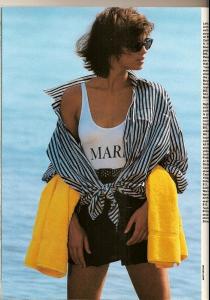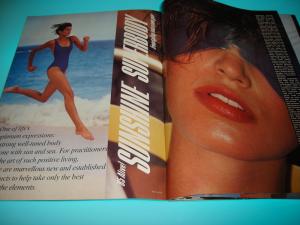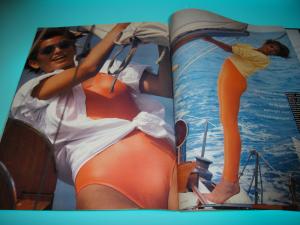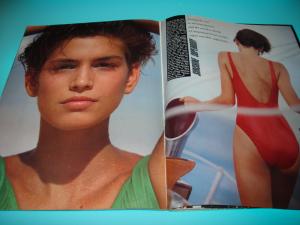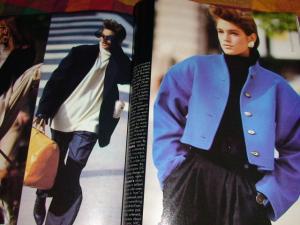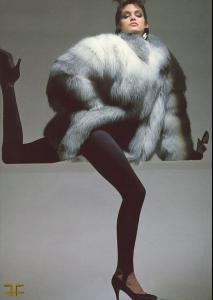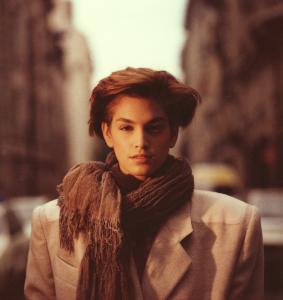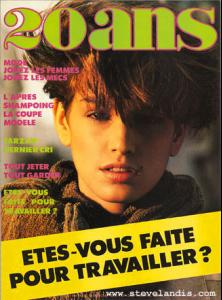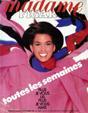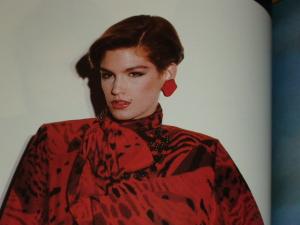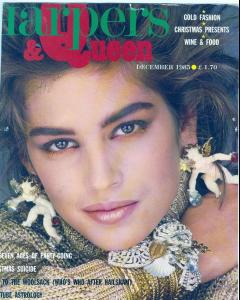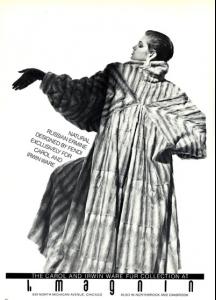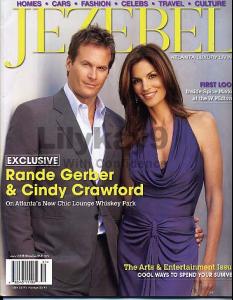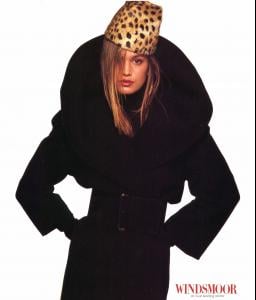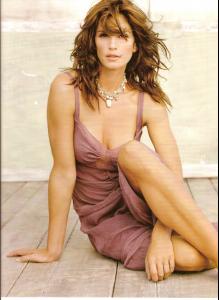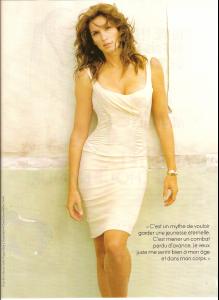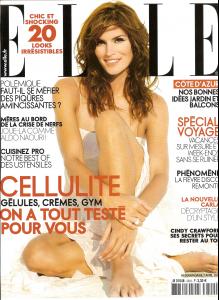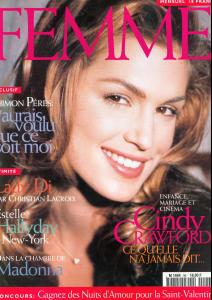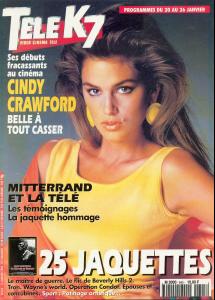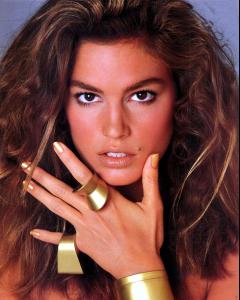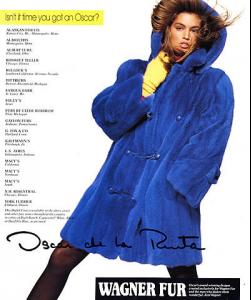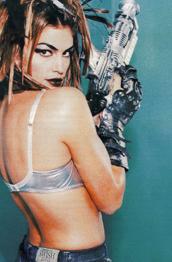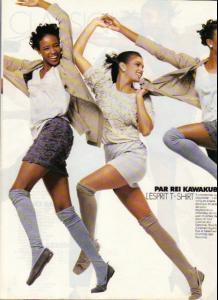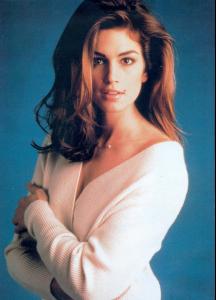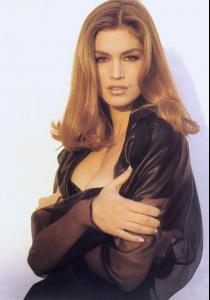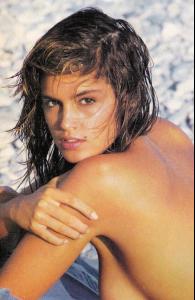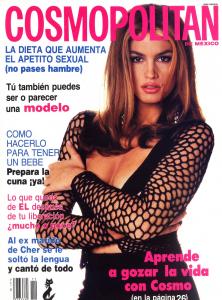Everything posted by domitille
-
Cindy Crawford
-
Cindy Crawford
-
Cindy Crawford
hello, the first time i see them !! no sorry i don't have them ! one italian fan maybe ?
-
Cindy Crawford
-
Cindy Crawford
-
Cindy Crawford
-
Cindy Crawford
lei italie 1986 : Mademoiselle octobre 1986 : Otto allemagne 1986-1987 : pub bonwitTeller 1986: Vogue allemagne 1986: Vogue allemagne septembre 1986:
-
Cindy Crawford
-
Cindy Crawford
1986 Summer I. Magnin: Allure septembre 1986: american us mai 86: Catalog_Garfinckels_1986: Cosmopolitain decembre 1986: elegance hiver 1986: elle irlande janvier 1986:
-
Cindy Crawford
-
Cindy Crawford
- Cindy Crawford
- Cindy Crawford
- Cindy Crawford
THANK YOU 630REDHEAD !!!!! thank you for give us these rare pictures, very hard to find !! thank you !- Cindy Crawford
- Cindy Crawford
wouaouuuuuuuuuuuuuuuuuuuuuuuuuuuuuuuuu !!!!! THANK YOU THANK YOU THANK YOU !!!!!!! FANTASTIC !! thank you SNMKYTKN !! It was while I was looking for these pictures in HQ!- Cindy Crawford
- Cindy Crawford
thank you 630redhead really fantastic ! I had never seen some of them before thank you !!- Cindy Crawford
- Cindy Crawford
- Cindy Crawford
- Cindy Crawford
hello, go to see this site !!! http://www.herfamedgoodlooks.com/hfgl/Cind...wford/index.htm- Cindy Crawford
wouuuuuaaaaaaaaaaouuuuuuu Michelabella thank you very much, it's the first time i see this pictures ! very beautiful have you got other rare pictures like this ?- Cindy Crawford
- Cindy Crawford
IF SOMEBODY HAVE THESE PICTURES IN HQ..... - Cindy Crawford
Account
Navigation
Search
Configure browser push notifications
Chrome (Android)
- Tap the lock icon next to the address bar.
- Tap Permissions → Notifications.
- Adjust your preference.
Chrome (Desktop)
- Click the padlock icon in the address bar.
- Select Site settings.
- Find Notifications and adjust your preference.
Safari (iOS 16.4+)
- Ensure the site is installed via Add to Home Screen.
- Open Settings App → Notifications.
- Find your app name and adjust your preference.
Safari (macOS)
- Go to Safari → Preferences.
- Click the Websites tab.
- Select Notifications in the sidebar.
- Find this website and adjust your preference.
Edge (Android)
- Tap the lock icon next to the address bar.
- Tap Permissions.
- Find Notifications and adjust your preference.
Edge (Desktop)
- Click the padlock icon in the address bar.
- Click Permissions for this site.
- Find Notifications and adjust your preference.
Firefox (Android)
- Go to Settings → Site permissions.
- Tap Notifications.
- Find this site in the list and adjust your preference.
Firefox (Desktop)
- Open Firefox Settings.
- Search for Notifications.
- Find this site in the list and adjust your preference.