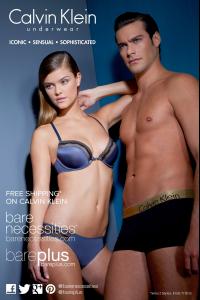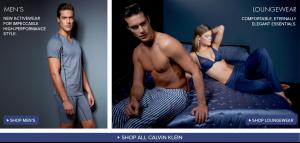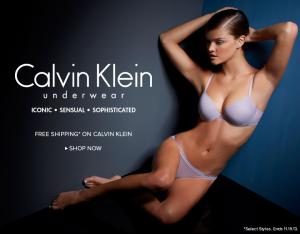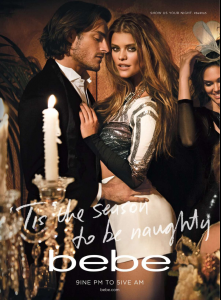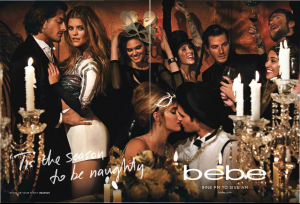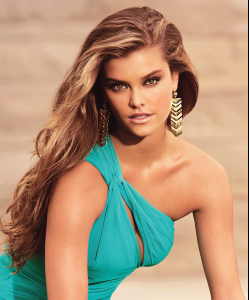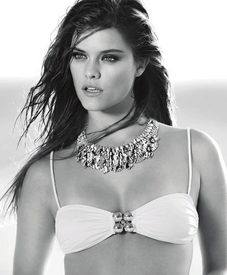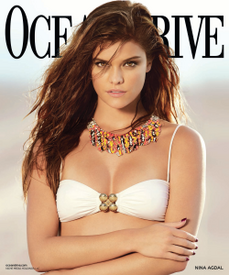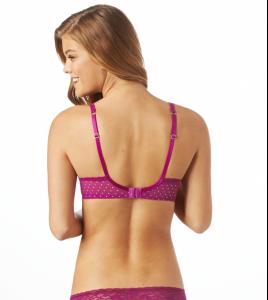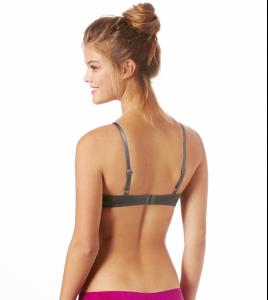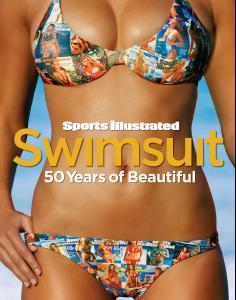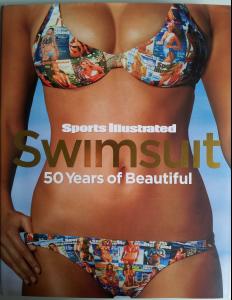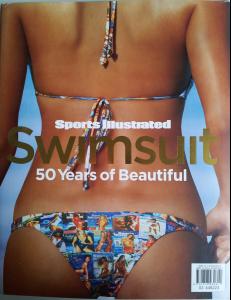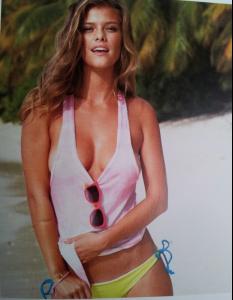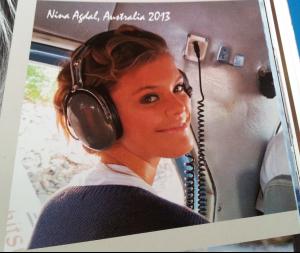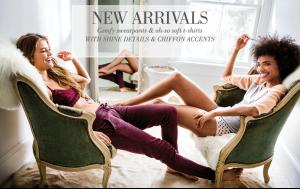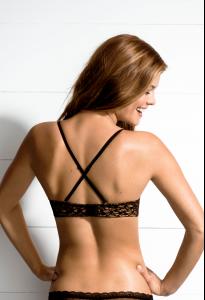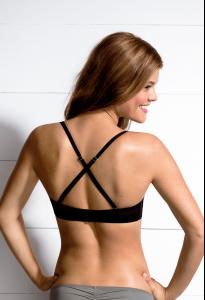Everything posted by fisker47
-
Nina Agdal
-
Nina Agdal
-
Nina Agdal
Thanks. Bare Necessities: Ocean Drive Magazine (BTS): http://www.sendspace.com/file/maa0ub http://dfiles.eu/files/ec4qb762x
-
Nina Agdal
SwimDaily: VIDEO: Model on the Street - New York City Trivia with Nina Agdal
-
Nina Agdal
Video: Behind the Scenes: Nina Agdal Cover shoot of Ocean Drive magazine.
-
Nina Agdal
-
Nina Agdal
-
Nina Agdal
They are from Bare Necessities, not Calvin Klein directly.
- Nina Agdal
-
Nina Agdal
-
Nina Agdal
Ocean Drive Magazine - November 2013 Photo: Gavin Bond Styling: Jennifer Hitzges Hair: Kevin Woon Makeup: Matin, color consultant for Laura Mercier /monthly_10_2013/post-64335-0-1593851779-05406_thumb.png" class="ipsImage ipsImage_thumbnailed" alt="197250-ODRNOV13-000.png">
-
Nina Agdal
-
Nina Agdal
-
Nina Agdal
-
Nina Agdal
-
Nina Agdal
-
Nina Agdal
-
Nina Agdal
-
Nina Agdal
Moire Magazine (Better Quality): Aerie: Instagram(@itsaidankeogh): Regram another day with the ever gorgeous Danish diamond for Esquires women we love Nina with Fans:
- Nina Agdal
-
Nina Agdal
-
Nina Agdal
Sports Illustrated Swimsuit : 50 Years of Beautiful (Crappy camera phone quality): ETA: Better quality from webpage:
-
Nina Agdal
-
Nina Agdal
-
Nina Agdal