
Everything posted by tiika
-
Monika Jagaciak
-
Monika Jagaciak
- Vikings
Me too !!! I need to watch that fight- Monika Jagaciak
Yeah, I watched it.... she was blonde, and she looked A-MA-ZING :)!- Natalie Ludwig
- Natalie Ludwig
- Natalie Ludwig
- Natalie Ludwig
- Monika Jagaciak
- Monika Jagaciak
Let's wait and see what happens :)!- Alexander Ludwig
- Alexander Ludwig
- Natalie Ludwig
- Monika Jagaciak
IMG Celebrates NYFW and the Sport Illustrated Swimsuit 2016 Models models- Natalie Ludwig
Backstage at Tommy Hilfiger Backstage at 3.1 Phillip Lim Backstage at Roberto Cavalli Backstage at Burberry livingly- Monika Jagaciak
She has always used the "unemployed (ADD THE DAY)" tag, so that proof nothing, but the fact she was having fun with her friends one day when she didn't have to do any work. She wasn't being salty about anything, so stop assuming things from what she posts in her social media, period. That said, I still think she's done on working with VS, and the proof is the fact she's not longer featured in the vs allaccess page. I know her mother agency is saying she's still an angel, but I believe they can't say otherwise until VS make any official announcement about it... but, on the other hand, I could be wrong.- Monika Jagaciak
^Yep, they were shot in october. Last shots of her with VS were that and the one with Elsa in LA.- Natalie Ludwig
- Monika Jagaciak
- Natalie Ludwig
- Natalie Ludwig
- Natalie Ludwig
- Natalie Ludwig
- 2016 SI Swimsuit
- Monika Jagaciak
- Vikings
Account
Navigation
Search
Configure browser push notifications
Chrome (Android)
- Tap the lock icon next to the address bar.
- Tap Permissions → Notifications.
- Adjust your preference.
Chrome (Desktop)
- Click the padlock icon in the address bar.
- Select Site settings.
- Find Notifications and adjust your preference.
Safari (iOS 16.4+)
- Ensure the site is installed via Add to Home Screen.
- Open Settings App → Notifications.
- Find your app name and adjust your preference.
Safari (macOS)
- Go to Safari → Preferences.
- Click the Websites tab.
- Select Notifications in the sidebar.
- Find this website and adjust your preference.
Edge (Android)
- Tap the lock icon next to the address bar.
- Tap Permissions.
- Find Notifications and adjust your preference.
Edge (Desktop)
- Click the padlock icon in the address bar.
- Click Permissions for this site.
- Find Notifications and adjust your preference.
Firefox (Android)
- Go to Settings → Site permissions.
- Tap Notifications.
- Find this site in the list and adjust your preference.
Firefox (Desktop)
- Open Firefox Settings.
- Search for Notifications.
- Find this site in the list and adjust your preference.










_f550x367_1436213060.thumb.jpg.151533dcaec41bf86b122914a9453245.jpg)





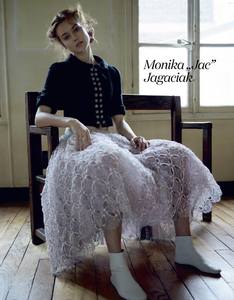







.thumb.jpg.77476288fe5f40229c3073116810be8e.jpg)





































