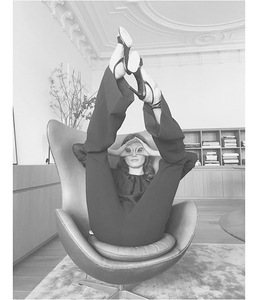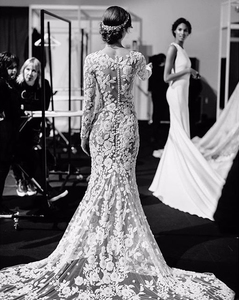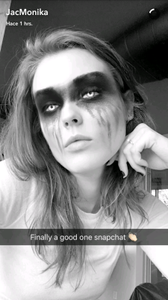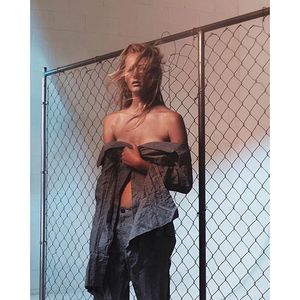Everything posted by tiika
-
The Official Victoria's Secret Thread
Wow, a lot had happened since the last time I checked this thread, and I'm too lazy to read everything, so I'm just going to say: HI !
-
Lais Ribeiro
Thank you all for the adds, people
-
Monika Jagaciak
Not mistaken at all, it's for "les Belles de Nina"... she tagged a picture with that on her IG, but then took it down.
-
Monika Jagaciak
- Monika Jagaciak
-
Monika Jagaciak
Also, there's a video in VIVA! Moda's facebook.
-
Monika Jagaciak
Thank you, dalia. I hope we get the full editorial soon.
-
Monika Jagaciak
- Monika Jagaciak
- Monika Jagaciak
- Monika Jagaciak
- Monika Jagaciak
Hope it's true *-*!- Monika Jagaciak
- Monika Jagaciak
- Monika Jagaciak
- Monika Jagaciak
Kristen is the one at the end of the videos but those eyes, while they're showing how to make the makeup, belong to Jac, 100% sure.- Monika Jagaciak
Thank you, @Sunshiine- Monika Jagaciak
WOMEN IN CHANEL' Book and Exhibition Outtakes. Ph. Peter Farago & Ingela Klemetz NUDITY (I don't know if it counts as nudity...) SOURCE: http://kelcoulter.tumblr.com/- Monika Jagaciak
- Monika Jagaciak
- Monika Jagaciak
- Monika Jagaciak
Account
Navigation
Search
Configure browser push notifications
Chrome (Android)
- Tap the lock icon next to the address bar.
- Tap Permissions → Notifications.
- Adjust your preference.
Chrome (Desktop)
- Click the padlock icon in the address bar.
- Select Site settings.
- Find Notifications and adjust your preference.
Safari (iOS 16.4+)
- Ensure the site is installed via Add to Home Screen.
- Open Settings App → Notifications.
- Find your app name and adjust your preference.
Safari (macOS)
- Go to Safari → Preferences.
- Click the Websites tab.
- Select Notifications in the sidebar.
- Find this website and adjust your preference.
Edge (Android)
- Tap the lock icon next to the address bar.
- Tap Permissions.
- Find Notifications and adjust your preference.
Edge (Desktop)
- Click the padlock icon in the address bar.
- Click Permissions for this site.
- Find Notifications and adjust your preference.
Firefox (Android)
- Go to Settings → Site permissions.
- Tap Notifications.
- Find this site in the list and adjust your preference.
Firefox (Desktop)
- Open Firefox Settings.
- Search for Notifications.
- Find this site in the list and adjust your preference.