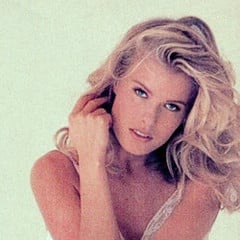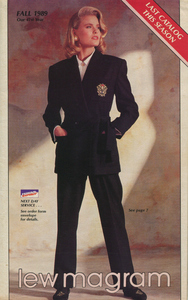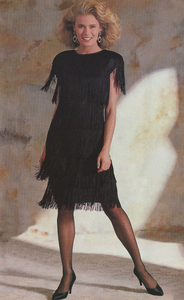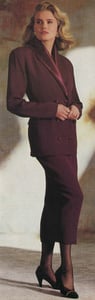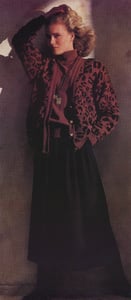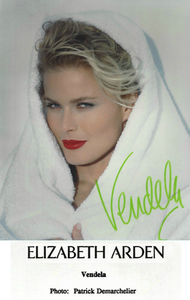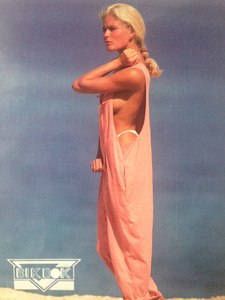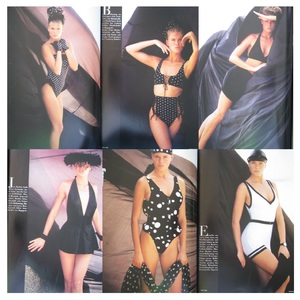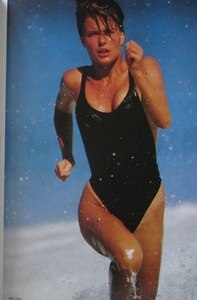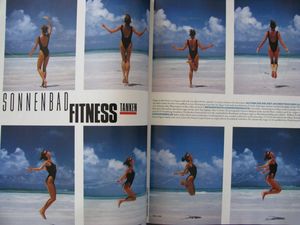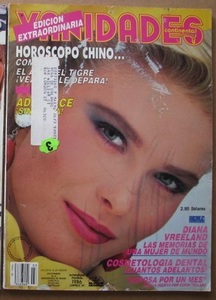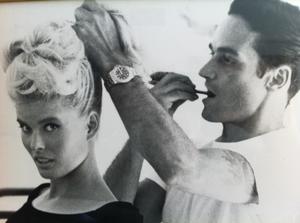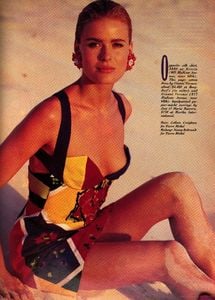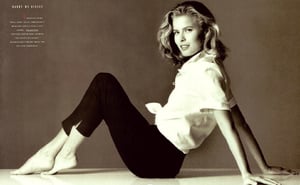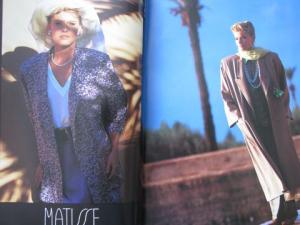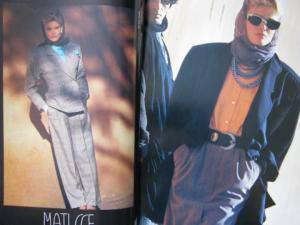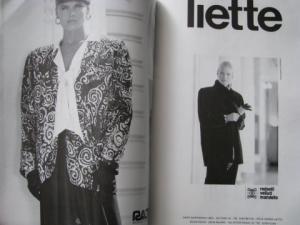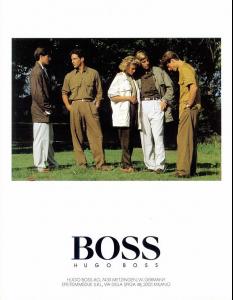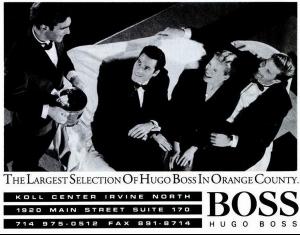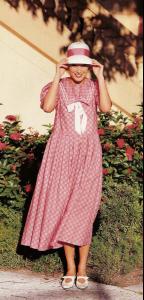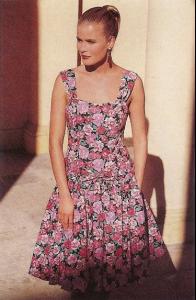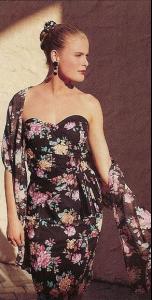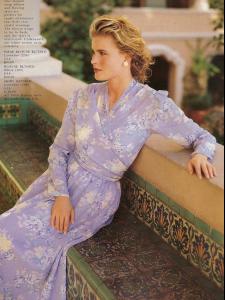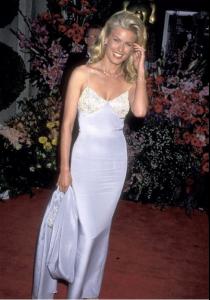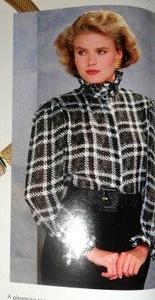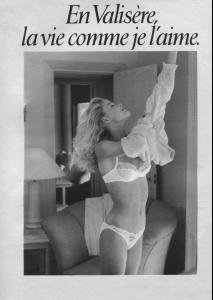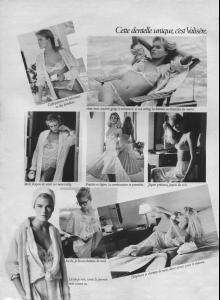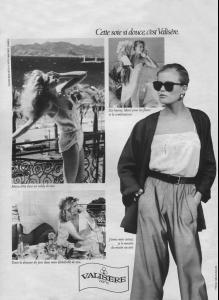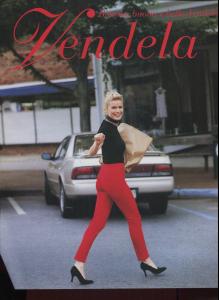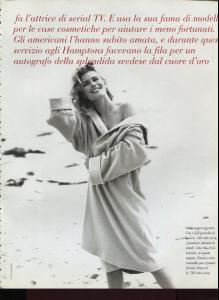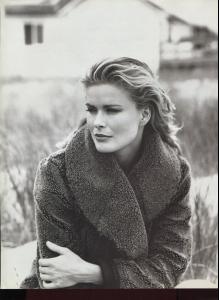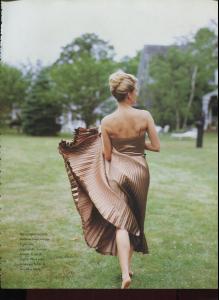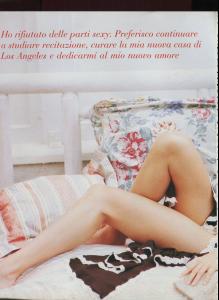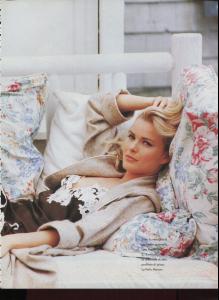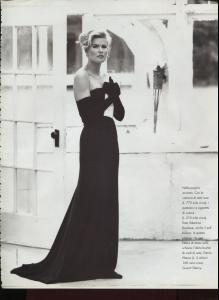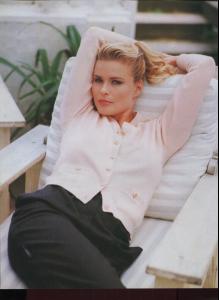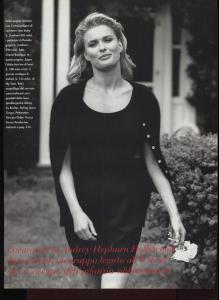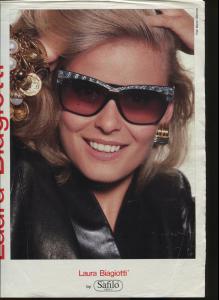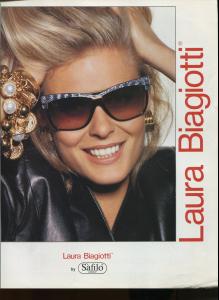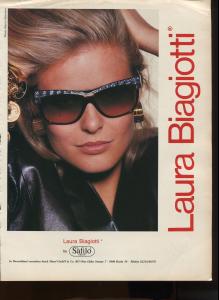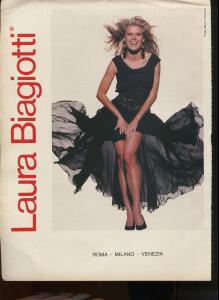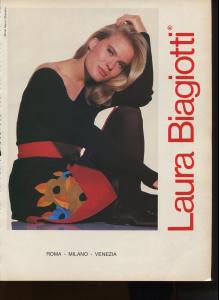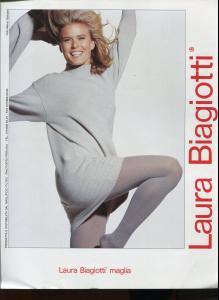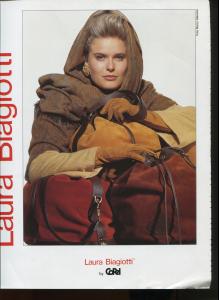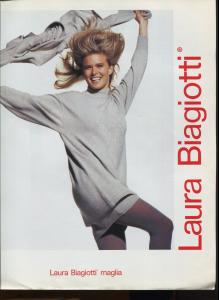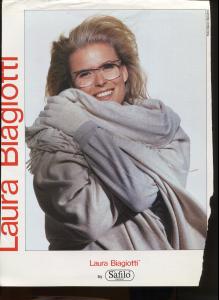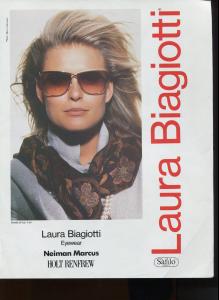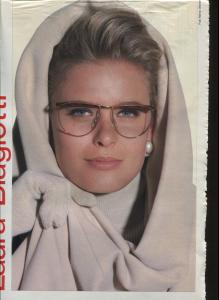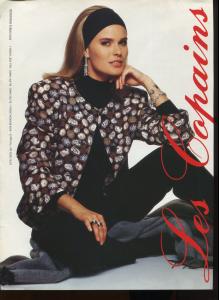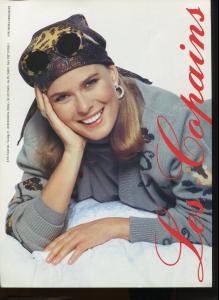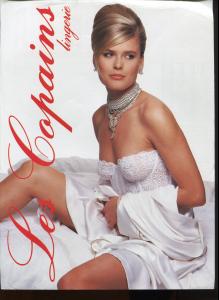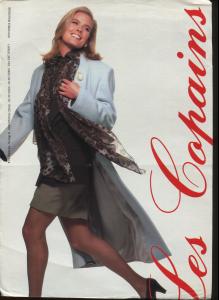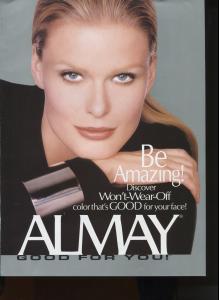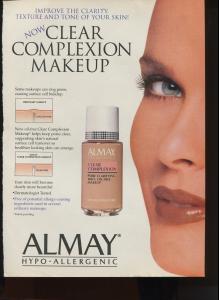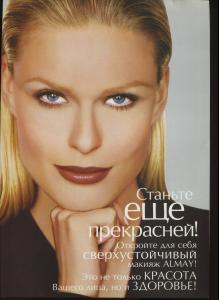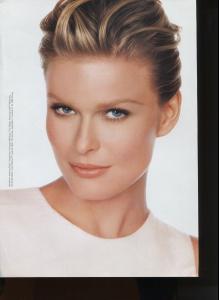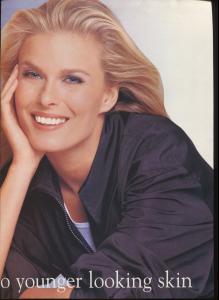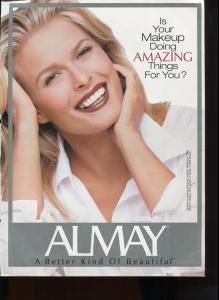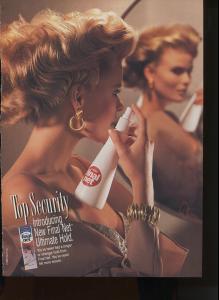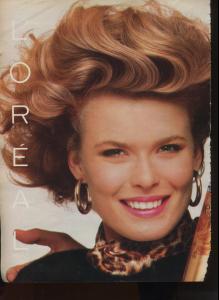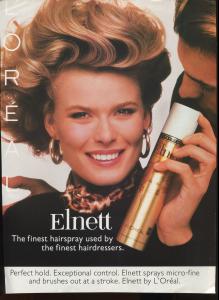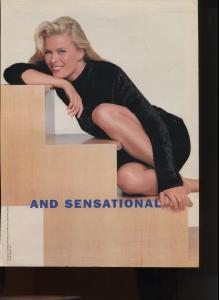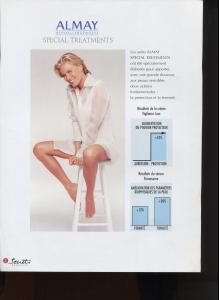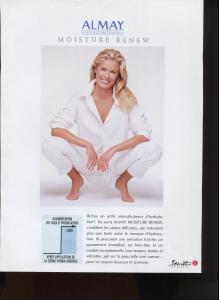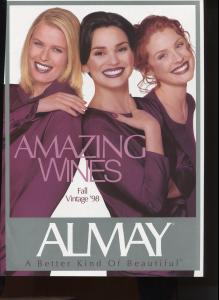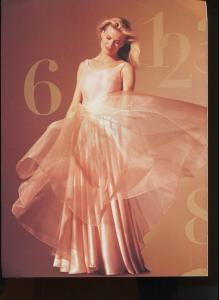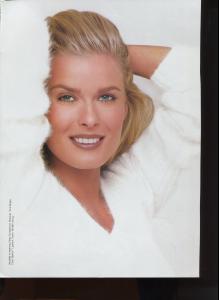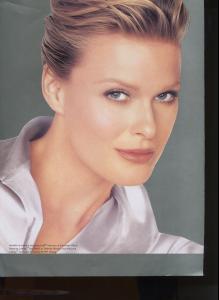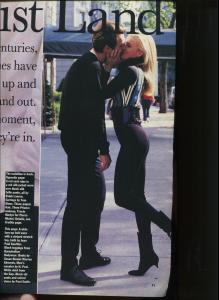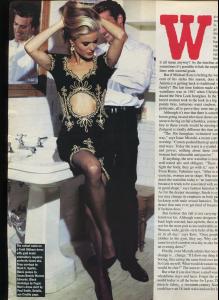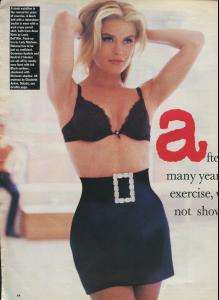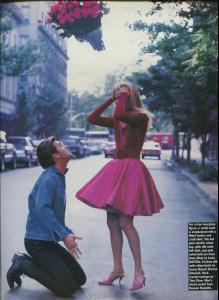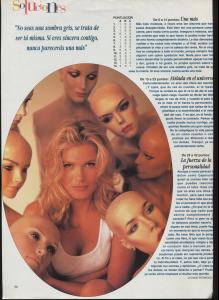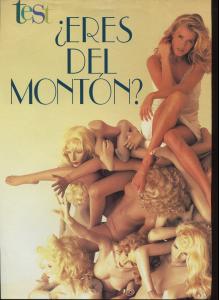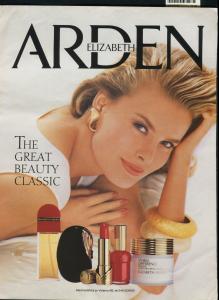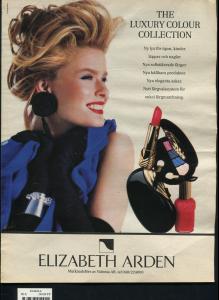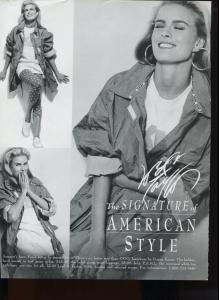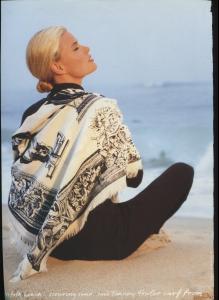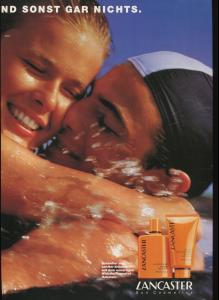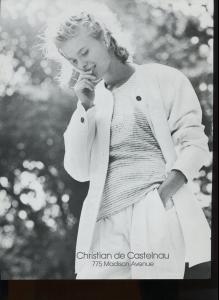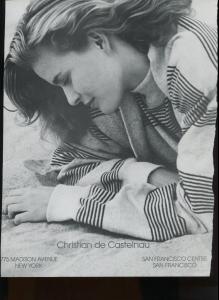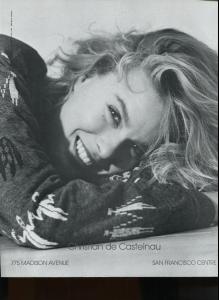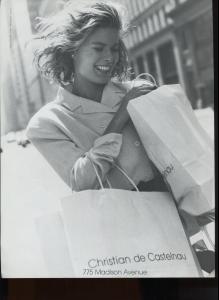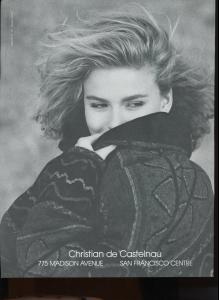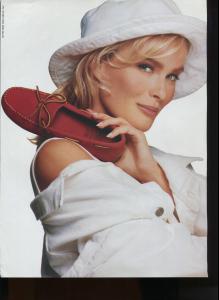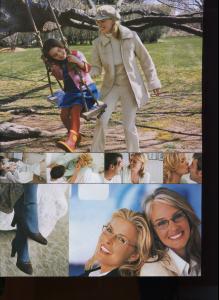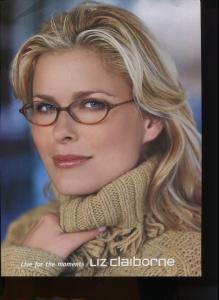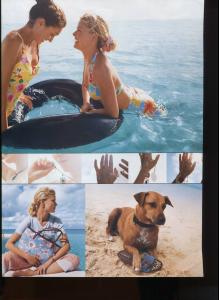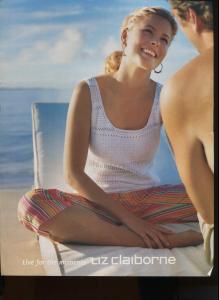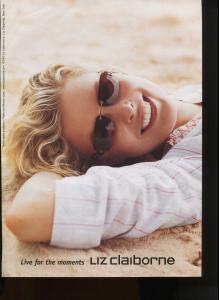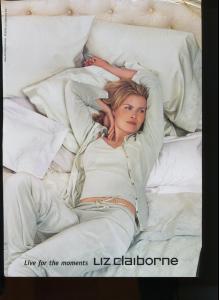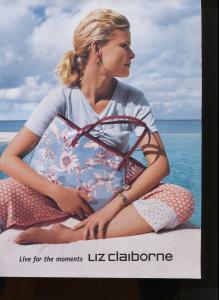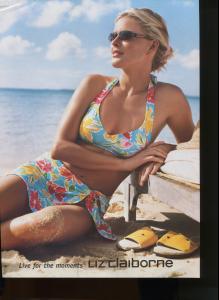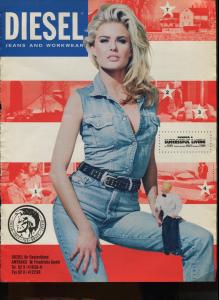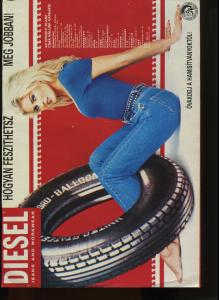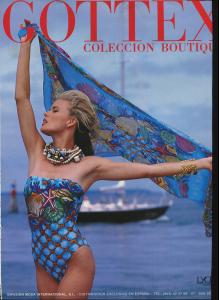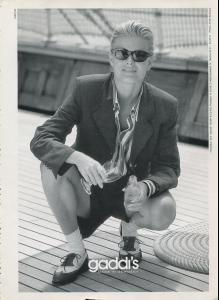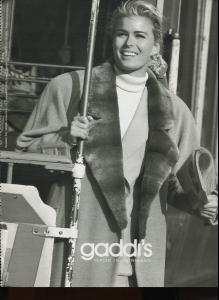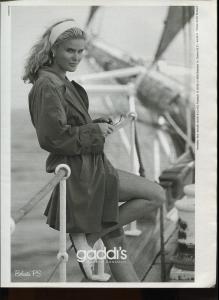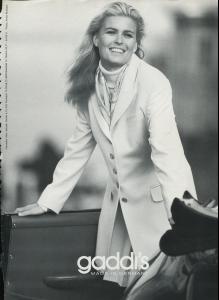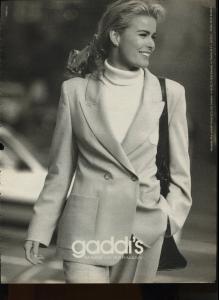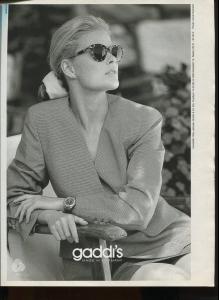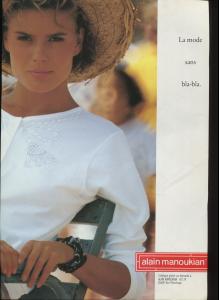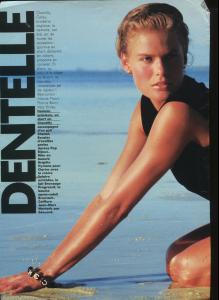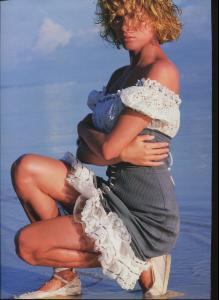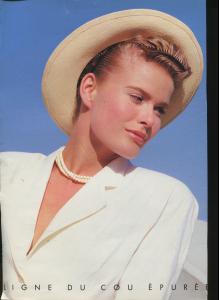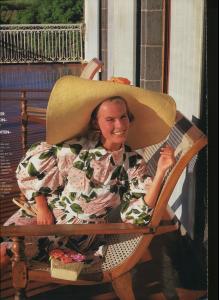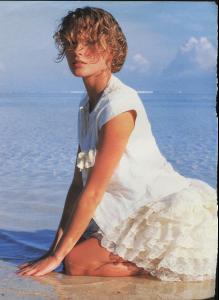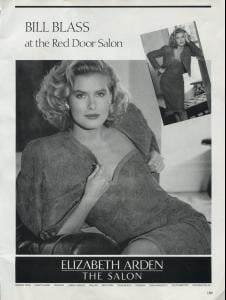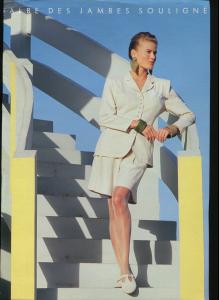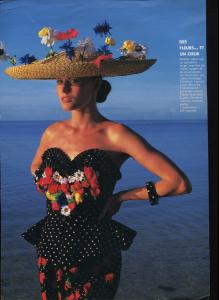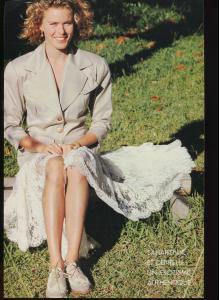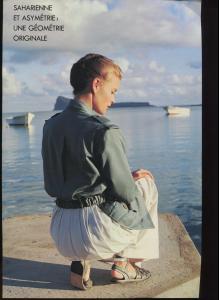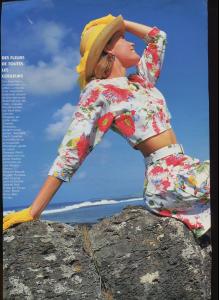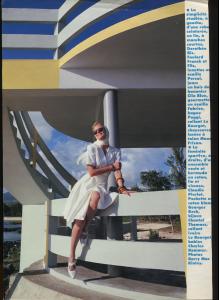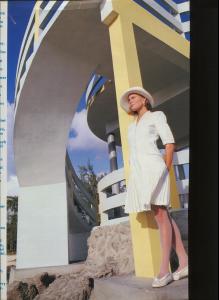Everything posted by vendelafan
-
Vendela Kirsebom
I recently went on a buying spree at eBay and found some really fun vintage Vendela stuff! Here is a small cover and some catalog work she did for Lew Magram, circa 1989. Photographer: Unknown
-
Vendela Kirsebom
-
Vendela Kirsebom
From Vendela's Facebook: "Do you remember this picture? This is actually one of my first jobs as a model for Bik Bok."
-
Vendela Kirsebom
-
Vendela Kirsebom
-
Vendela Kirsebom
Where is everyone??? This is so sad! I've got to stop taking so long between my visits here... VOGUE Italia, February 1989 - Photographer: Barry McKinley
-
Vendela Kirsebom
- Vendela Kirsebom
- Vendela Kirsebom
So sad no one posts here...- Vendela Kirsebom
- Vendela Kirsebom
- Vendela Kirsebom
I have been away too long, as well. Very happy to see you back, snmkytkn! That NY Magazine cover is a classic for sure.- Vendela Kirsebom
- Vendela Kirsebom
- Vendela Kirsebom
- Vendela Kirsebom
- Vendela Kirsebom
- Vendela Kirsebom
- Vendela Kirsebom
- Vendela Kirsebom
- Vendela Kirsebom
- Vendela Kirsebom
- Vendela Kirsebom
- Vendela Kirsebom
- Vendela Kirsebom
So sad that this thread has been dormant for so long. I'll try to post some scans shortly...Account
Navigation
Search
Configure browser push notifications
Chrome (Android)
- Tap the lock icon next to the address bar.
- Tap Permissions → Notifications.
- Adjust your preference.
Chrome (Desktop)
- Click the padlock icon in the address bar.
- Select Site settings.
- Find Notifications and adjust your preference.
Safari (iOS 16.4+)
- Ensure the site is installed via Add to Home Screen.
- Open Settings App → Notifications.
- Find your app name and adjust your preference.
Safari (macOS)
- Go to Safari → Preferences.
- Click the Websites tab.
- Select Notifications in the sidebar.
- Find this website and adjust your preference.
Edge (Android)
- Tap the lock icon next to the address bar.
- Tap Permissions.
- Find Notifications and adjust your preference.
Edge (Desktop)
- Click the padlock icon in the address bar.
- Click Permissions for this site.
- Find Notifications and adjust your preference.
Firefox (Android)
- Go to Settings → Site permissions.
- Tap Notifications.
- Find this site in the list and adjust your preference.
Firefox (Desktop)
- Open Firefox Settings.
- Search for Notifications.
- Find this site in the list and adjust your preference.
- Vendela Kirsebom