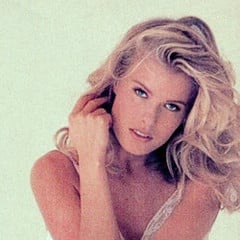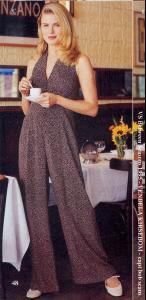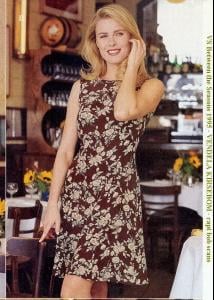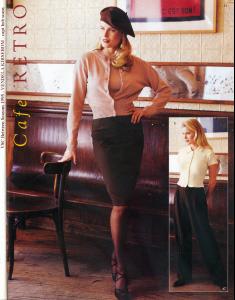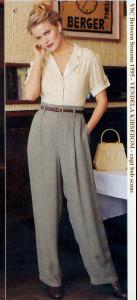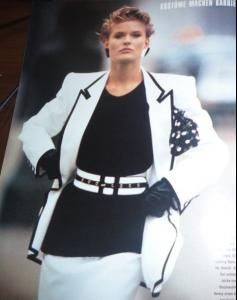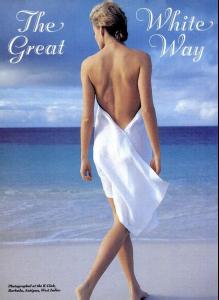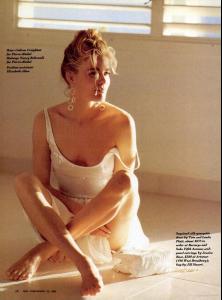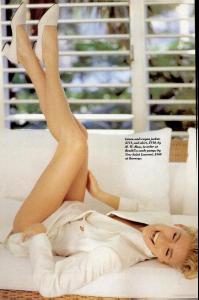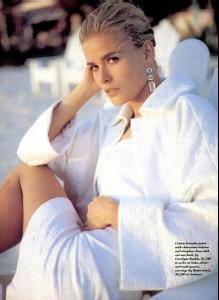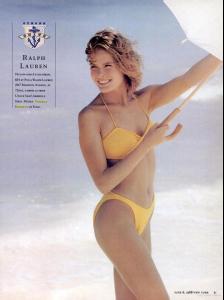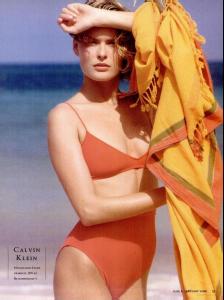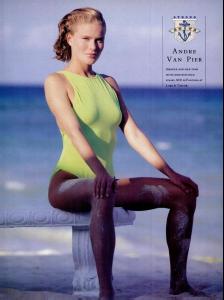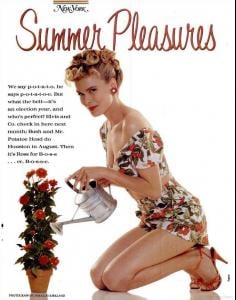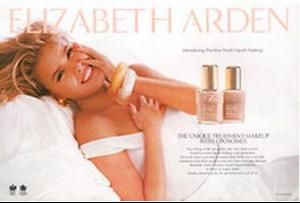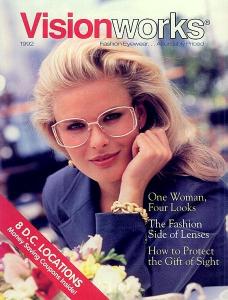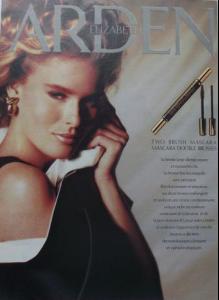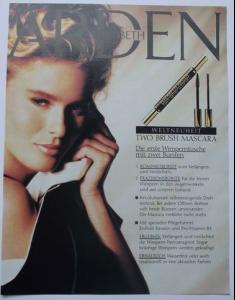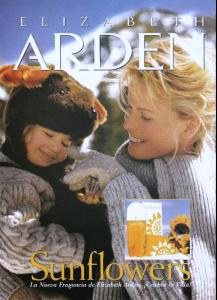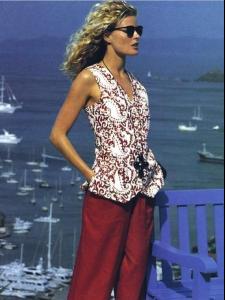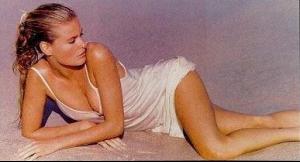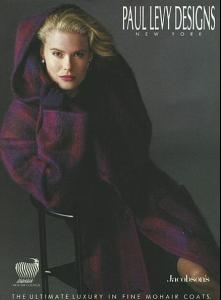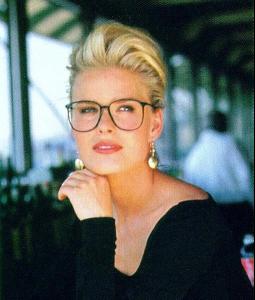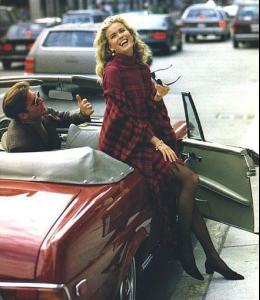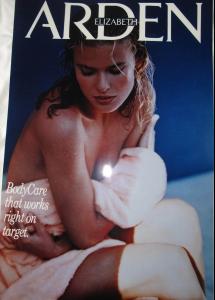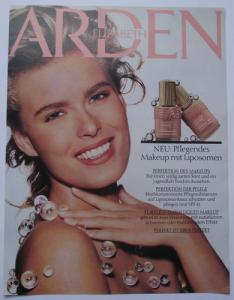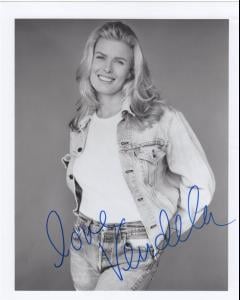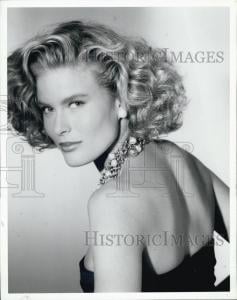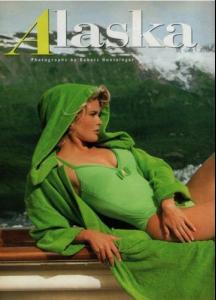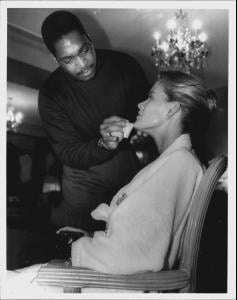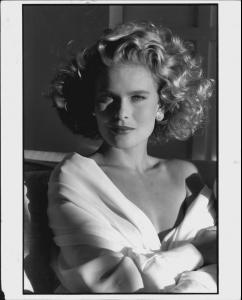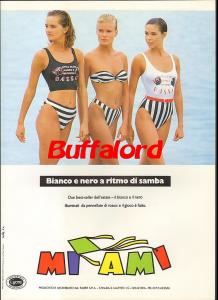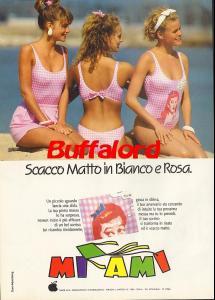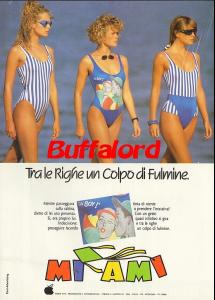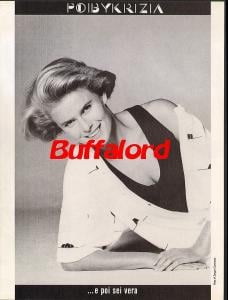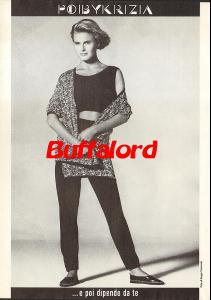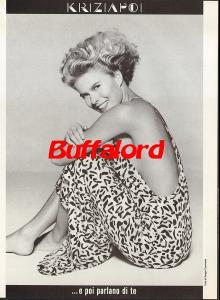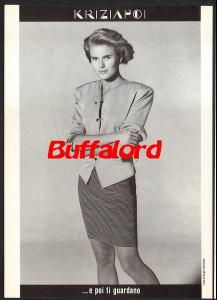Everything posted by vendelafan
-
Vendela Kirsebom
-
Vendela Kirsebom
My pleasure. I hope you enjoyed them.
-
Vendela Kirsebom
- Vendela Kirsebom
- Vendela Kirsebom
- Vendela Kirsebom
- Vendela Kirsebom
- Vendela Kirsebom
UK ad for Elizabeth Arden. 1994 I know that half of this has been posted before, but here is the whole ad (but so small! :baronlamesign: ). 1990- Vendela Kirsebom
- Vendela Kirsebom
- Vendela Kirsebom
- Vendela Kirsebom
- Vendela Kirsebom
- Vendela Kirsebom
- Vendela Kirsebom
- Vendela Kirsebom
Her resemblance to Grace Kelly in these pictures is AMAZING! Thank you so much for posting snmkytkn!- Vendela Kirsebom
- Vendela Kirsebom
- Vendela Kirsebom
- Vendela Kirsebom
From ebay seller lexibell-store “SITTING PRETTY: New York makeup artist Robert Johnson prepares Elizabeth Arden supermodel Vendela for a photo shoot at the Ritz hotel.” Photo for the BOSTON HERALD by Nancy Lane. October 2, 1989 Photo from the archives of the BOSTON HERALD. 1989- Vendela Kirsebom
- Vendela Kirsebom
- Vendela Kirsebom
Hello everyone! I am new here, but I have been an admirer of Vendela for many years. I used to collect her photos back in the 1990s when I was a young teenager. I especially loved her ads for Elizabeth Arden and was drawn to her early tendency to photograph much like Grace Kelly (of whom I remain a devoted fan and collector.) Sadly, my Vendela collection was discarded when I became an adult, but recently I have had a renewed interest in her and what she is up to these days. I am intrigued by the latest news that she has made contact with her biological father and am curious to learn a little more about her relationship with her former husband, the politician Olaf Thommessen. I LOVE all of these beautiful "old" pictures of her from the 80s and 90s! Thanks to everyone who has posted them here. - Vendela Kirsebom
Account
Navigation
Search
Configure browser push notifications
Chrome (Android)
- Tap the lock icon next to the address bar.
- Tap Permissions → Notifications.
- Adjust your preference.
Chrome (Desktop)
- Click the padlock icon in the address bar.
- Select Site settings.
- Find Notifications and adjust your preference.
Safari (iOS 16.4+)
- Ensure the site is installed via Add to Home Screen.
- Open Settings App → Notifications.
- Find your app name and adjust your preference.
Safari (macOS)
- Go to Safari → Preferences.
- Click the Websites tab.
- Select Notifications in the sidebar.
- Find this website and adjust your preference.
Edge (Android)
- Tap the lock icon next to the address bar.
- Tap Permissions.
- Find Notifications and adjust your preference.
Edge (Desktop)
- Click the padlock icon in the address bar.
- Click Permissions for this site.
- Find Notifications and adjust your preference.
Firefox (Android)
- Go to Settings → Site permissions.
- Tap Notifications.
- Find this site in the list and adjust your preference.
Firefox (Desktop)
- Open Firefox Settings.
- Search for Notifications.
- Find this site in the list and adjust your preference.