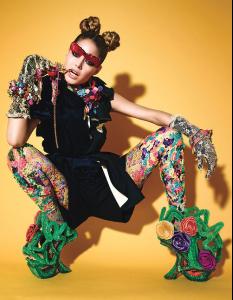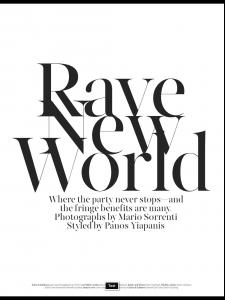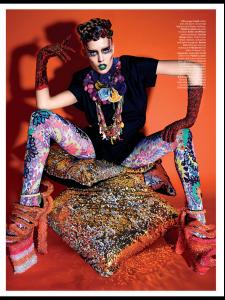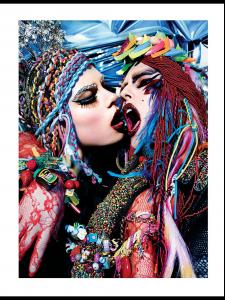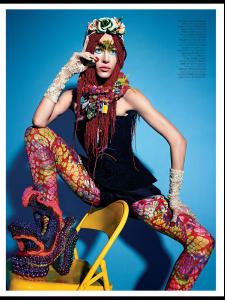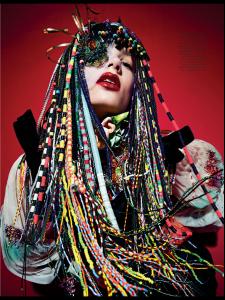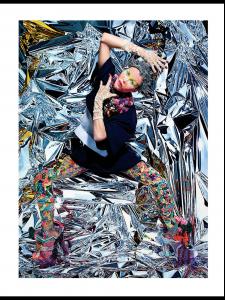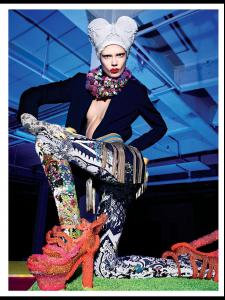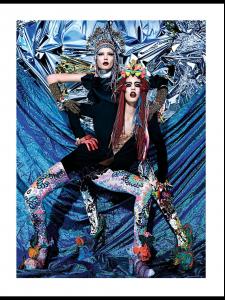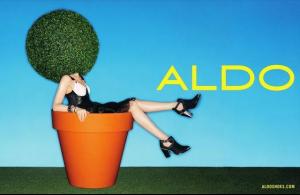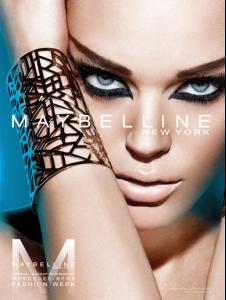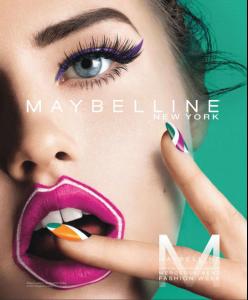-
Candice Blackburn
Look like a barbie doll! :wub2:
-
Emily Didonato
-
Doutzen Kroes
Yay!!She's already got three Vogue covers this year!
-
Doutzen Kroes
-
Doutzen Kroes
http://youtu.be/hOf4zX1Wm7Y
-
Doutzen Kroes
W Magazine March 2013 Rave New World Photographer: Mario Sorrenti Models: Aymeline Valade, Doutzen Kroes, Nadia Bender & Caroline Brasch Nielsen Styling: Panos Yiapanis Hair: Recine Make-Up: Aaron De Mey Nails: Yuna Park
-
Emily Didonato
-
Emily Didonato
-
Emily Didonato
- Doutzen Kroes
Sooooooooo sexy!- Emily Didonato
http://youtu.be/7tAznl6gMDs- Emily Didonato
- Doutzen Kroes
Happy Birthday!Beauty!!- Emily Didonato
- Emily Didonato
Which pics? - Doutzen Kroes
Account
Navigation
Search
Configure browser push notifications
Chrome (Android)
- Tap the lock icon next to the address bar.
- Tap Permissions → Notifications.
- Adjust your preference.
Chrome (Desktop)
- Click the padlock icon in the address bar.
- Select Site settings.
- Find Notifications and adjust your preference.
Safari (iOS 16.4+)
- Ensure the site is installed via Add to Home Screen.
- Open Settings App → Notifications.
- Find your app name and adjust your preference.
Safari (macOS)
- Go to Safari → Preferences.
- Click the Websites tab.
- Select Notifications in the sidebar.
- Find this website and adjust your preference.
Edge (Android)
- Tap the lock icon next to the address bar.
- Tap Permissions.
- Find Notifications and adjust your preference.
Edge (Desktop)
- Click the padlock icon in the address bar.
- Click Permissions for this site.
- Find Notifications and adjust your preference.
Firefox (Android)
- Go to Settings → Site permissions.
- Tap Notifications.
- Find this site in the list and adjust your preference.
Firefox (Desktop)
- Open Firefox Settings.
- Search for Notifications.
- Find this site in the list and adjust your preference.