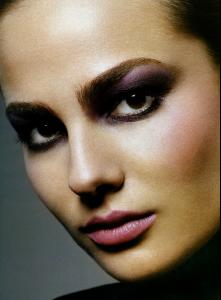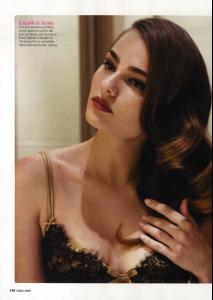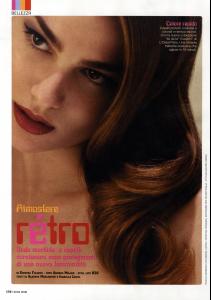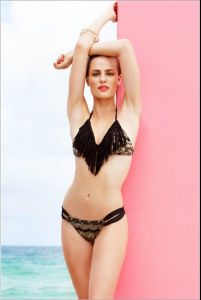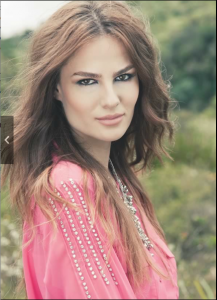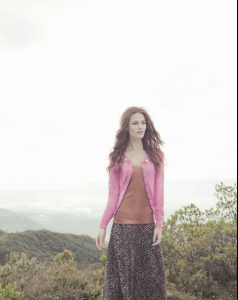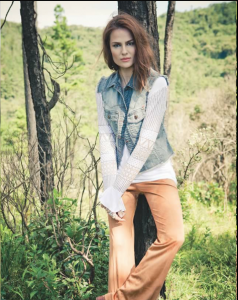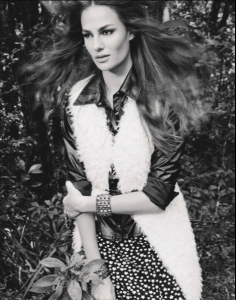-
Carolina Fontaneti
It's not Carolina on the first video! definitely!
-
Carolina Fontaneti
Thanks Sanja! such nice pictures you got!
-
Carolina Fontaneti
-
Carolina Fontaneti
-
Carolina Fontaneti
-
Carolina Fontaneti
-
Carolina Fontaneti
Those last pictures posted were very personal... I like the ones from her work. Here it goes some: source: http://www.everythingbutwater.com
-
Carolina Fontaneti
-
Carolina Fontaneti
and these.... From C&A department store by Christian Gaul she works a lot for C&A! I saw a bunch of videos... see if I can find them to post here!
-
Carolina Fontaneti
I've been following her topics at TFS and here, it seems we can do soo much better! So here is my contribution! I found these... hope you guys like it! From brasilian ELLE shoot by Tiago Molinos look so fresh and young!