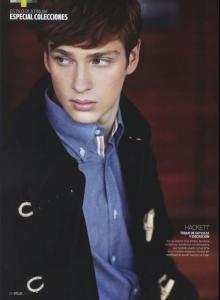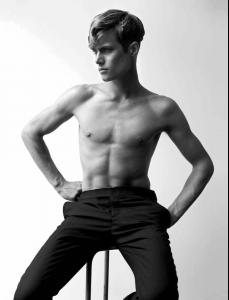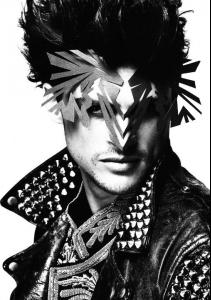-
Lucas Mascarini/Gen Huismans/Romulo Pires
Omg thank you both! This thread is officially solved already.
-
Lucas Mascarini/Gen Huismans/Romulo Pires
Been looking for them for a while and had no luck, not sure if thats just bad timing or if their just buried somewhere in the forums. [Yes, it seems all my inquiries come in three.] Any help would be appreciated.
-
Sharon Kavjian/Katya Kulyzhka/Amanda Streich
Thank you Aramis! This thread is solved.
-
Sharon Kavjian/Katya Kulyzhka/Amanda Streich
Bump, in case anyone recognizes the last model.
-
Paulina Wyka and others
Think it might possibly be Paulina Albershtien.
-
Sharon Kavjian/Katya Kulyzhka/Amanda Streich
Thank you From Russia With Love! From your help I also found number 2, Katya Kulyzhka.
-
Sharon Kavjian/Katya Kulyzhka/Amanda Streich
Hey guys, been kinda obsessing on trying to find out who these models are for the last few months and finally decided to ask for some help. Any would be appreciated. Thanks. Found: 1) Sharon Kavjian. [From Russia With Love] 2) Katya Kulyzhka. 3) Amanda Streich. [aramis]
Katsy
Members
-
Joined
-
Last visited