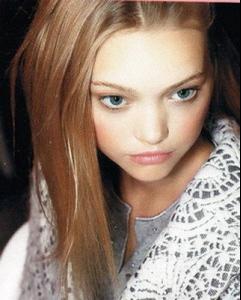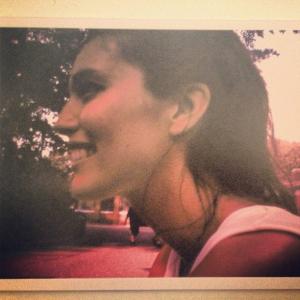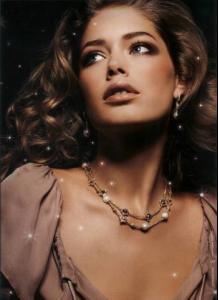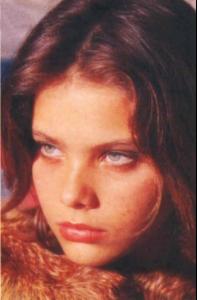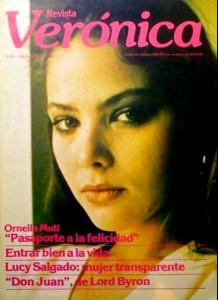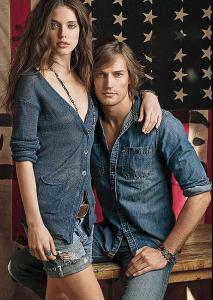Everything posted by Mermaid In Love
-
Barbara Palvin
- Doll-faced Beauties
- Doll-faced Beauties
-
Emily Didonato
Thank you for these,never seen before She is insanely beautiful and doesn`t need make-up and photoshop
- Doll-faced Beauties
-
Doll-faced Beauties
- The Official Victoria's Secret Thread
- Barbara Palvin
Maybe you mean bored?- Emily Didonato
Yes she -her exceptional beauty, lovely sincere and sweet personality-makes me happy and thanks God and her parents for this wonderful girl I hope Emily realizes how much she means for her fans And thank her for sharing this beautiful photo with us #summer photo by @cristacober- Barbara Palvin
- Doll-faced Beauties
- Barbara Palvin
Leo looks bad and Barbara gives that "I am such an irresistable chick" look- Barbara Palvin
- Doll-faced Beauties
- Doll-faced Beauties
- Doll-faced Beauties
- Doll-faced Beauties
- Doll-faced Beauties
- Doll-faced Beauties
- Doll-faced Beauties
- Doll-faced Beauties
- Doll-faced Beauties
- Emily Didonato
The most beautiful eyes- Favorite Female Movie Character
Holly Miranda- The New Faces Competition
Dalia Guenther x 3 - The Official Victoria's Secret Thread
Account
Navigation
Search
Configure browser push notifications
Chrome (Android)
- Tap the lock icon next to the address bar.
- Tap Permissions → Notifications.
- Adjust your preference.
Chrome (Desktop)
- Click the padlock icon in the address bar.
- Select Site settings.
- Find Notifications and adjust your preference.
Safari (iOS 16.4+)
- Ensure the site is installed via Add to Home Screen.
- Open Settings App → Notifications.
- Find your app name and adjust your preference.
Safari (macOS)
- Go to Safari → Preferences.
- Click the Websites tab.
- Select Notifications in the sidebar.
- Find this website and adjust your preference.
Edge (Android)
- Tap the lock icon next to the address bar.
- Tap Permissions.
- Find Notifications and adjust your preference.
Edge (Desktop)
- Click the padlock icon in the address bar.
- Click Permissions for this site.
- Find Notifications and adjust your preference.
Firefox (Android)
- Go to Settings → Site permissions.
- Tap Notifications.
- Find this site in the list and adjust your preference.
Firefox (Desktop)
- Open Firefox Settings.
- Search for Notifications.
- Find this site in the list and adjust your preference.