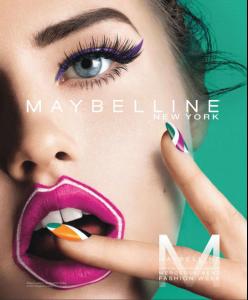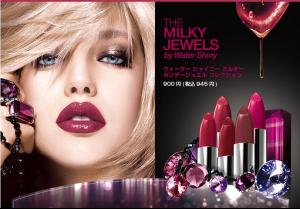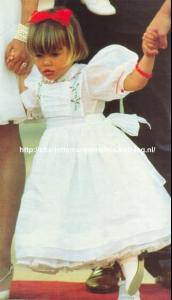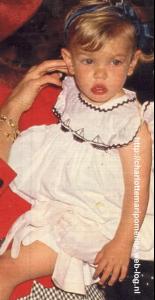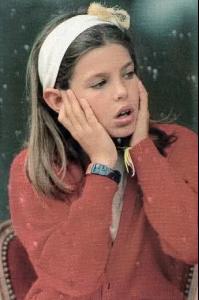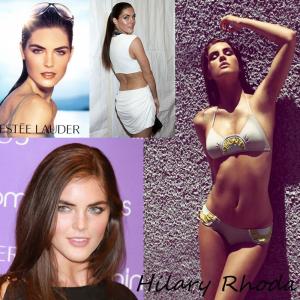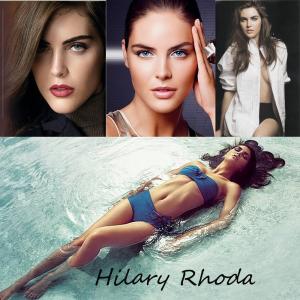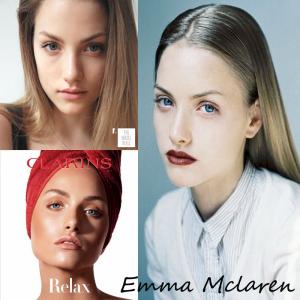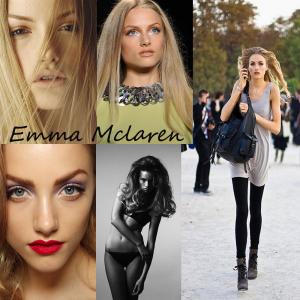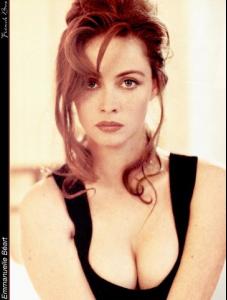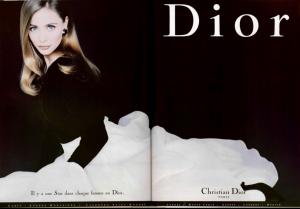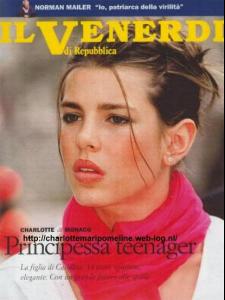Everything posted by Mermaid In Love
-
Emily Didonato
- Emily Didonato
- Emily Didonato
- Emily Didonato
- Doll-faced Beauties
- Doll-faced Beauties
- Who is the most beautiful on Bellazon
- Who is the most beautiful on Bellazon
- Who is the most beautiful on Bellazon
- Who is the most beautiful on Bellazon
- Who is the most beautiful on Bellazon
- Survival of the fittest competition
Edita Vilkeviciute [8] Natasha Barnard [7]- Avatar and Signature Request Thread
Thank you dear!I love you so much!- Emily Didonato
- Emily Didonato
I expected much more from her shooting on Ibiza She looked so stunningly beautiful on preview photos,but looked so photoshopped in the campaign They photoshopped her unreal beauty,but Ginta and Aline still look plain comparing to her- The most beautiful eyes
Amanda Seyfried 25- Doll-faced Beauties
- Doll-faced Beauties
- Who is the most beautiful on Bellazon
- Avatar and Signature Request Thread
wijnboerinnetje,can I please have avi from this video with such moments as 1.19 and 0.52 and 0.41-0.42 http://www.youtube.com/watch?v=todCMJheZk0&feature=player_embedded- The Official Victoria's Secret Thread
To JessicaNicole - But I hope that you don`t mean people on this forum ,because most of people here are very tolerant to Karlie except of Appleauto,but this is another case- The Official Victoria's Secret Thread
- Emily Didonato
Account
Navigation
Search
Configure browser push notifications
Chrome (Android)
- Tap the lock icon next to the address bar.
- Tap Permissions → Notifications.
- Adjust your preference.
Chrome (Desktop)
- Click the padlock icon in the address bar.
- Select Site settings.
- Find Notifications and adjust your preference.
Safari (iOS 16.4+)
- Ensure the site is installed via Add to Home Screen.
- Open Settings App → Notifications.
- Find your app name and adjust your preference.
Safari (macOS)
- Go to Safari → Preferences.
- Click the Websites tab.
- Select Notifications in the sidebar.
- Find this website and adjust your preference.
Edge (Android)
- Tap the lock icon next to the address bar.
- Tap Permissions.
- Find Notifications and adjust your preference.
Edge (Desktop)
- Click the padlock icon in the address bar.
- Click Permissions for this site.
- Find Notifications and adjust your preference.
Firefox (Android)
- Go to Settings → Site permissions.
- Tap Notifications.
- Find this site in the list and adjust your preference.
Firefox (Desktop)
- Open Firefox Settings.
- Search for Notifications.
- Find this site in the list and adjust your preference.