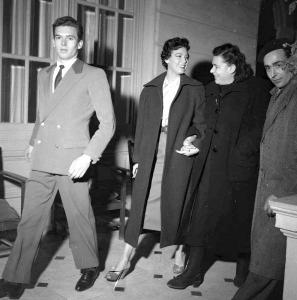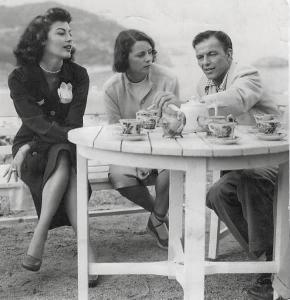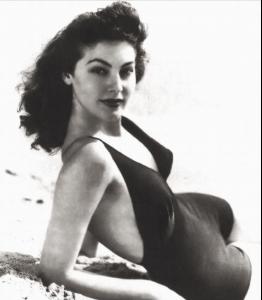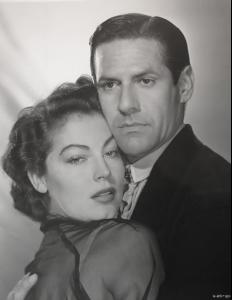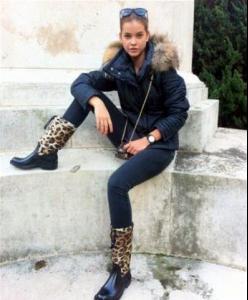Everything posted by Mermaid In Love
-
Ava Gardner
- Ava Gardner
- Celebrity elimination game
Gothel (Tangled) [8] Helga Katrina Sinclair (Atlantis) [5] Lady Tremaine (Cinderella) [7] Madame Medusa (The Rescuers) [7] Maleficent (Sleeping Beauty) [5] the Queen (Snow White and the Seven Dwarfs)[6] the Queen of Hearts (Alice in Wonderland) [2] Ursula (The Little Mermaid) [3]- Joan Smalls
Beautiful- Emily Didonato
Thank you,her beauty is beyond compare- Ava Gardner
- Ava Gardner
- Ava Gardner
- Ava Gardner
- Ava Gardner
- Ava Gardner
- Ava Gardner
- Ava Gardner
- Ava Gardner
- Ava Gardner
- Ava Gardner
- Emmanuelle Beart
She used to be superstunning- Celebrity elimination game
Gothel (Tangled) [9] Helga Katrina Sinclair (Atlantis) [5] Lady Tremaine (Cinderella) [7] Madame Medusa (The Rescuers) [7] Maleficent (Sleeping Beauty) [5] the Queen (Snow White and the Seven Dwarfs)[7] the Queen of Hearts (Alice in Wonderland) [2] Ursula (The Little Mermaid) [4]- Toni Garrn
Toni is not only beautiful and elegant, but she is also fierce!- Emily Didonato
Her face :wub2: :wub2: :wub2:- I AM the Biggest fan revival
Daria Werbowy Shanina Shaik 5 Michelle Vawer 5 Cindy Crawford Audrey Hepburn- Celebrity elimination game
Gothel (Tangled) [9] Helga Katrina Sinclair (Atlantis) [6] Lady Tremaine (Cinderella) [8] Madame Medusa (The Rescuers) [7] Maleficent (Sleeping Beauty) [5] the Queen (Snow White and the Seven Dwarfs)[8] the Queen of Hearts (Alice in Wonderland) [2] Ursula (The Little Mermaid) [4]- Emily Didonato
- Emily Didonato
- Barbara Palvin
Account
Navigation
Search
Configure browser push notifications
Chrome (Android)
- Tap the lock icon next to the address bar.
- Tap Permissions → Notifications.
- Adjust your preference.
Chrome (Desktop)
- Click the padlock icon in the address bar.
- Select Site settings.
- Find Notifications and adjust your preference.
Safari (iOS 16.4+)
- Ensure the site is installed via Add to Home Screen.
- Open Settings App → Notifications.
- Find your app name and adjust your preference.
Safari (macOS)
- Go to Safari → Preferences.
- Click the Websites tab.
- Select Notifications in the sidebar.
- Find this website and adjust your preference.
Edge (Android)
- Tap the lock icon next to the address bar.
- Tap Permissions.
- Find Notifications and adjust your preference.
Edge (Desktop)
- Click the padlock icon in the address bar.
- Click Permissions for this site.
- Find Notifications and adjust your preference.
Firefox (Android)
- Go to Settings → Site permissions.
- Tap Notifications.
- Find this site in the list and adjust your preference.
Firefox (Desktop)
- Open Firefox Settings.
- Search for Notifications.
- Find this site in the list and adjust your preference.
- Ava Gardner