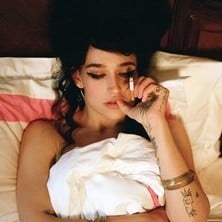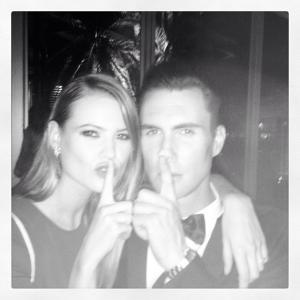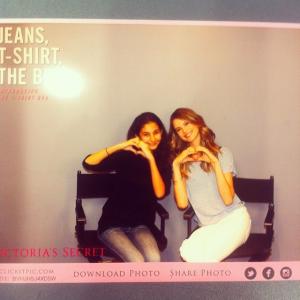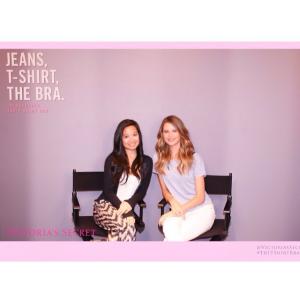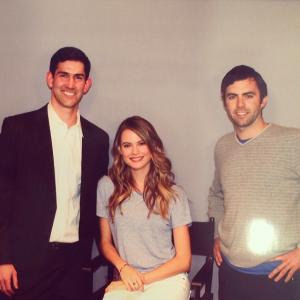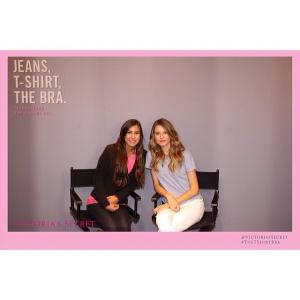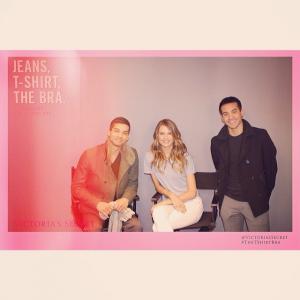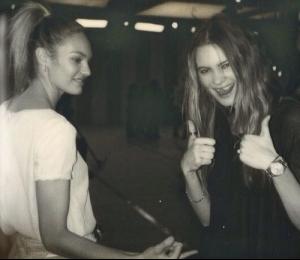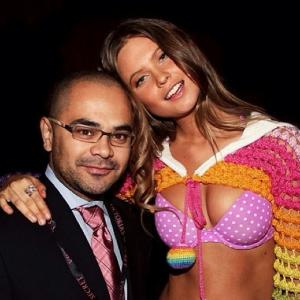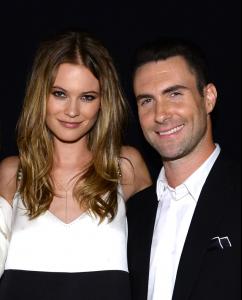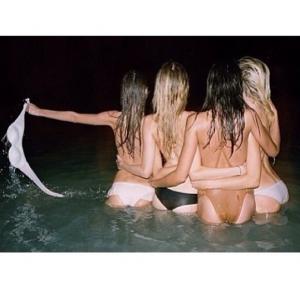Everything posted by Mr. Mojo Risin
-
Behati Prinsloo
- Behati Prinsloo
- Behati Prinsloo
- Behati Prinsloo
- Behati Prinsloo
http://www.stylelist.com/view/behati-prinsloo-victorias-secret-bra/- Behati Prinsloo
I don't have the link cause I lost it! But if you give me your email I can send it to you.- Behati Prinsloo
- Behati Prinsloo
- Behati Prinsloo
- Behati Prinsloo
- Behati Prinsloo
Does anybody know where we can watch the video? I downloaded , the whole show is like almost 2 hours, but it's so worth to watch, here is the link to download if you want http://freakshare.com/files/qv90396z/the.beatles.the.night.that.changed.america.a.grammy.salute.2014.hdtv.x264-2hd.mp4.html Thank you so much! I will!!!- Behati Prinsloo
Does anybody know where we can watch the video?- Behati Prinsloo
- Behati Prinsloo
- Behati Prinsloo
- Behati Prinsloo
- Behati Prinsloo
- Behati Prinsloo
- Behati Prinsloo
- Behati Prinsloo
- Behati Prinsloo
^ Thank yooooooou- Behati Prinsloo
Awn, that's nice, thanks!- Behati Prinsloo
Awnnn that's sad!! HAHHAHA :T Do you know where is it from?- Behati Prinsloo
- Behati Prinsloo
Don't remember seeing this one around, sorry if it's repost! And a couple of pictures that I'm not sure if it's her, but people are saying it is, so I'm gonna post and you can see for yourself...This one they're saying it's Behati, Candice, Lily and Doutzen... This one they said it was Candice but then tagged Behati and I don't know, the bikini is the same and she took a few pictures on this boat, so...Account
Navigation
Search
Configure browser push notifications
Chrome (Android)
- Tap the lock icon next to the address bar.
- Tap Permissions → Notifications.
- Adjust your preference.
Chrome (Desktop)
- Click the padlock icon in the address bar.
- Select Site settings.
- Find Notifications and adjust your preference.
Safari (iOS 16.4+)
- Ensure the site is installed via Add to Home Screen.
- Open Settings App → Notifications.
- Find your app name and adjust your preference.
Safari (macOS)
- Go to Safari → Preferences.
- Click the Websites tab.
- Select Notifications in the sidebar.
- Find this website and adjust your preference.
Edge (Android)
- Tap the lock icon next to the address bar.
- Tap Permissions.
- Find Notifications and adjust your preference.
Edge (Desktop)
- Click the padlock icon in the address bar.
- Click Permissions for this site.
- Find Notifications and adjust your preference.
Firefox (Android)
- Go to Settings → Site permissions.
- Tap Notifications.
- Find this site in the list and adjust your preference.
Firefox (Desktop)
- Open Firefox Settings.
- Search for Notifications.
- Find this site in the list and adjust your preference.
- Behati Prinsloo