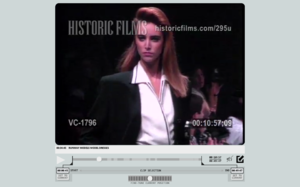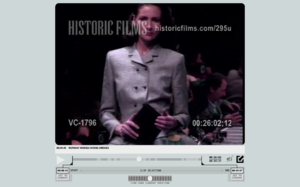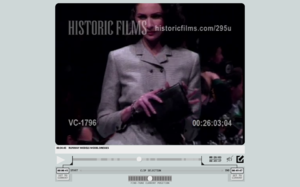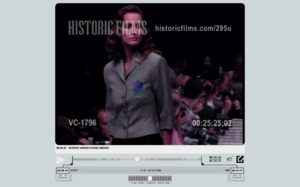-
Model ID Versace S/S 1988
-
Gianni Versace 4 Models ID 1988
-
Model ID Chanel S/S 1999 PaP (Help!)
Could someone please identify the model who opens the show & appears at 00:21, as well as the model who appears at 4:00? Any help would be greatly appreciated. Chanel S/S 1999: http://www.youtube.com/watch?v=5zV-f4Y_p-o
-
Monika Jac Jagaciak
Thank you!!
-
Monika Jac Jagaciak
Could someone please ID the model who appears at 2:50 in the following video? She appears in a Chanel show from the mid 2000's, I believe....
-
Most elegant models
Which models (from any time period,) do you find to be the most elegant, and why? Here are some of my choices: Anneliese Seubert Audrey Marnay Erin O'Connor Dalma Callado Jade Parfitt Elena Kountoura Margaret Donohue Pat Cleveland Iman Carla Bruni Irina Pantaeva Michelle Alves Shalom Harlow Daria Werbowy Michele HIcks
-
Models from the Eighties
http://www.youtube.com/watch?v=UF8p_J6vsko Could someone possibly ID the model who appears at 00:32 in this video? It would be much appreciated. xx