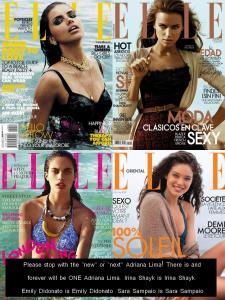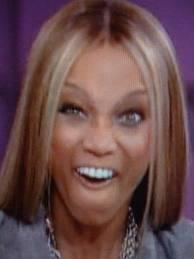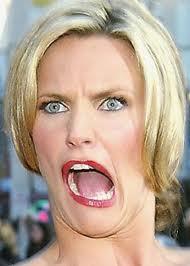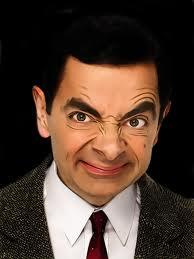Everything posted by Eleni
- Toni Garrn
- VS Model's ID
- VS Model's ID
-
Sara Sampaio
-
Alyssa Miller
-
Survival of the fittest competition
This is the second time that i can't vote is a big dilemma for me
-
Survival of the fittest competition
- Hello
Welcome to Bellazon- Alyssa Miller
- Survival of the fittest competition, First actress to 10 wins
Olga Kurylenko[1] Cobie Smulders[2]- Sara Sampaio
- Shannan Click
- Lonneke Engel
Nice photoshoot- Survival of the fittest competition
- Candice Swanepoel
- Bar Refaeli
- Sara Sampaio
- Candice Swanepoel
- Survival of the fittest competition
Alyssa Miller[1] Pamela Bernier[0]- Survival of the fittest competition
- Sara Sampaio
- Marco Djelevic
What a body :wub2:- Models or Women Making Funny or Silly Faces
- Candice Swanepoel
- Candice Swanepoel
What a beauty Candice :wub2: :wub2: :wub2:Account
Navigation
Search
Configure browser push notifications
Chrome (Android)
- Tap the lock icon next to the address bar.
- Tap Permissions → Notifications.
- Adjust your preference.
Chrome (Desktop)
- Click the padlock icon in the address bar.
- Select Site settings.
- Find Notifications and adjust your preference.
Safari (iOS 16.4+)
- Ensure the site is installed via Add to Home Screen.
- Open Settings App → Notifications.
- Find your app name and adjust your preference.
Safari (macOS)
- Go to Safari → Preferences.
- Click the Websites tab.
- Select Notifications in the sidebar.
- Find this website and adjust your preference.
Edge (Android)
- Tap the lock icon next to the address bar.
- Tap Permissions.
- Find Notifications and adjust your preference.
Edge (Desktop)
- Click the padlock icon in the address bar.
- Click Permissions for this site.
- Find Notifications and adjust your preference.
Firefox (Android)
- Go to Settings → Site permissions.
- Tap Notifications.
- Find this site in the list and adjust your preference.
Firefox (Desktop)
- Open Firefox Settings.
- Search for Notifications.
- Find this site in the list and adjust your preference.
- Hello