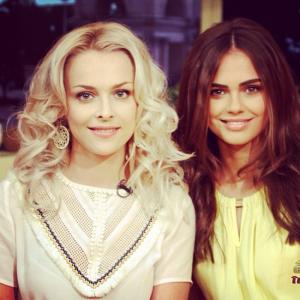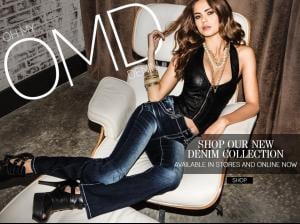-
Xenia Deli
xenia in real life really looks like she is 1,65 but i thought nina is around 1.80, so i googled nina's height when i saw pictures together maybe photoshop...or maybe nina is not so tall as wiki says
-
Xenia Deli
-
Xenia Deli
She said in interview for moldavian chanel she is 1.65 m. This summer when she visited Moldova. http://www.youtube.com/watch?v=eCK4SWIg5E4
-
Xenia Deli
-
Xenia Deli
-
Xenia Deli
sorry, but i dont know how to attach foto here
-
Xenia Deli
https://www.facebook.com/photo.php?fbid=568835756500854&set=a.123378554379912.30295.100001233051155&type=1&theater
-
Xenia Deli
she is on the cover of moldavian AQUARELLE and it says she had a supper with Leonardo Di Caprio
-
Xenia Deli
pictures in black dress are from video or new campaign?what is the brand for little black dress? pics are cool , thnx
-
Xenia Deli
-
Xenia Deli
xenia said maybe we'll see her in armani photoshoot soon
-
Xenia Deli
- Xenia Deli
hello girls, there are new pics on G. O'neill website, from Kom compaign, but i dont know how to post here... http://www.gavinoneill.com/engine/SID/1000146.htm- Xenia Deli
who shot buffalo campaign? cannot find in google...- Xenia Deli
IMG is so cool, my favorite one But why it took so long time to sign with a NY agency? - Xenia Deli
Account
Navigation
Search
Configure browser push notifications
Chrome (Android)
- Tap the lock icon next to the address bar.
- Tap Permissions → Notifications.
- Adjust your preference.
Chrome (Desktop)
- Click the padlock icon in the address bar.
- Select Site settings.
- Find Notifications and adjust your preference.
Safari (iOS 16.4+)
- Ensure the site is installed via Add to Home Screen.
- Open Settings App → Notifications.
- Find your app name and adjust your preference.
Safari (macOS)
- Go to Safari → Preferences.
- Click the Websites tab.
- Select Notifications in the sidebar.
- Find this website and adjust your preference.
Edge (Android)
- Tap the lock icon next to the address bar.
- Tap Permissions.
- Find Notifications and adjust your preference.
Edge (Desktop)
- Click the padlock icon in the address bar.
- Click Permissions for this site.
- Find Notifications and adjust your preference.
Firefox (Android)
- Go to Settings → Site permissions.
- Tap Notifications.
- Find this site in the list and adjust your preference.
Firefox (Desktop)
- Open Firefox Settings.
- Search for Notifications.
- Find this site in the list and adjust your preference.