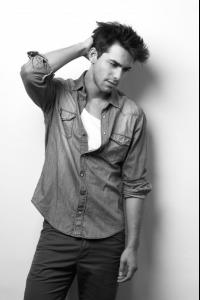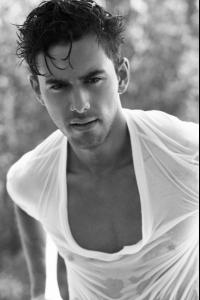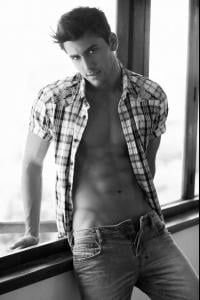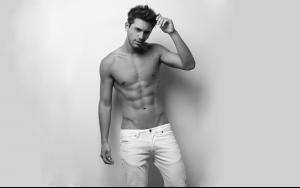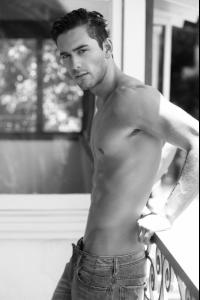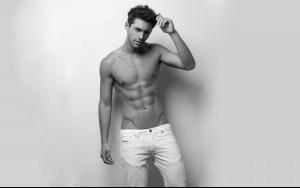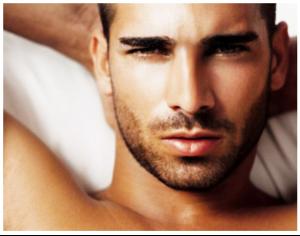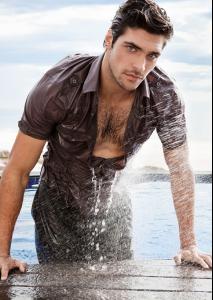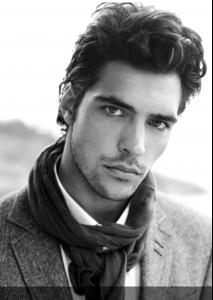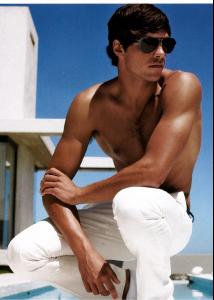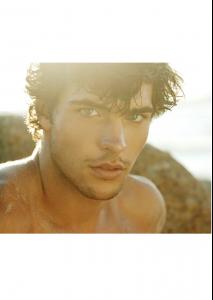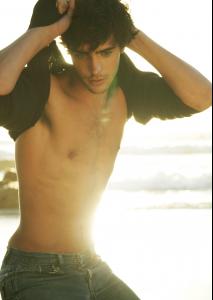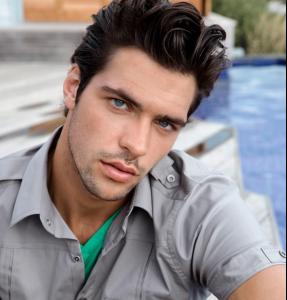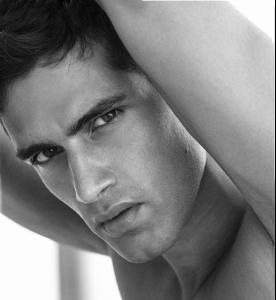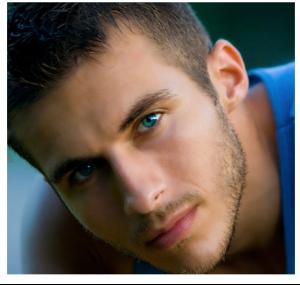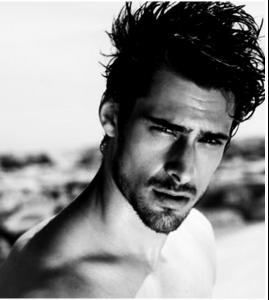Everything posted by cest.moi
-
Nick P
-
Emily Ratajkowski
Do I dare ask the question:- Are her boobs real?
-
Nick P.
-
Martin Arrarte and others
Thanks again for your help have now been able to track him from the calender shot, he is a french modelcalled Guillaume Campanacci. When i have time i will start a post with pics if one hasn't already been done as he is HOT
-
Martin Arrarte and others
Sorry just found another one, think he was just on a download desktop site and had no name. hope you can help
-
Martin Arrarte and others
thank you thank you thank you
-
Ruben Cortada
Couldn't find this photo on here. It's my favourite looks like his head is on the pillow and ready to jump into bed with
- Stephen Walker
-
Martin Arrarte and others
Got these guy's (as well as others) as a hot desktop background but just can't seem to ID them, Please help
-
Terra the Boy
Can someone explain exactly what 'Terra the boy' is as a lot of hot Brazillian male models seem to have started in this direction but google isn't giving me any straight answers, thanks