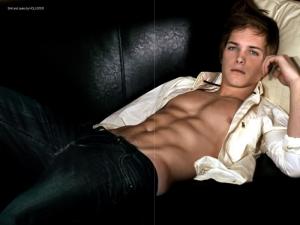Everything posted by Maggot
- Katiusha Feofanova
-
Katiusha Feofanova
- Lucas Mascarini/Gen Huismans/Romulo Pires
The first one is LUCAS MASCARINI, I believe. I'm not sure about the other two.- Who is this gorgeous boy?
I've been looking for him for awhile now and without any luck, so any help would be appreciated. I'd love to see more pictures of this beautiful specimen. Hah. <3- Anyone know who this is?
Please textlink or upload images onto a host instead of hotlinking. For more information click HERE. Thanks! ~post edited by PinkCouture- Alternative Male Models?
Besides the obvious ones (Josh, Cole, Ash and Luke), what are some other good alternative models? Ones with either tattoos, piercings or wacky hair colors.- Gino Cotelo/Frans Hagson
Thank you sooo much!- Gino Cotelo/Frans Hagson
- Lucas Mascarini/Gen Huismans/Romulo Pires