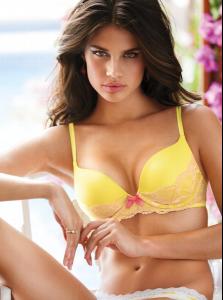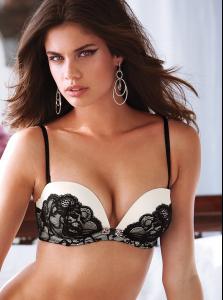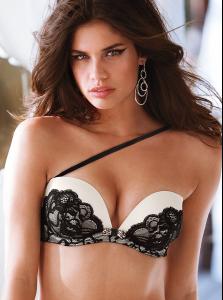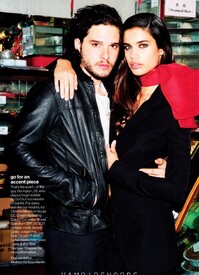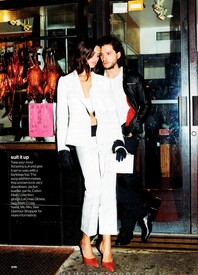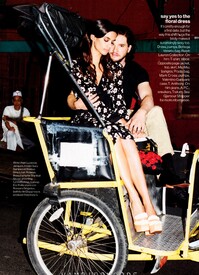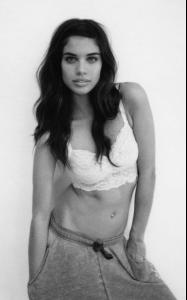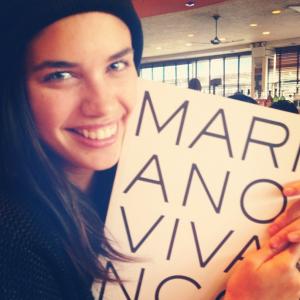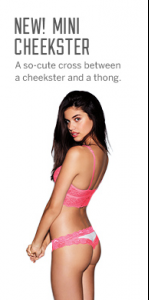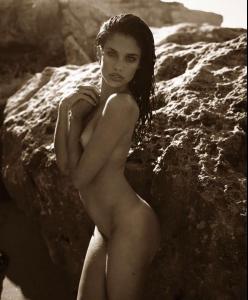Everything posted by Safira
-
Sara Sampaio
Calzedonia Summer Show /monthly_04_2013/post-59236-0-1446013930-72392_thumb.jpg" data-fileid="2588683" alt="post-59236-0-1446013930-72392_thumb.jpg" data-ratio="100">
-
Sara Sampaio
I think that she looks so genuine. I really love her attitude! She's getting better and better. Keep up the good work Sara!!
-
Sara Sampaio
eheheh totally!! It's ridiculous... Calzedonia choose Sara to be the star of their show and VS didn't let her walk. No comments! (Stupids)
- Sara Sampaio
-
Sara Sampaio
-
Sara Sampaio
-
Candids
Tottaly, her stomach looks much better Adri looks really amazing!! Perfect! Can't wait for her VS pics. Valentina looks sooooooo cute and big. Sooo sweet!!! And Marko is looking pretty good also. Gorgeous family . Only missing Sienna!
-
Sara Sampaio
Thank u Eleni! Amazing!! Sara's gettin' better and better! I love her evolution as a model!! Excellent!
-
Sara Sampaio
- Candids
Thank you sooooooooooooooooo much for all the adds!! Adri looks amazing!!!! Soooo beautiful!!- Sara Sampaio
- Candids
yayyyyy!!! She's back!! Looks so cute!! Welcome Adri!!- General Discussion
Goshhh!! R u kidding me?!? you're at Adriana Lima's Thread asking if Adriana and Victoria's Secret all together r losing interest. I can say by me that you r completely alone on that!The most interesting thing in VS is Adriana!- Sara Sampaio
^^ It's Calzedonia Thank u for all the adds.- Sara Sampaio
^ Sara has a beautiful smile... and Luigi... is sooo cute!! Is it me or Sara seems to be working less for VS / VS Pink ?- Sara Sampaio
- Sara Sampaio
- Sara Sampaio
- Sara Sampaio
Thank you so much lovemusic102!! Sara looks absolutely beautiful!! It's a shame not seeing her at VS Valentine's Day 2013 campaign.- Sara Sampaio
- Candids
Account
Navigation
Search
Configure browser push notifications
Chrome (Android)
- Tap the lock icon next to the address bar.
- Tap Permissions → Notifications.
- Adjust your preference.
Chrome (Desktop)
- Click the padlock icon in the address bar.
- Select Site settings.
- Find Notifications and adjust your preference.
Safari (iOS 16.4+)
- Ensure the site is installed via Add to Home Screen.
- Open Settings App → Notifications.
- Find your app name and adjust your preference.
Safari (macOS)
- Go to Safari → Preferences.
- Click the Websites tab.
- Select Notifications in the sidebar.
- Find this website and adjust your preference.
Edge (Android)
- Tap the lock icon next to the address bar.
- Tap Permissions.
- Find Notifications and adjust your preference.
Edge (Desktop)
- Click the padlock icon in the address bar.
- Click Permissions for this site.
- Find Notifications and adjust your preference.
Firefox (Android)
- Go to Settings → Site permissions.
- Tap Notifications.
- Find this site in the list and adjust your preference.
Firefox (Desktop)
- Open Firefox Settings.
- Search for Notifications.
- Find this site in the list and adjust your preference.