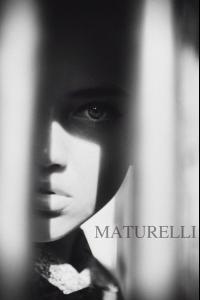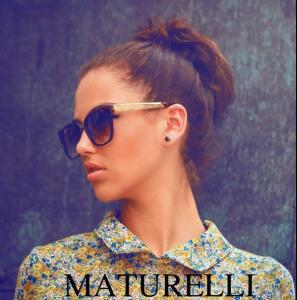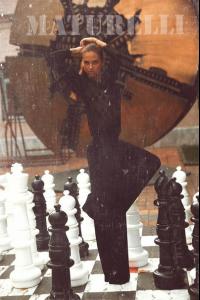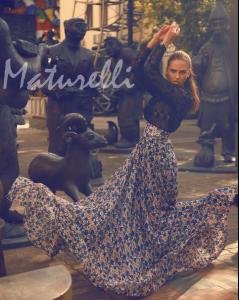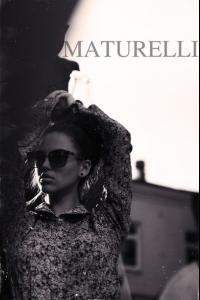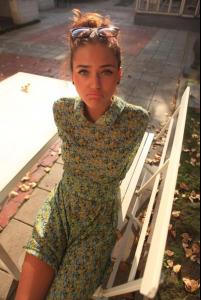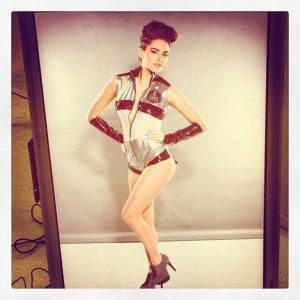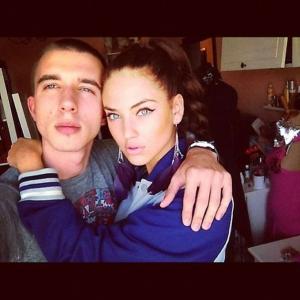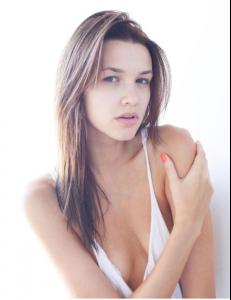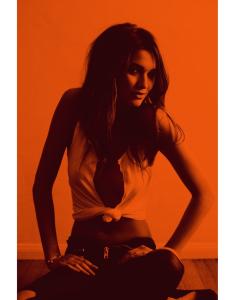Everything posted by Safira
- Kristina Krayt
- Kristina Krayt
-
Kristina Krayt
- Kristina Krayt
- Kristina Krayt
- Kristina Krayt
- Kristina Krayt
- Kristina Krayt
- Kristina Krayt
- Kristina Krayt
- April Love
5'11" 33" 24" 35" 9 AUS Dark Blonde Hazel IMG Models- Heidi Astrup
- Heidi Astrup
- Heidi Astrup
http://www.youtube.com/watch?v=qmDszhOptgA- Kristina Tsvetkova
- Kristina Tsvetkova
- Kristina Tsvetkova
- Kristina Tsvetkova
- Kristina Tsvetkova
- Kristina Tsvetkova
- Kristina Tsvetkova
- Kristina Tsvetkova
- Kristina Tsvetkova
Untitled Magazine Photographer: Martin Kunert Warning: nudity http://www.imagebam.com/image/25bfa2277544787 http://www.imagebam.com/image/794804277544788 http://www.imagebam.com/image/946cf8277544789- Kristina Tsvetkova
- Kristina Tsvetkova
http://www.imagebam.com/image/204e3a277543145'> warning:nudity http://www.imagebam.com/image/05869e277543146Account
Navigation
Search
Configure browser push notifications
Chrome (Android)
- Tap the lock icon next to the address bar.
- Tap Permissions → Notifications.
- Adjust your preference.
Chrome (Desktop)
- Click the padlock icon in the address bar.
- Select Site settings.
- Find Notifications and adjust your preference.
Safari (iOS 16.4+)
- Ensure the site is installed via Add to Home Screen.
- Open Settings App → Notifications.
- Find your app name and adjust your preference.
Safari (macOS)
- Go to Safari → Preferences.
- Click the Websites tab.
- Select Notifications in the sidebar.
- Find this website and adjust your preference.
Edge (Android)
- Tap the lock icon next to the address bar.
- Tap Permissions.
- Find Notifications and adjust your preference.
Edge (Desktop)
- Click the padlock icon in the address bar.
- Click Permissions for this site.
- Find Notifications and adjust your preference.
Firefox (Android)
- Go to Settings → Site permissions.
- Tap Notifications.
- Find this site in the list and adjust your preference.
Firefox (Desktop)
- Open Firefox Settings.
- Search for Notifications.
- Find this site in the list and adjust your preference.