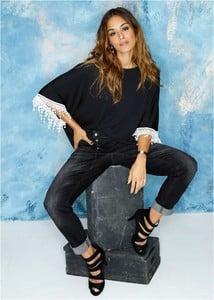Everything posted by Cowboys1274
-
Olga Estupinan
MissGuided 0c5beb62-75bb-4742-a1ef-63d6389603a1.webm 9997c304-73a3-47ee-824f-511d4b019d80.webm 9e14e5cd-d6c1-4b74-99fa-1bb8f2090401.webm 5b5b8ad2-42fc-4631-9608-a89881a4743e.webm a8a88f59-97c0-414c-87d0-8a62193d1612.webm
-
Brianna Garcia
-
Olga Estupinan
-
Olga Estupinan
MissGuided 6071d7e7-7a0b-4891-8c5f-1fefb01c1fa8.webm b6b42993-233a-4599-9d2c-bf3d3fed3582.webm ca606d71-a292-4274-9333-caf3591ee381.webm c31060b0-c028-449f-bda8-e5ee506c27b1.webm 5852839c-6d5e-4f6b-b990-884664d7a261.webm cda1d750-7701-4152-b176-ebc76cec198c.webm 3f575eda-1573-4456-96ad-ec6270f2e21d.webm 1152be31-8e6c-4d28-8dff-475c5ebbc4df.webm 93266337-c8f3-472d-8092-5ae4aa42415c.webm e842429c-3941-475f-a3a3-398668a22d65.webm 06b054d0-e996-4259-aa5f-f12d6c4db931.webm
-
Olga Estupinan
-
Olga Estupinan
MissGuided 7671e094-e504-46f3-b2ea-6588fe779621.webm db5dd8ee-3b7e-449c-a4a4-4bf6481bdfe3.webm f07ab6f4-3804-411b-874b-3743457c76a3.webm dfe66ea3-3916-4ca2-9341-9c80e75c8d5c.webm a94908a7-8c5c-4da7-b0af-c7e0683fdc82.webm cecd927d-15a8-4757-bce2-a522ec87ba38.webm
-
Olga Estupinan
-
Olga Estupinan
-
Olga Estupinan
MissGuided 34a55ab1-b9b2-4d78-9876-2d1a288564e3.webm 72f4f6f7-86c0-49b8-af7d-cda240d97e19.webm e4e6baad-b862-4ad8-ac47-76add31a1070.webm 26dee21b-75c9-4942-817f-cf2f6355d164.webm 69b45bdf-e42f-4978-9b94-0ef842a89cb6.webm
-
Olga Estupinan
-
Olga Estupinan
-
Olga Estupinan
-
Olga Estupinan
-
Olga Estupinan
-
Olga Estupinan
-
Olga Estupinan
HAPPYBIRTHDAY !!!!!!!! She's 30 years old, her date of birth is 11th/September/1987
-
Brianna Garcia
-
Olga Estupinan
-
Olga Estupinan
-
Olga Estupinan
-
Olga Estupinan
-
Olga Estupinan
-
Olga Estupinan
-
Olga Estupinan
MissGuided 9506aaef-1c03-43b6-a480-606c950e55bf.webm 4f57ab5f-91dd-4454-9775-9465d27fd54f.webm a26dbb47-ba09-4a64-804b-c6836776d0fc.webm 949e10b5-f1d7-4cd7-9222-d4c2fdc3ce3f.webm 13f2fe18-0f48-4073-98bd-07d0525e9bd4.webm 1ea01713-ac9e-4a3b-97a7-51960ff97cae.webm
-
Olga Estupinan
































































































































































































































.thumb.jpg.cbedf5c43e77e0fbaaffd82351db0b50.jpg)