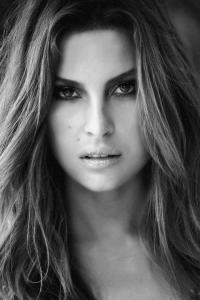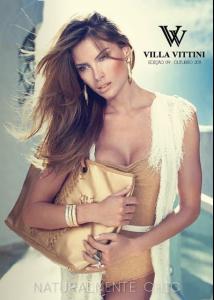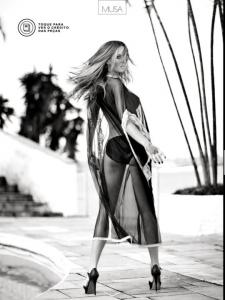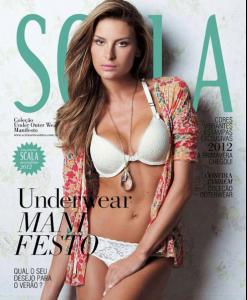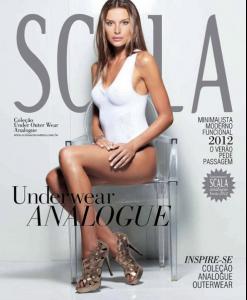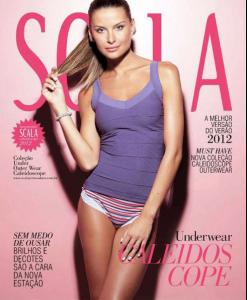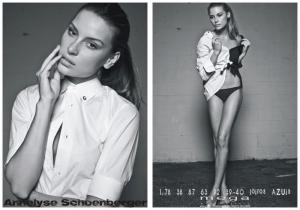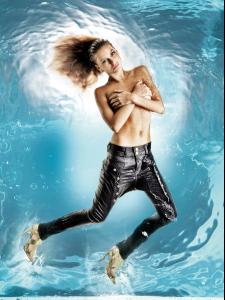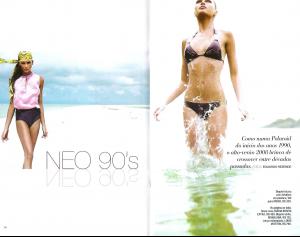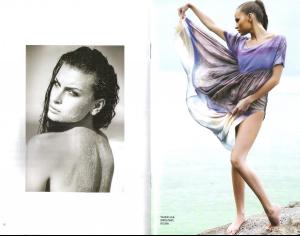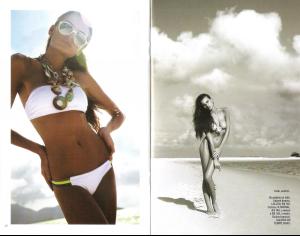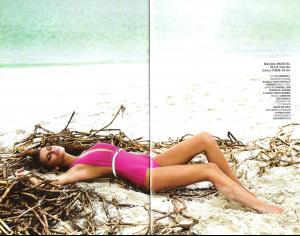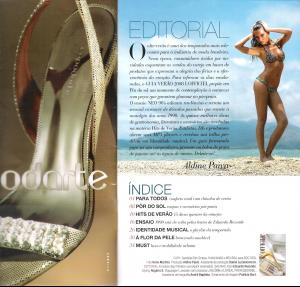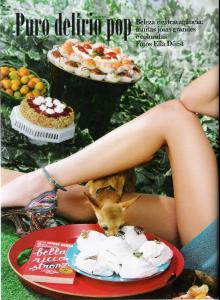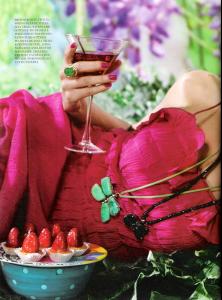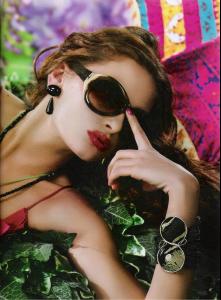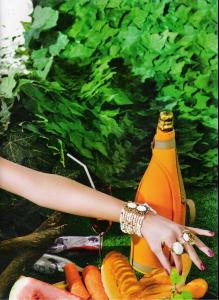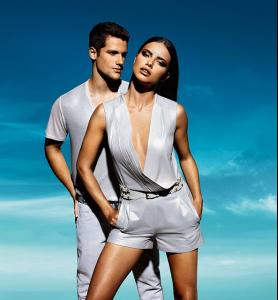Everything posted by ro_o
-
Pedro Soltz
- Annelyse Schoenberger
-
Annelyse Schoenberger
-
Annelyse Schoenberger
-
Annelyse Schoenberger
-
Annelyse Schoenberger
-
Annelyse Schoenberger
-
Annelyse Schoenberger
- Annelyse Schoenberger
-
Annelyse Schoenberger
-
Annelyse Schoenberger
-
Annelyse Schoenberger
-
Annelyse Schoenberger
-
Annelyse Schoenberger
-
Annelyse Schoenberger
Khelf - Spring/Summer 2009/2010 Models: Annelyse Schoenberger, David Jensen, Fábio Delai, Rárika Acler and Paula Zago Ph.: Sacha Höchstetter
-
Annelyse Schoenberger
-
Annelyse Schoenberger
Nascida em 8 de setembro de 1987, Santa Catarina - Blumenau. Quando Anne desfila, a passarela se ilumina. E não é à toa: a catarinense de um 1,76m tem um rosto aristocrático, impactante. Foi esse rosto que conquistou até a poderosa Donatella Versace: "Eu estava num fitting em Milão e Donatella me falou que, depois de Isabeli Fontana, eu era a primeira brasileira cujo rosto a impressionava", conta. Vogue Jewelry Brazil - October 2007 Editorial: "Puro Delírio Pop" Ph.: Ella Dürst
- Advertisements