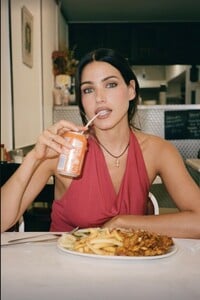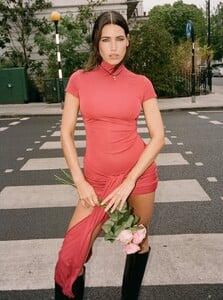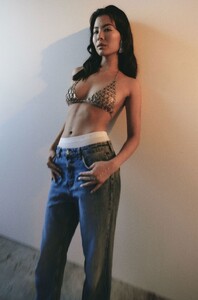Everything posted by Tripitaka
-
Sammy Taing-Johns
-
Ekaterina ' Katya ' Perova
-
Ekaterina ' Katya ' Perova
-
Maria Branco
-
Grace Violla
-
Alice Kolesnikova
-
Tahnee Atkinson
-
Ekaterina ' Katya ' Perova
-
Ekaterina ' Katya ' Perova
-
Sammy Taing-Johns
-
Ekaterina ' Katya ' Perova
-
Ekaterina ' Katya ' Perova
-
Ekaterina ' Katya ' Perova
- Ekaterina ' Katya ' Perova
- Ekaterina ' Katya ' Perova
- Ekaterina ' Katya ' Perova
- Ekaterina ' Katya ' Perova
- Ekaterina ' Katya ' Perova
- Mylina Nguyen
Great new addition - thanks for all the uploads. Cheers Trip- Ekaterina ' Katya ' Perova
- Ekaterina ' Katya ' Perova
- Ekaterina ' Katya ' Perova
- Ekaterina ' Katya ' Perova
- Ekaterina ' Katya ' Perova
- Ekaterina ' Katya ' Perova
- Ekaterina ' Katya ' Perova