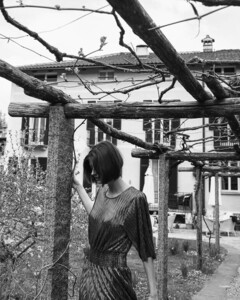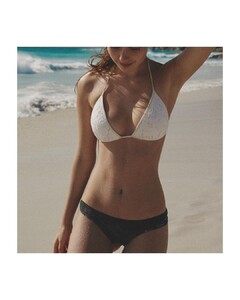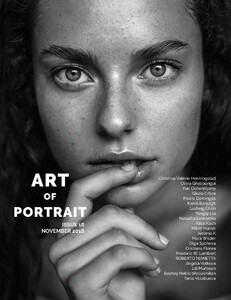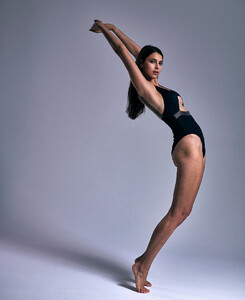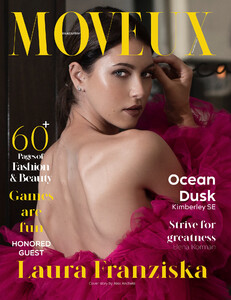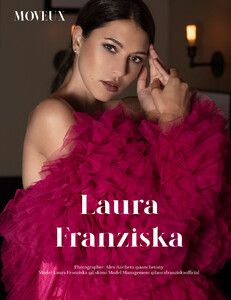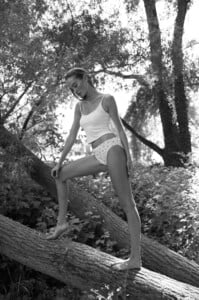Everything posted by RecTop2012
-
Dayane Hofer
-
Dayane Hofer
-
Dayane Hofer
agencys fashion cult biba brave insta
- Laetitia Kießig
- Laetitia Kießig
-
Laetitia Kießig
- Laetitia Kießig
- Laetitia Kießig
- Laetitia Kießig
- Laetitia Kießig
- Laetitia Kießig
- Laetitia Kießig
- Laetitia Kießig
- Laura-Franziska Blank
bts vids 180x320 - Laura Franziska Studio - NYPics3.mp4 180x320 - Laura Franziska Studio - NYPics4.mp4- Laura-Franziska Blank
bts vids 180x320 - Laura Franziska Studio - NYPics.mp4 180x320 - Laura Franziska Studio - NYPics2.mp4- Laura-Franziska Blank
- Laura-Franziska Blank
- Laura-Franziska Blank
- Laura-Franziska Blank
- Laura-Franziska Blank
agency update queens jmodel major ml eskimo most wanted amaze- Dorothee Vogt
- Dorothee Vogt
- Dorothee Vogt
btw: concerning to her insta her hometown is Hamburg, Germany, and she speaks german fluently - so I think she's german.- Greta Faeser
- Amelie Buchmann
- Laetitia Kießig
Account
Navigation
Search
Configure browser push notifications
Chrome (Android)
- Tap the lock icon next to the address bar.
- Tap Permissions → Notifications.
- Adjust your preference.
Chrome (Desktop)
- Click the padlock icon in the address bar.
- Select Site settings.
- Find Notifications and adjust your preference.
Safari (iOS 16.4+)
- Ensure the site is installed via Add to Home Screen.
- Open Settings App → Notifications.
- Find your app name and adjust your preference.
Safari (macOS)
- Go to Safari → Preferences.
- Click the Websites tab.
- Select Notifications in the sidebar.
- Find this website and adjust your preference.
Edge (Android)
- Tap the lock icon next to the address bar.
- Tap Permissions.
- Find Notifications and adjust your preference.
Edge (Desktop)
- Click the padlock icon in the address bar.
- Click Permissions for this site.
- Find Notifications and adjust your preference.
Firefox (Android)
- Go to Settings → Site permissions.
- Tap Notifications.
- Find this site in the list and adjust your preference.
Firefox (Desktop)
- Open Firefox Settings.
- Search for Notifications.
- Find this site in the list and adjust your preference.