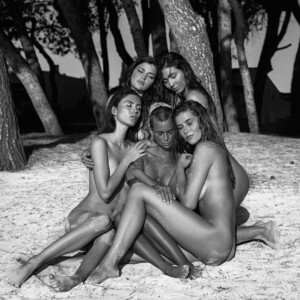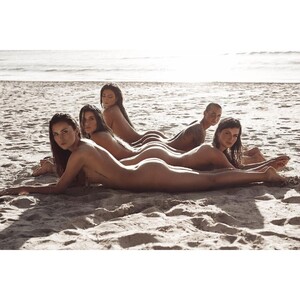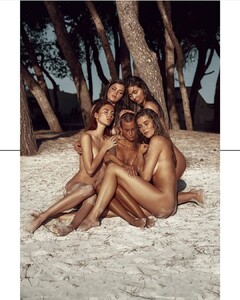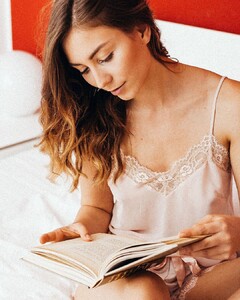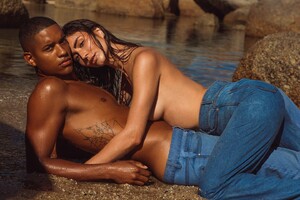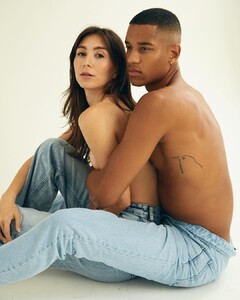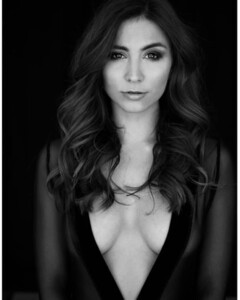Everything posted by RecTop2012
-
Vanessa Ludwig
- Vanessa Ludwig
-
Vanessa Ludwig
couple/bf wedding shoot https://www.loredanalarocca-hochzeiten.de/hochzeit-in-der-alten-zollstation
-
Vanessa Ludwig
beach - slightly nudity by malandro.photodesign - unfortunately I wasn't able to find more pictures...:/
-
Vanessa Ludwig
-
Vanessa Ludwig
couple shoot with her bf https://www.karinawiebe-photography.com/vanessa-nathan
-
Vanessa Ludwig
-
Vanessa Ludwig
- Vanessa Ludwig
- Vanessa Ludwig
- Vanessa Ludwig
- Vanessa Ludwig
- Vanessa Ludwig
- Vanessa Ludwig
- Vanessa Ludwig
- Vanessa Ludwig
- Vanessa Ludwig
agency update: jayjay mcfit models nelly mgmgt da za jsw insta- Vanessa Ludwig
- Laetitia Kießig
- Jone Abromaityte
- Jone Abromaityte
- Jone Abromaityte
- Jone Abromaityte
- Vanessa Ludwig
Account
Navigation
Search
Configure browser push notifications
Chrome (Android)
- Tap the lock icon next to the address bar.
- Tap Permissions → Notifications.
- Adjust your preference.
Chrome (Desktop)
- Click the padlock icon in the address bar.
- Select Site settings.
- Find Notifications and adjust your preference.
Safari (iOS 16.4+)
- Ensure the site is installed via Add to Home Screen.
- Open Settings App → Notifications.
- Find your app name and adjust your preference.
Safari (macOS)
- Go to Safari → Preferences.
- Click the Websites tab.
- Select Notifications in the sidebar.
- Find this website and adjust your preference.
Edge (Android)
- Tap the lock icon next to the address bar.
- Tap Permissions.
- Find Notifications and adjust your preference.
Edge (Desktop)
- Click the padlock icon in the address bar.
- Click Permissions for this site.
- Find Notifications and adjust your preference.
Firefox (Android)
- Go to Settings → Site permissions.
- Tap Notifications.
- Find this site in the list and adjust your preference.
Firefox (Desktop)
- Open Firefox Settings.
- Search for Notifications.
- Find this site in the list and adjust your preference.