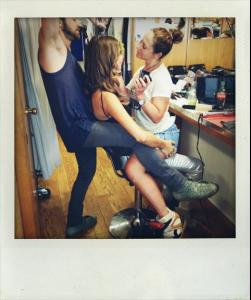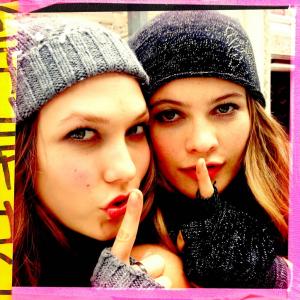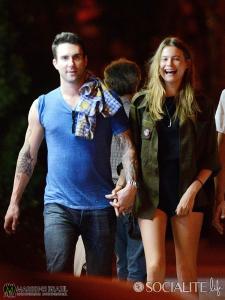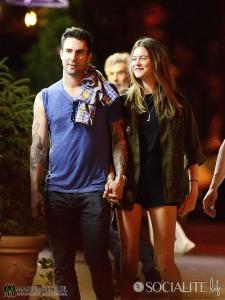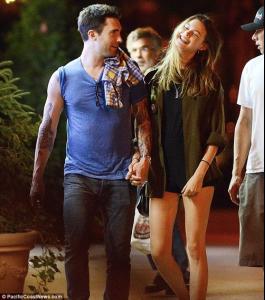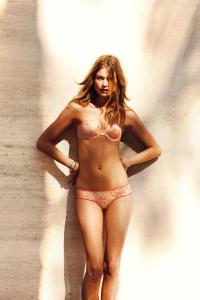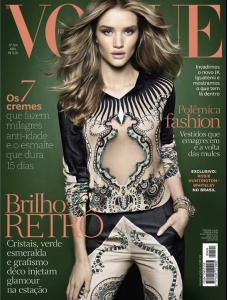Everything posted by Cecília
-
Behati Prinsloo
-
Behati Prinsloo
Awesome!! I wish I was in London! Thank you Baron, as always
-
Behati Prinsloo
Oh, I love her J. Crew pics, thank you!
-
Behati Prinsloo
- Behati Prinsloo
- Behati Prinsloo
thank god baron is back!! lovely adds everyone, thanks!- Behati Prinsloo
- Behati Prinsloo
I don't think she's sick, thats how she looks. She's on vacation like all VS angels so I guess she's not going back to NY any soon. And I find kind of cute they were buying ice cream, they're so happy!- Behati Prinsloo
^ That's Constance Jablonski LOL- Behati Prinsloo
- Behati Prinsloo
- Behati Prinsloo
- Behati Prinsloo
- Behati Prinsloo
- Behati Prinsloo
Account
Navigation
Search
Configure browser push notifications
Chrome (Android)
- Tap the lock icon next to the address bar.
- Tap Permissions → Notifications.
- Adjust your preference.
Chrome (Desktop)
- Click the padlock icon in the address bar.
- Select Site settings.
- Find Notifications and adjust your preference.
Safari (iOS 16.4+)
- Ensure the site is installed via Add to Home Screen.
- Open Settings App → Notifications.
- Find your app name and adjust your preference.
Safari (macOS)
- Go to Safari → Preferences.
- Click the Websites tab.
- Select Notifications in the sidebar.
- Find this website and adjust your preference.
Edge (Android)
- Tap the lock icon next to the address bar.
- Tap Permissions.
- Find Notifications and adjust your preference.
Edge (Desktop)
- Click the padlock icon in the address bar.
- Click Permissions for this site.
- Find Notifications and adjust your preference.
Firefox (Android)
- Go to Settings → Site permissions.
- Tap Notifications.
- Find this site in the list and adjust your preference.
Firefox (Desktop)
- Open Firefox Settings.
- Search for Notifications.
- Find this site in the list and adjust your preference.