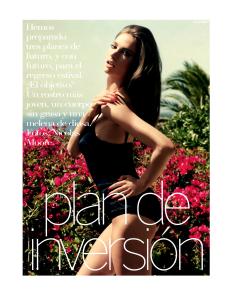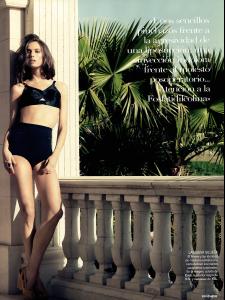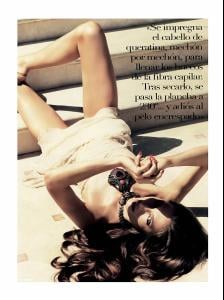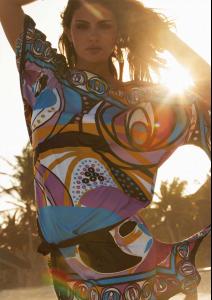-
Sandra Maurel
- Etam Model ID
- Etam Model ID
- Anja Rubik
With Daria the Top of the Top's now.- Jessica Miller
- Anja Rubik
- Alyssa Miller
Calzedonia Summer 2010 ‘Amber Reflections’ collection /monthly_09_2010/post-5708-0-1598668497-03932_thumb.jpg" class="ipsImage ipsImage_thumbnailed" alt="alyssa_miller-calzedonia-summer2010-bytemodels.com-002.jpg"> /monthly_09_2010/post-5708-0-1598668497-04898_thumb.jpg" class="ipsImage ipsImage_thumbnailed" alt="alyssa_miller-calzedonia-summer2010-bytemodels.com-005.jpg"> /monthly_09_2010/post-5708-0-1598668497-06693_thumb.jpg" class="ipsImage ipsImage_thumbnailed" alt="alyssa_miller-calzedonia-summer2010-bytemodels.com-008.jpg">- Claire Forlani
- Cintia Dicker
Only a word... SEXY- Estella Warren
I miss some new photoshoot... Really sexy girl- Karolina Kurkova
I have never found these photos on high quality ... must exist because they come from magazines, but I can not find them. i think the quality is pretty good:) Sure, very good quality... but I can be awesone have in HHQ- Luiza Freyesleben
Missing some new pictures... amazing girl- Karolina Kurkova
I have never found these photos on high quality ... must exist because they come from magazines, but I can not find them.- Brooklyn Decker
Before and after...- Brooklyn Decker
What happends with her abdominal muscles!!! Look the SI pics and that ones
cris
Members
-
Joined
Account
Navigation
Search
Configure browser push notifications
Chrome (Android)
- Tap the lock icon next to the address bar.
- Tap Permissions → Notifications.
- Adjust your preference.
Chrome (Desktop)
- Click the padlock icon in the address bar.
- Select Site settings.
- Find Notifications and adjust your preference.
Safari (iOS 16.4+)
- Ensure the site is installed via Add to Home Screen.
- Open Settings App → Notifications.
- Find your app name and adjust your preference.
Safari (macOS)
- Go to Safari → Preferences.
- Click the Websites tab.
- Select Notifications in the sidebar.
- Find this website and adjust your preference.
Edge (Android)
- Tap the lock icon next to the address bar.
- Tap Permissions.
- Find Notifications and adjust your preference.
Edge (Desktop)
- Click the padlock icon in the address bar.
- Click Permissions for this site.
- Find Notifications and adjust your preference.
Firefox (Android)
- Go to Settings → Site permissions.
- Tap Notifications.
- Find this site in the list and adjust your preference.
Firefox (Desktop)
- Open Firefox Settings.
- Search for Notifications.
- Find this site in the list and adjust your preference.