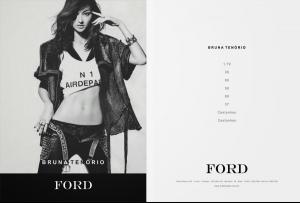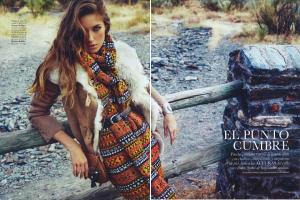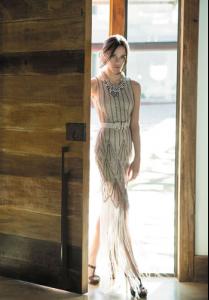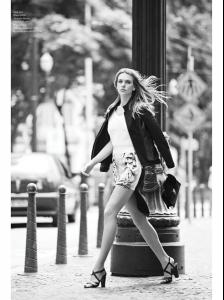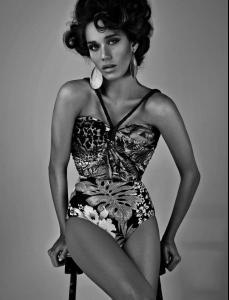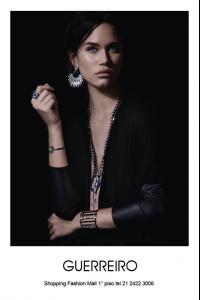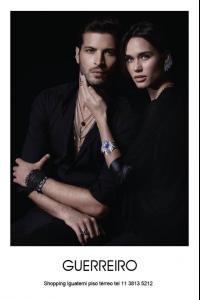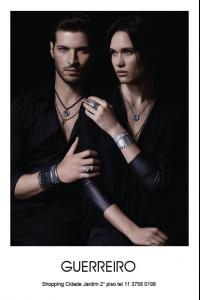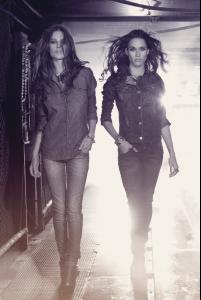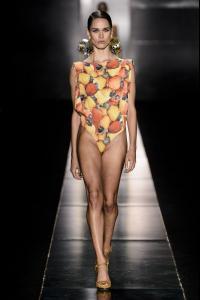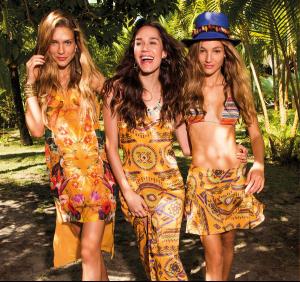Everything posted by wendylorene
-
Paolla Rahmeier
-
Barbara Di Creddo
-
Bruna Traesel
Factice Magazine #9 "4 Models in Sao Paulo" Models: Juliana Martins, Regina Krilow, Paolla, Bruna Traesel. Ph: Jacopo Spilimbergo Styling: Eduardo Farias Beauty: Celso Ferrer facticemagazine
-
Bruna Traesel
-
Bruna Traesel
-
Bruna Tenorio
-
Bruna Tenorio
-
Nadejda Savcova
-
Nadejda Savcova
-
Marcelia Freesz
-
Kamila Hansen
-
Rhayene Polster
-
Rhayene Polster
-
Rhayene Polster
Bobstore - Winter 2013 "Street Style Your Style" Models: Natalia Zambiasi and Rhayene Polster Ph: Karine Basílio Styling: Letícia Toniazzo Beauty: Helder Rodrigues
-
Rhayene Polster
-
Rhayene Polster
-
Rhayene Polster
-
Rhayene Polster
-
Rhayene Polster
-
Rhayene Polster
-
Rhayene Polster
Blue Man ss14 - Rio
-
Rhayene Polster
-
Rhayene Polster
-
Rhayene Polster
Village Mall - September 2013 "Rio, você foi feito para mim." Ph: Jacques Dequeker Beauty: Fernando Haddad & Erica Monteiro
-
Rhayene Polster