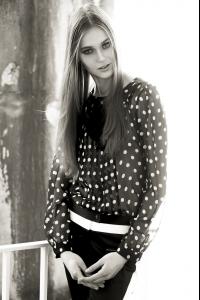Everything posted by wendylorene
-
Rute Radiske
-
Rute Radiske
-
Rute Radiske
-
Rute Radiske
-
Rute Radiske
-
Rute Radiske
Ammis & Esdra fw14 - Minas Trend Preview Vivaz fw14 - Minas Trend Preview Aurea Prates fw14 - Minas Trend Preview John John fw14 - Minas Trend Preview
-
Rute Radiske
-
Rute Radiske
-
Rute Radiske
-
Rute Radiske
-
Rute Radiske
-
Rute Radiske
-
Rute Radiske
-
Rute Radiske
-
Rute Radiske
-
Rute Radiske
-
Rute Radiske
-
Rute Radiske
Alessa ss14 - Rio Warning: http://postimg.org/image/jajfex4p7/ http://postimg.org/image/cp6pf5ouj/ http://postimg.org/image/o47rxiqkr/
-
Rute Radiske
Filhas de Gaia ss14 - Rio ffw.com.br
-
Rute Radiske
-
Daniela Witt
Gloria Coelho fw14 - SPFW ffw.com.br
-
Daniela Witt
-
Amanda Lopes
-
Amanda Lopes
-
Amanda Lopes